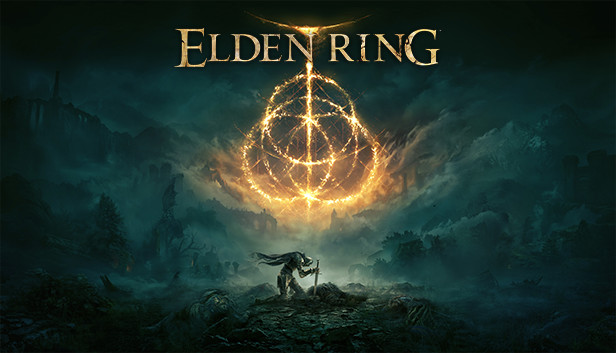Have you ever wanted separated Sprint and Dodge buttons? The desire use (LS Click) for sprint instead, as well as dodging upon PRESSING circle? Maybe Sprint and adjust the camera more comfortably? Look no further! I’ve created controller configurations for both PS4 and PS5 controllers for such a function. I didn’t see anybody else create something like this so I thought I would do it myself. :p
PS4: steam://controllerconfig/1245620/2774135008
PS5: steam://controllerconfig/1245620/2774135804
Thanks to Pringle for his great guide, all credit to his effort. you can also read the original guide from Steam Community. enjoy the game.
Related Posts:
- ELDEN RING: How to Fix Game Stuttering
- ELDEN RING: FPS Boost Guide
- ELDEN RING: How to Run on Linux with EAC
- ELDEN RING: How to Play ELDEN RING Online on Linux (Works After 1.03.2 Patch)
- ELDEN RING: How to Disable the Anti-Cheat