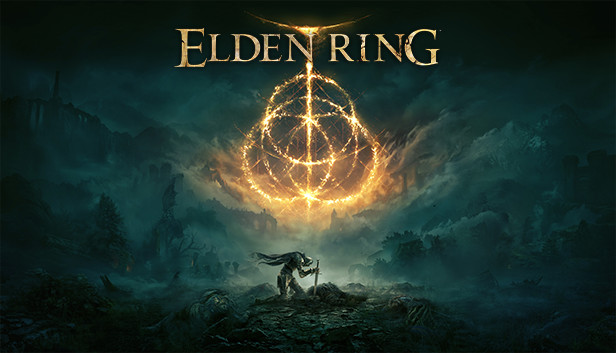This guide will help you play Elden Ring online on any GNU/Linux distro
Use the bleeding edge version of Proton
First of all enable Steam Play
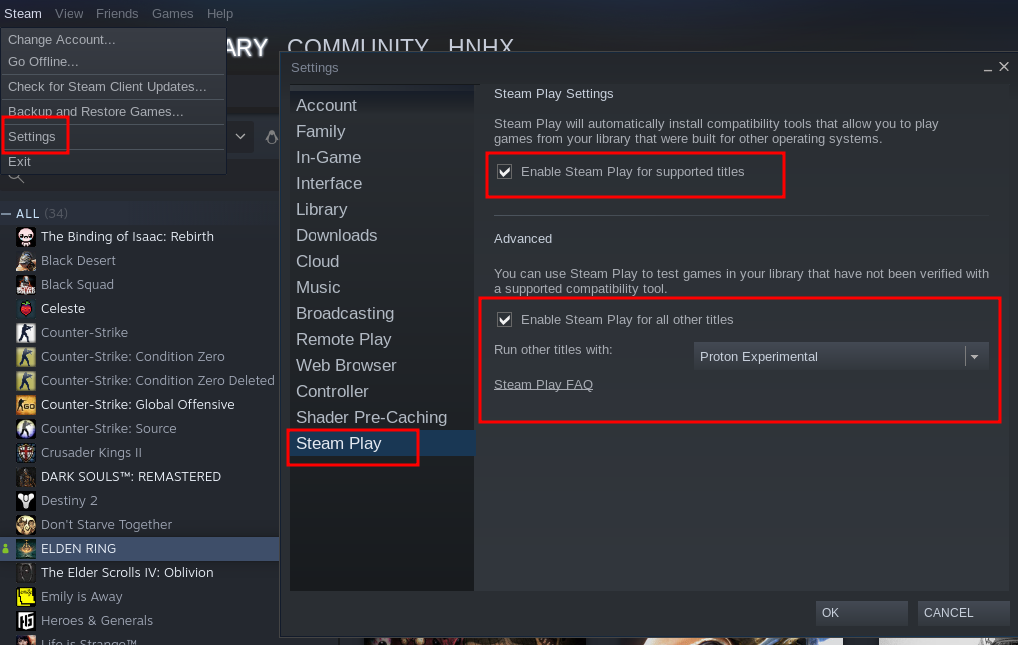
Enable the “Tools” section in your library.
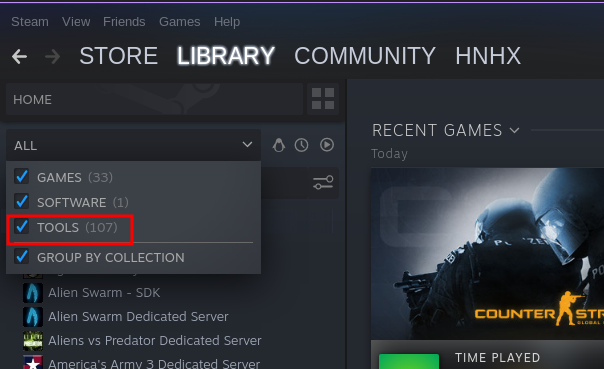
Search “proton”, select “Proton Experimental” and enable the bleeding edge beta.
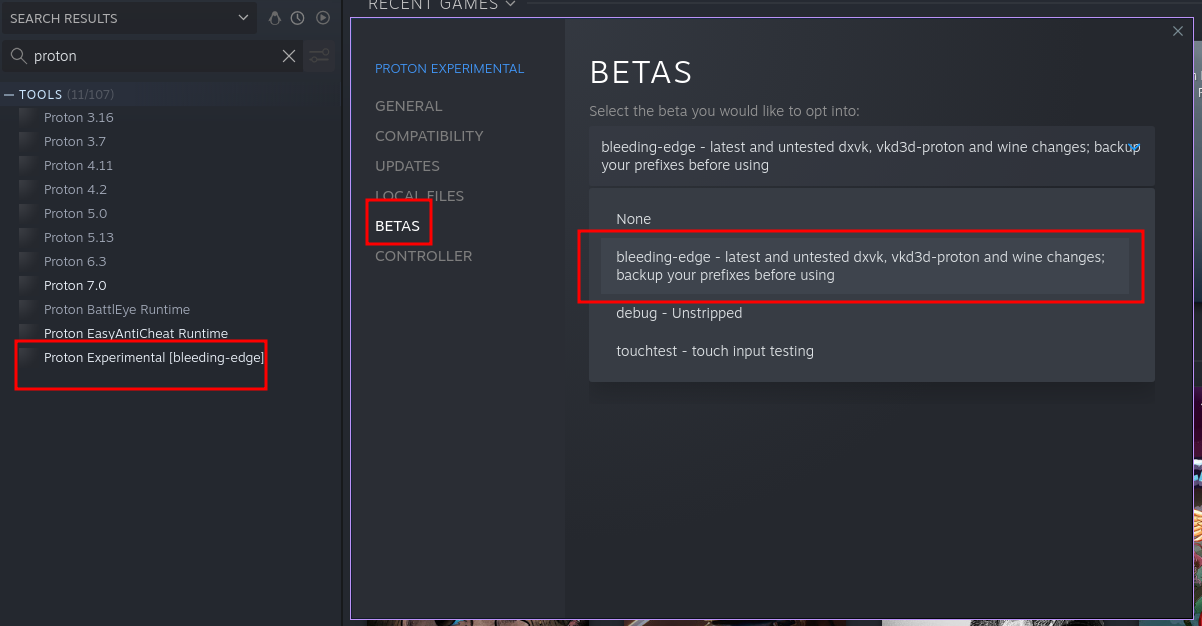
Set Elden Ring’s proton version to Proton Experimental
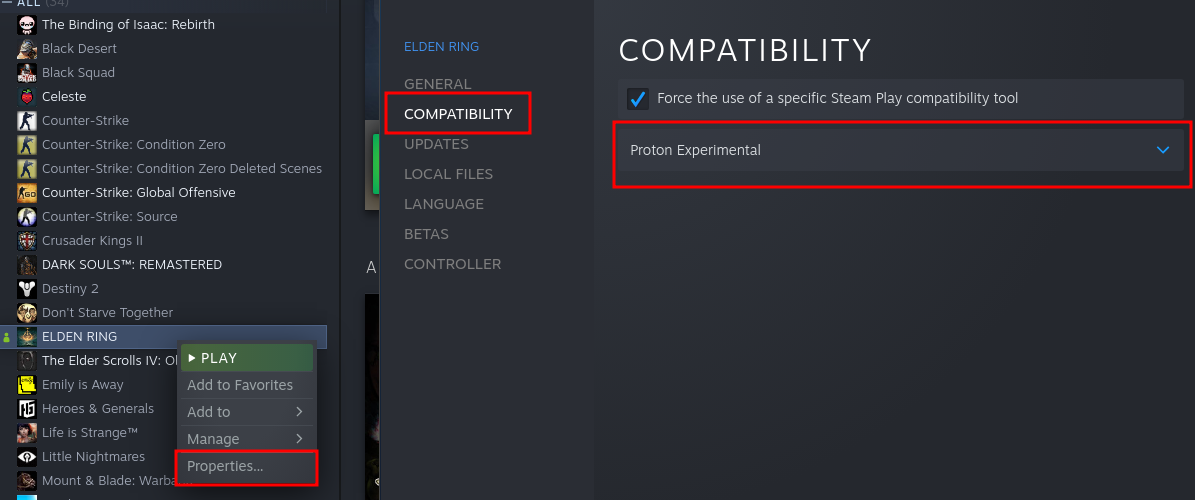
Playing online
Start the game and disconnect the internet BEFORE the EAC window (pic below) appears, if everything worked fine you should be in the menu now.
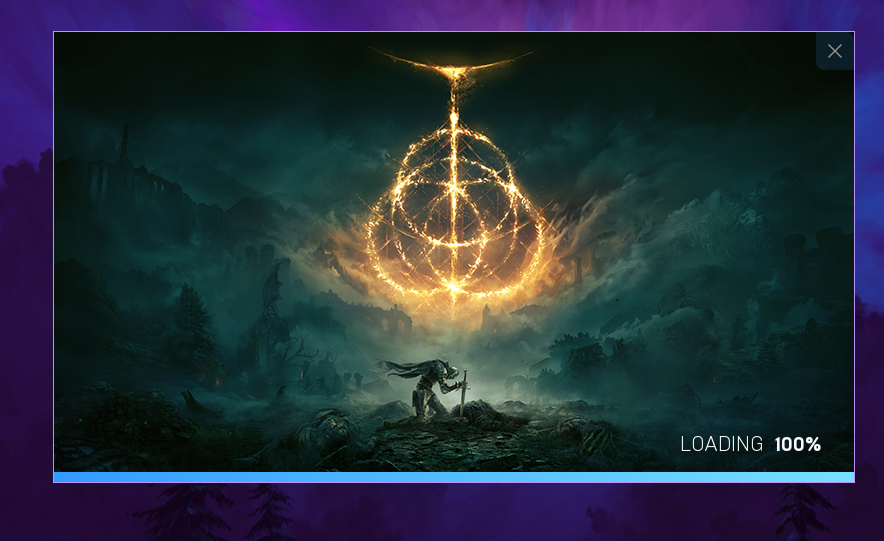
While you are in the main menu, reconnect the internet and just log in. Now you should be able to play online.
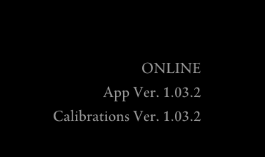
Have fun! :3
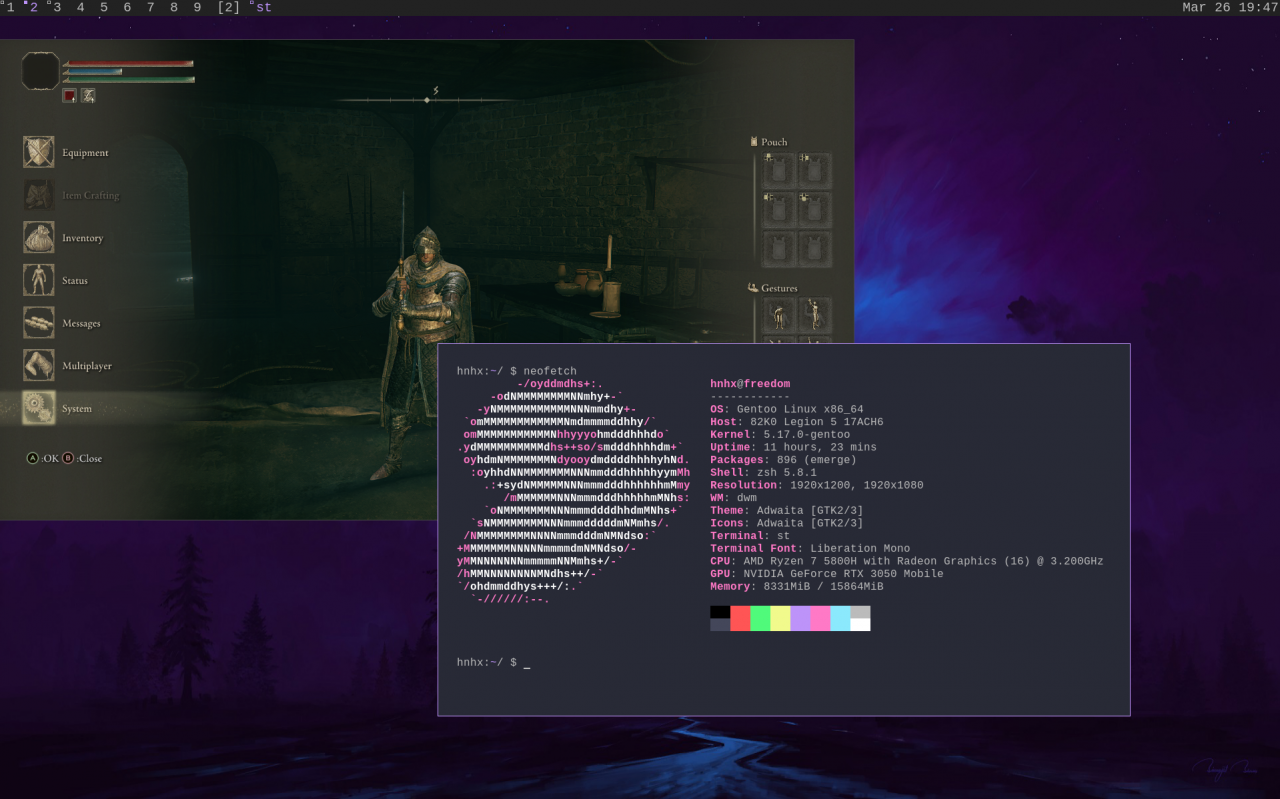
Thanks to hnhx for his great guide, all credit to his effort. you can also read the original guide from Steam Community. enjoy the game.
Related Posts:
- ELDEN RING: How to Disable EAC
- ELDEN RING: How to Fix Game Stuttering
- ELDEN RING: How to Get Any Item You Want with Mod (No Banned)
- ELDEN RING: FPS Boost Guide
- ELDEN RING: How to Disable the Anti-Cheat