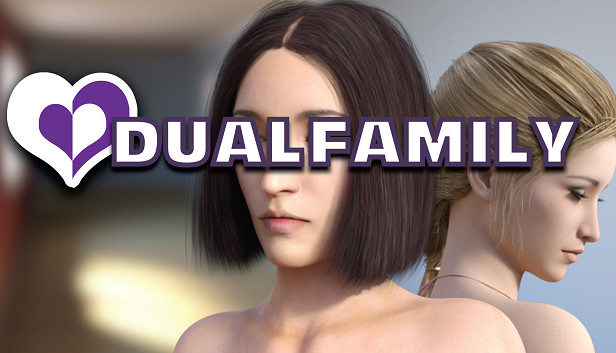Enable the Skip Unseen Text functionality for Dual Family (And likely most RenPy games)
2. Open renpy/main.py
3. Go down to line 430 (Or search for “renpy.store._preferences = game.preferences”)
4. Add “renpy.game.preferences.skip_unseen = True” after “renpy.store._preferences = game.preferences”.
It should look like this after:
…
renpy.store._preferences = game.preferences
renpy.game.preferences.skip_unseen = True
…
5. Run the game. Skip unseen text skip should now be enabled.
Ctrl+z is your friend if your game doesn’t run. You can always verify your game content as well.
Might need to re-apply if the app ever gets updated. Though, the preference value may stick forever in persistent data since I didn’t see it being reconfigured anywhere.
Thanks to Stachiho for his great guide, all credit to his effort. you can also read the original guide from Steam Community. enjoy the game.