Here is a simple instruction how to switch game language.
Winnie the Pooh The Video Game is a nice game for the youngest players, who may not necessarilly be able to enjoy in english.
For this reason publisher released it in 9 languages….
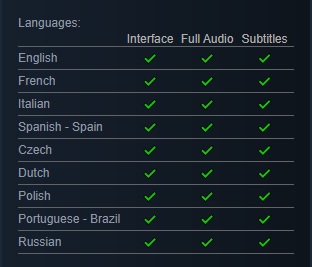
but by default ingame menu allows to choose only between English, Spanish and Brasilian-Portugese.
To access any from 6 other languages one must:
1) rightclick “Disney Winnie The Pooh” in steam library
2) select “properties”
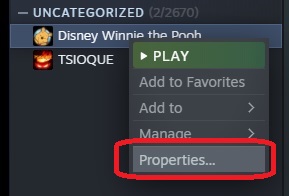
3) select “language”
4) select one of the available languages
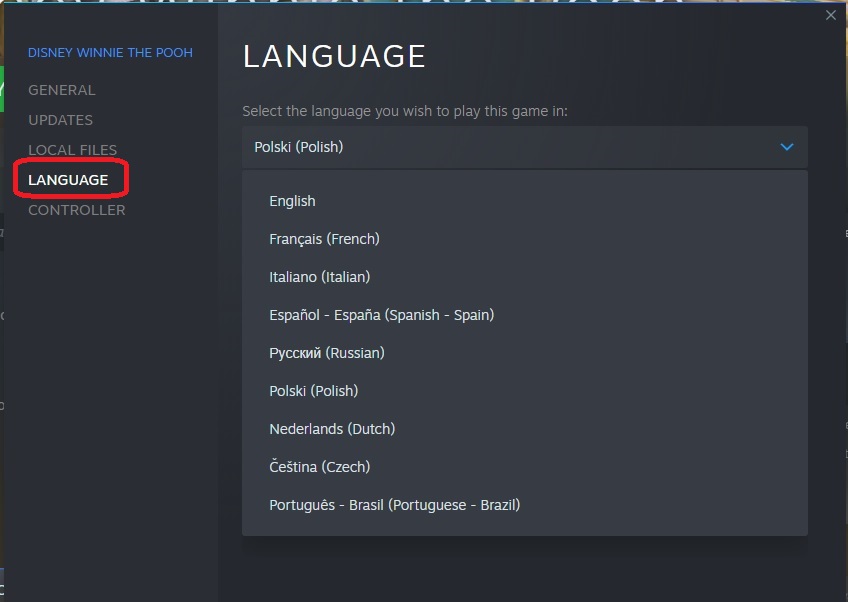
5) enjoy the game 🙂
….but if despite the fact the you selected and downloaded a new language, and game is still in english, please restart steam – should help 🙂
By Matt

