Here is an FPS Guide for FPS Issues on AMD Products. enjoy the game.
AMD Software
Use These Settings! Cap your framerate to your monitors refresh rate. Don’t let your GPU run at the max framerate it can push. This will degrade you’re GPU’s lifespan. Its always good to cap your framerate to ensure you’re GPU has a long lifespan.
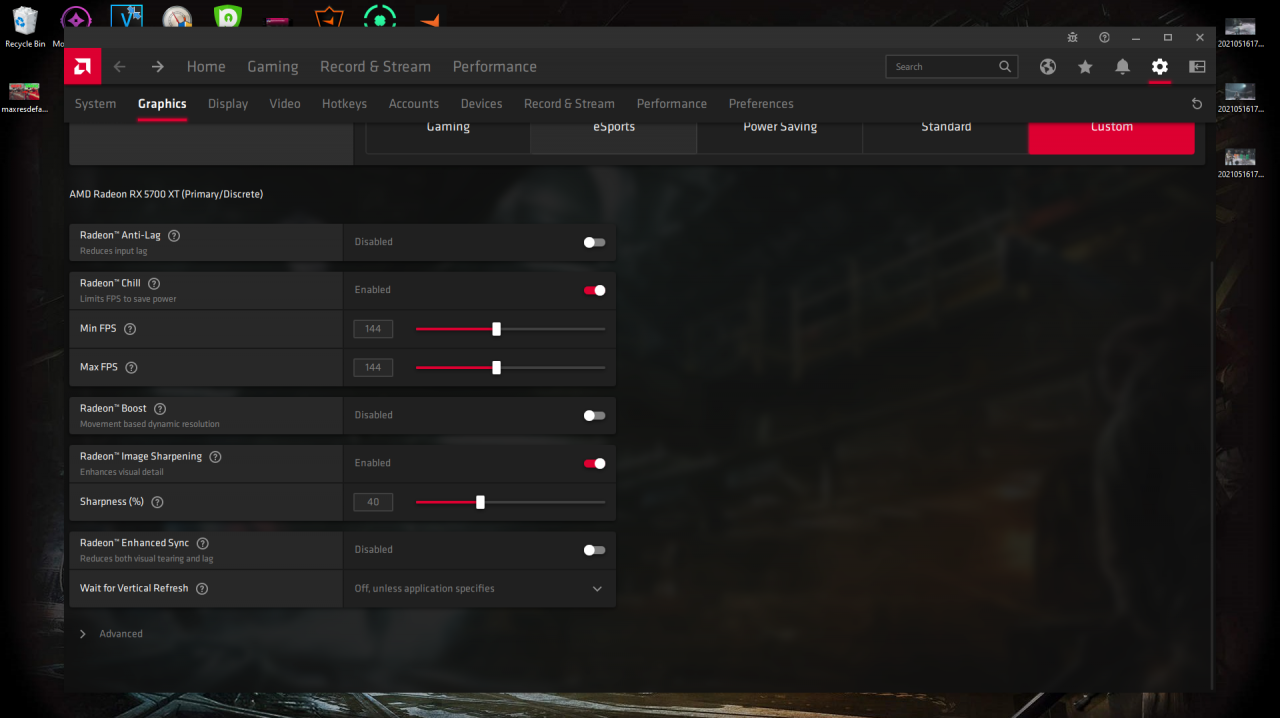
Use These AMD Settings
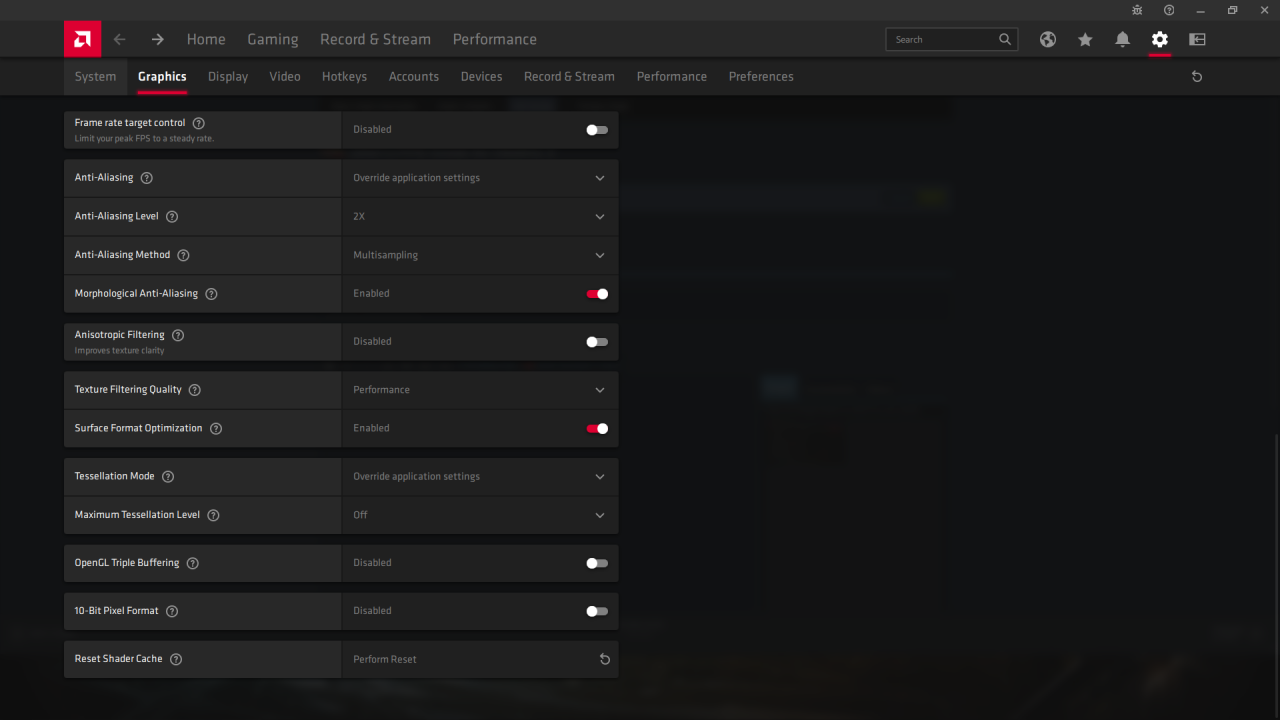
cvars.xml
In your SSD find the cvars.xml file an make these changes
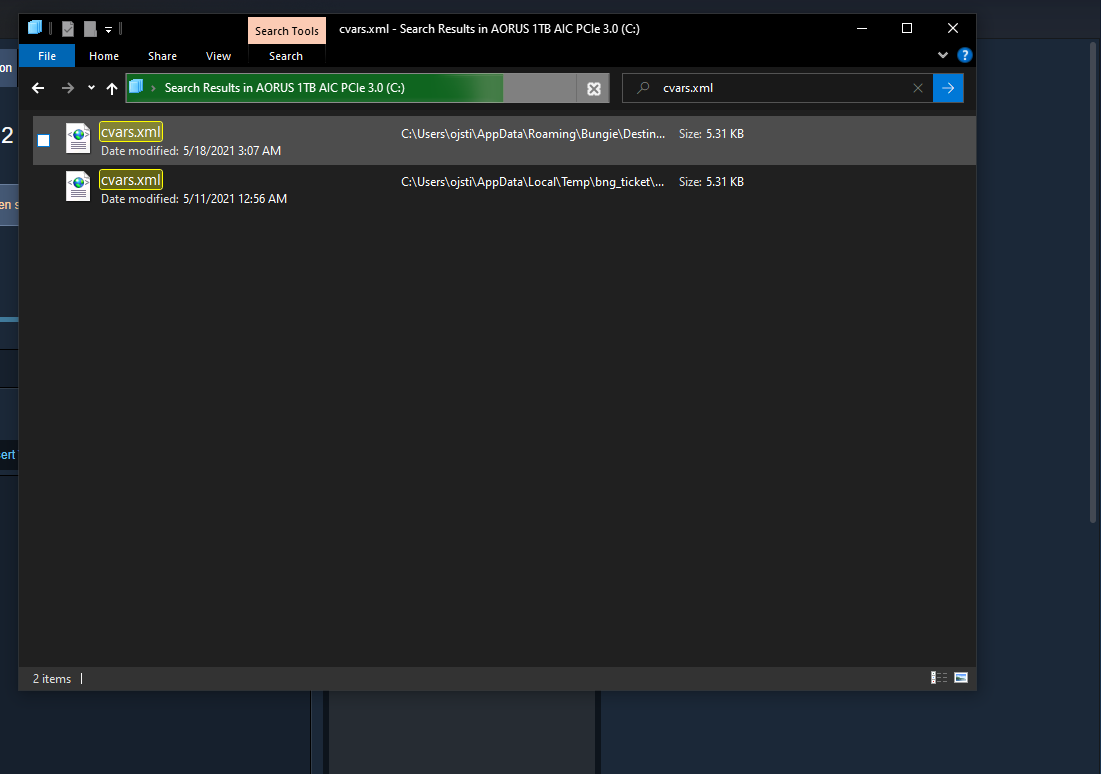
in the file find
<cvar name=”force_enable_multi_threaded_render_submit” value=”1″ />
Set from 0 to 1 if you have a multithreadded CPU like Ryzen. This will allow the game to use more threads that could increase performance on some gaming pc’s in curtain hardware configurations. This is manually disabled to setting the number to 1 toggle’s this feature on. Experiment with this at you’re own discretion. Depending on the Ryzen processor you could see no increase or a small increase or a huge increase. The rule of thumb that every processor that was made at the factory is different they all don’t perform the same. Somebody’s Ryzen 9 3900X might not run perfect like the next dudes Ryzen 9 3900X. If you have one of those faulty processors. You’re best bet is to do a RMA becuase you’re one of the few that got that one unlucky batch.
<cvar name=”low_latency_mode” value=”0″ />
Change that to zero to disable low latency mode. To some users this could increase performance. sense this feature can be taxing on some hardware configurations.
You can download my XML file if you like? (Google Drive)
https://drive.google.com/file/d/1TWzC6DEhGw_YYH10J7fRu2oEC-sqfnLV/view?usp=sharing
Disable Windows DVR & Xbox Game Bar
Disable Windows DVR & Game Bar
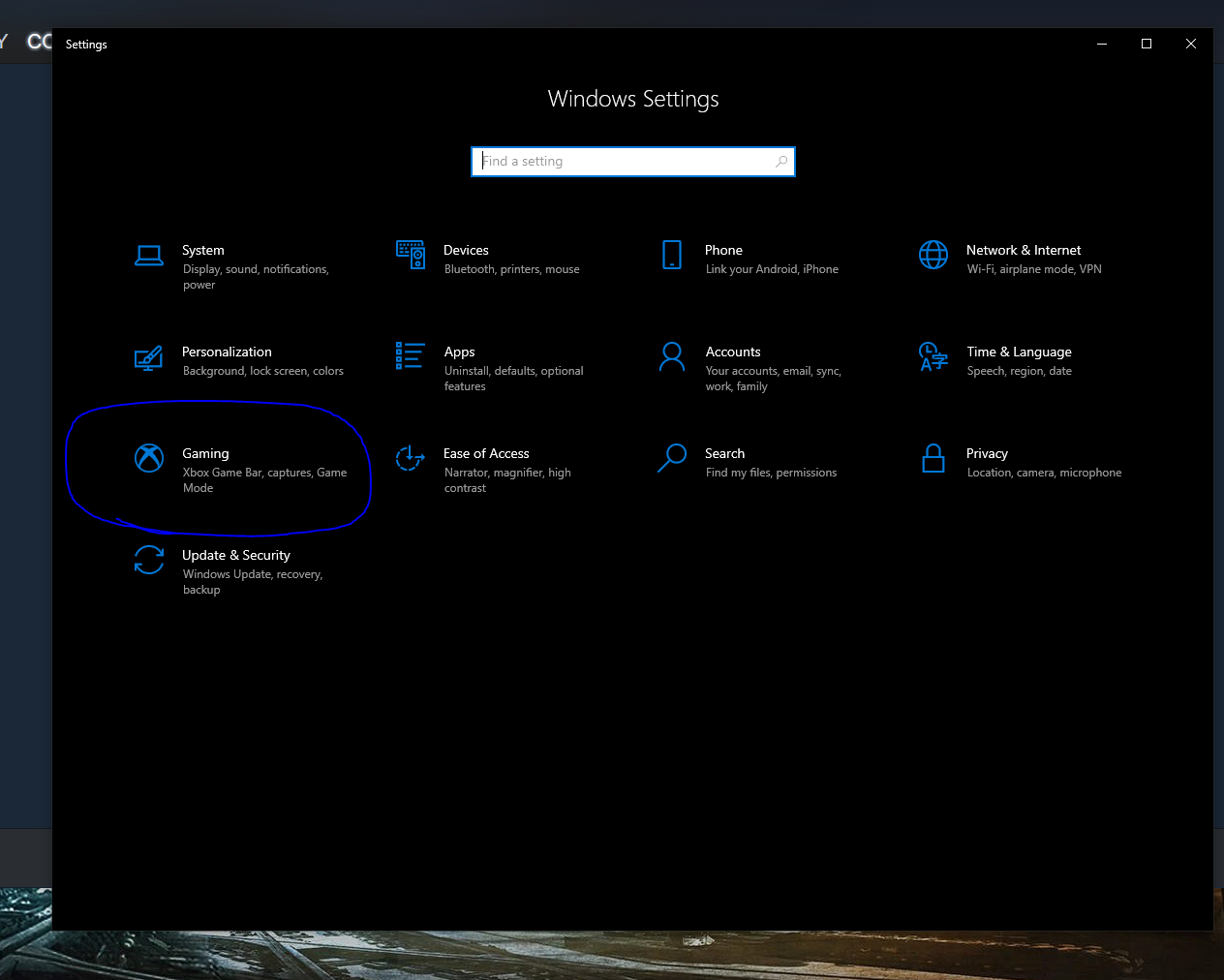
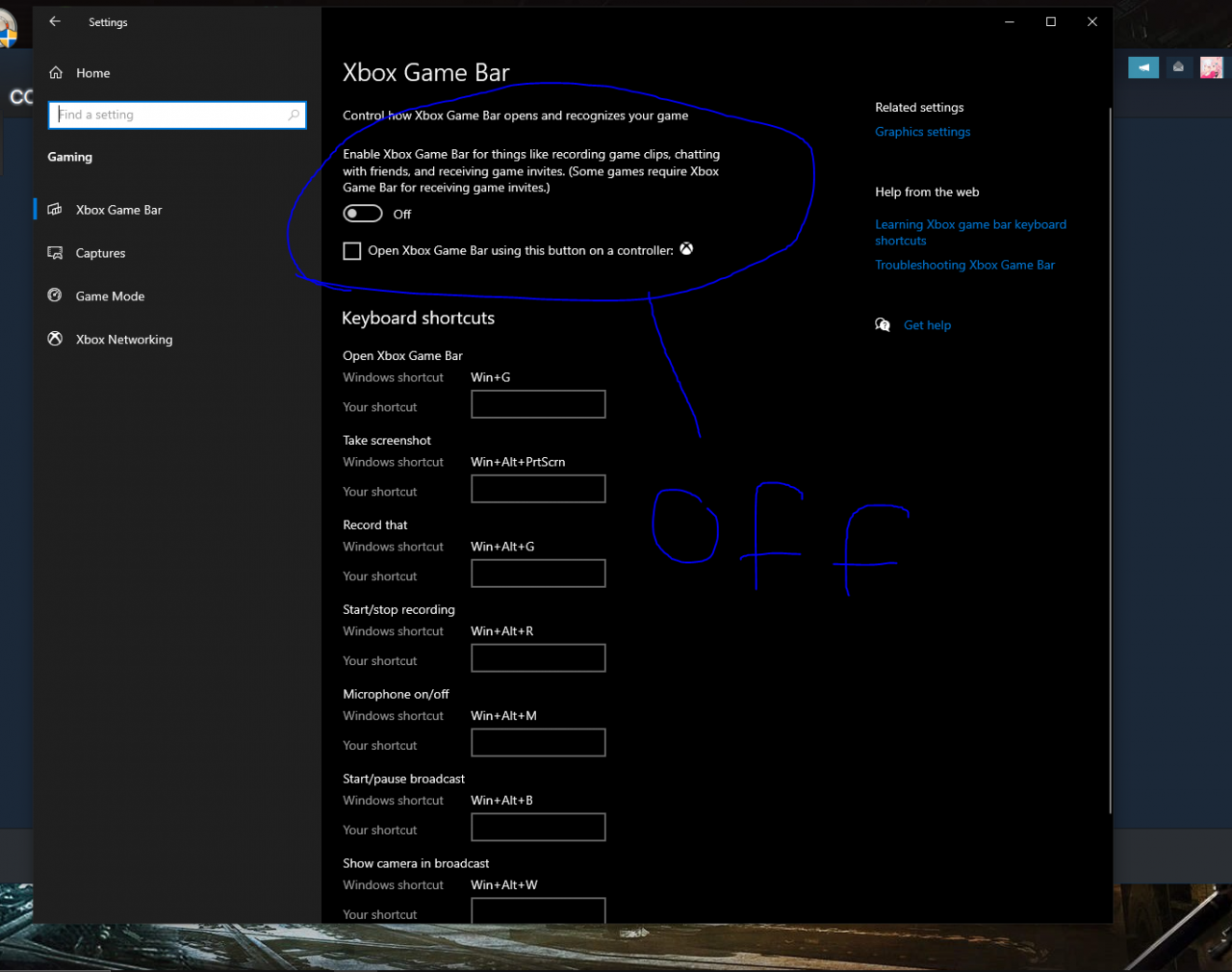
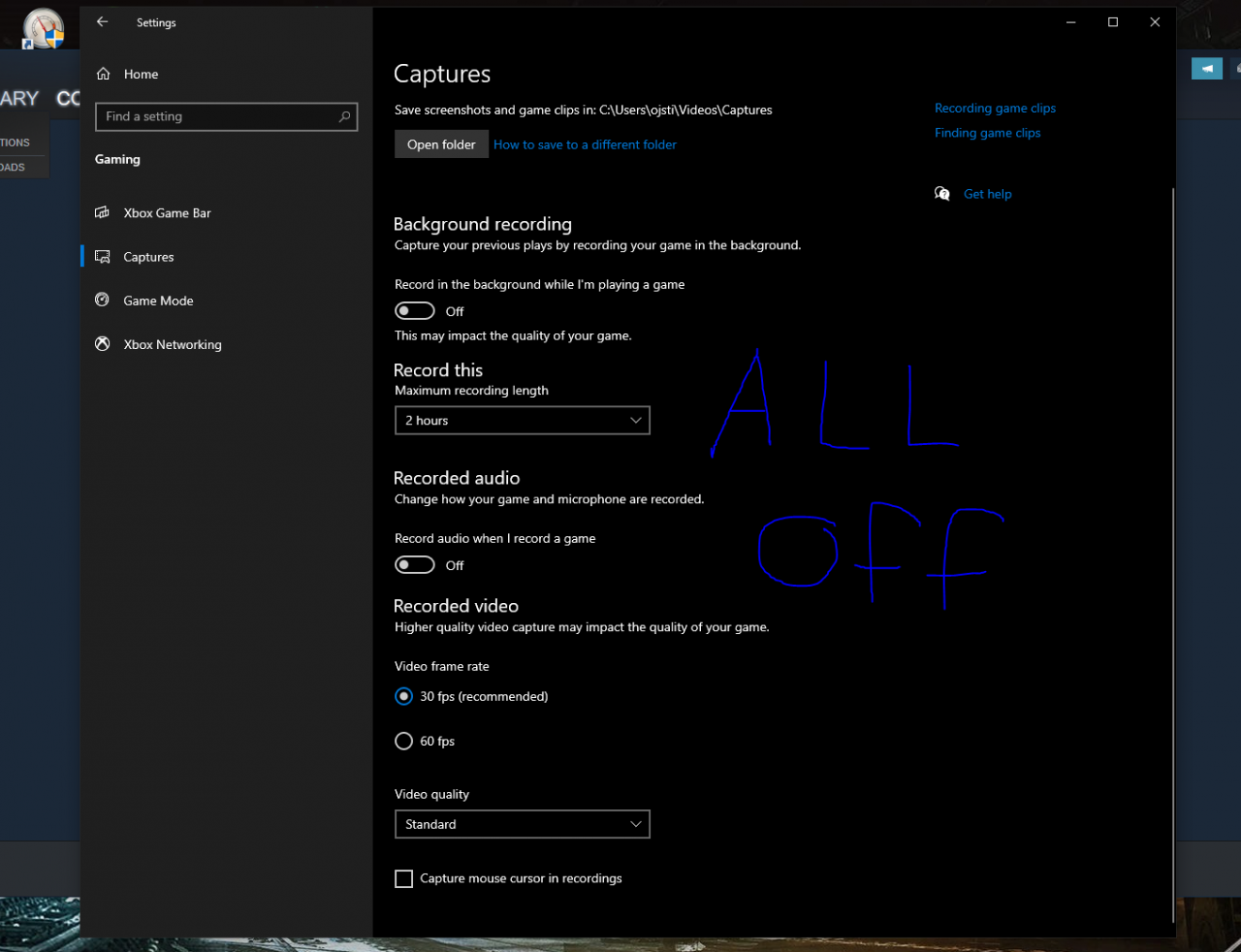
Steam Command Arguements
Use this to see if you get more performance!
“-USEALLAVAILABLECORES -NOTEXTURESTREAMING -fullscreen -refresh 144 -”
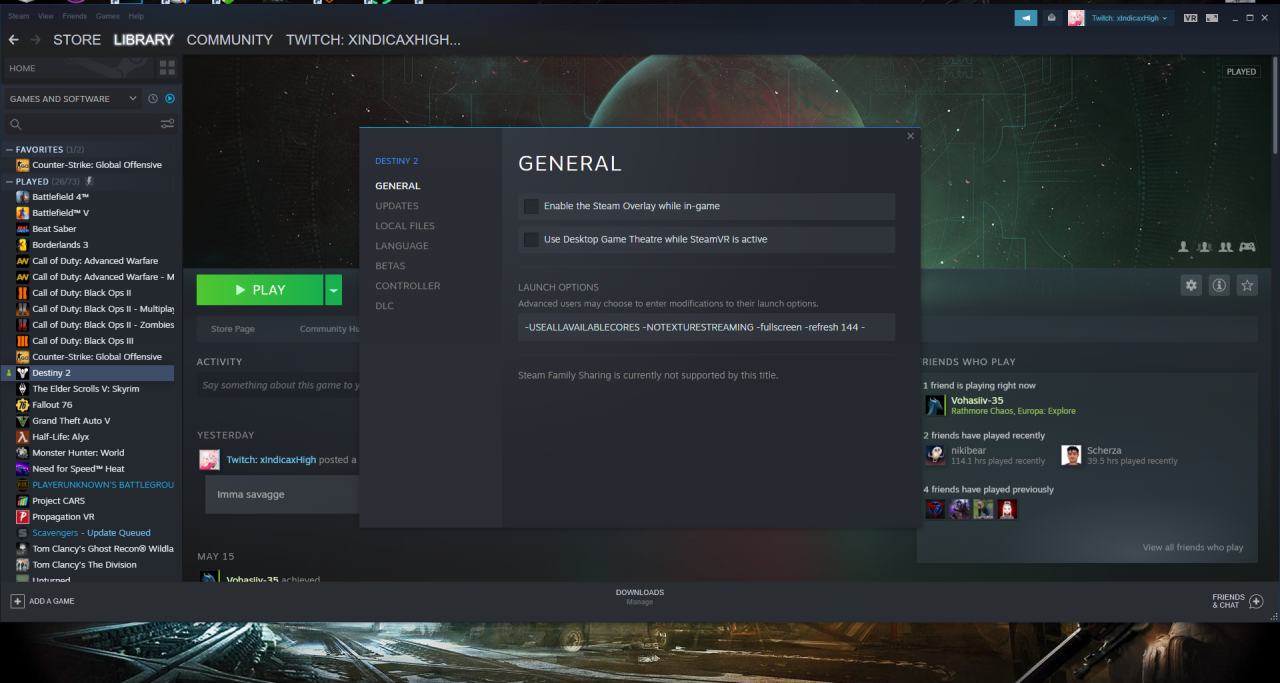
Notice: NoTextureStreaming is ONLY for GPU’s that have more then 6GB’s of V-RAM! Do not use this command line if you have a 2GB or 4GB GPU! As you will degrade gaming performance.
Related Posts:
- Destiny 2: Nightmare Locations
- Destiny 2: The Best Loadout For Every Legendary Lost Sector
- Destiny 2: All Collectibles Guide (Ghosts of the Deep Dungeon)
- Destiny 2: Passive Enhancement Core Farm

