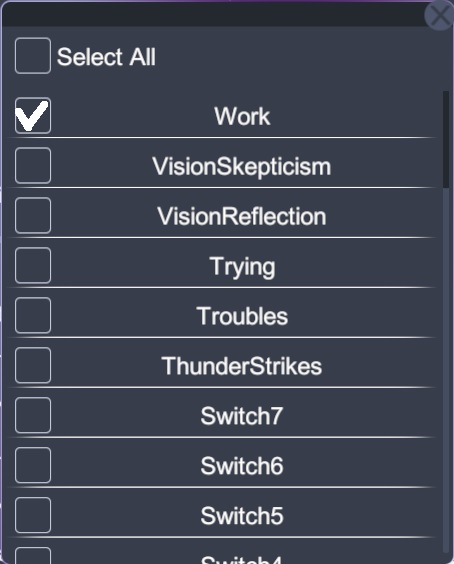In this manual, I’ll show you how to add audio packs from the Workshop to your model.
How to add voice lines from Workshop to your model
-
Select and right-click the kanojo icon in the tray;
-
In the window that opens, select “Workshop”;
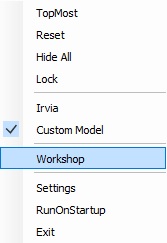
-
In the upper left corner, select the “Workshop” section,
In the second drop-down menu select “Voice” and select the package you need;
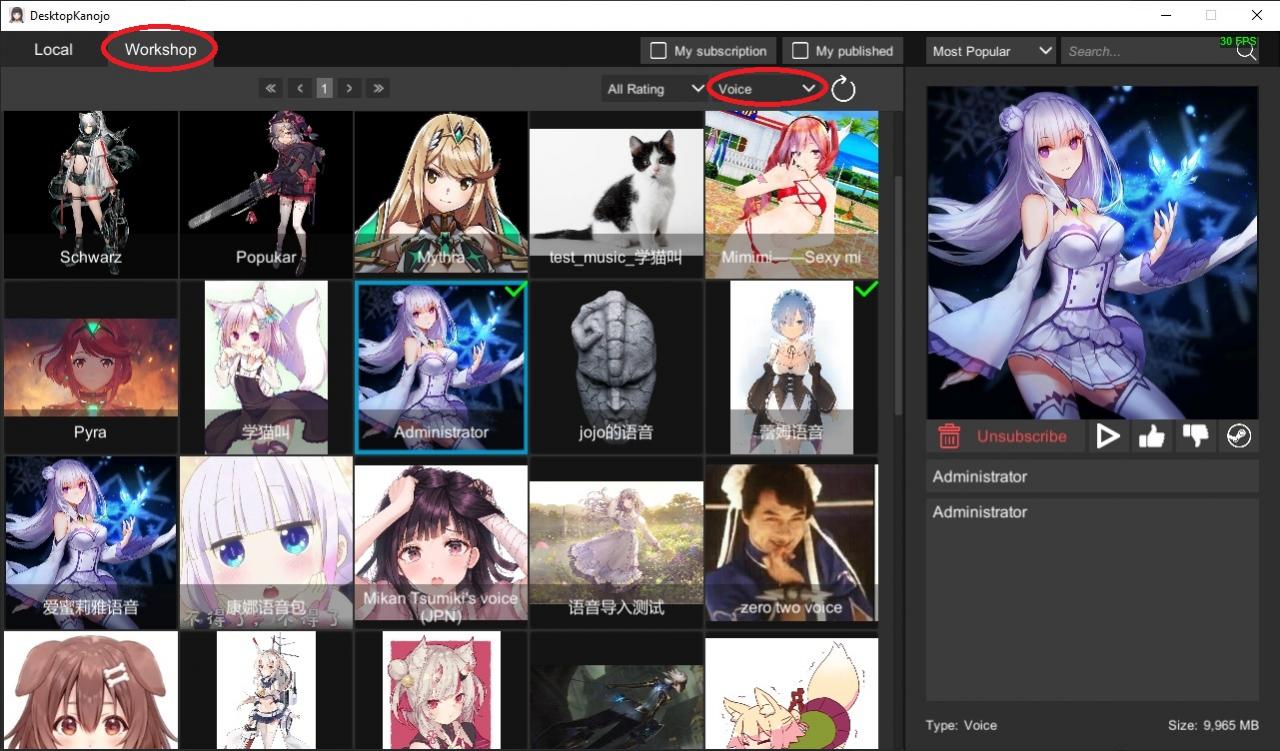
-
In the window with the package name and icon, click the triangle;
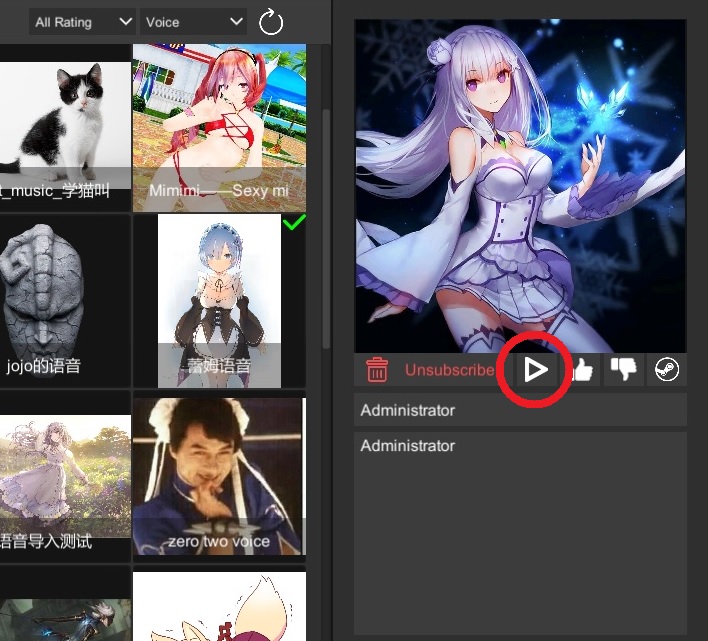
-
In the list that opens, select the desired audio tracks that you want to hear from your girlfriend;
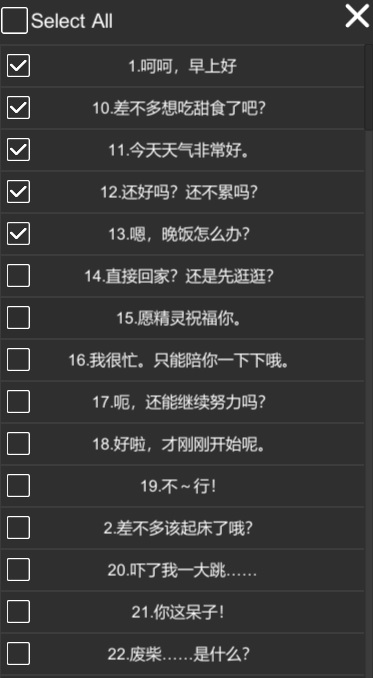
-
Close the Workshop window and enjoy new sweet sounds. :3
“Launch Voice” and “Exit Voice”
-
Select and right-click the kanojo icon in the tray;
-
In the window that opens, select “Settings” (Alternatively, you can simply click on your model and select the gear);
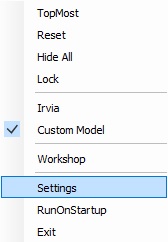
-
In the window on the left, select the gear icon (NOT STEAM ICON!),
In the upper right corner, select the “Other” section,
To add sounds when the application starts, select “Launch Voice” (GREAN)
To add sounds when you exit the application, select “Exit Voice” (ORANGE);
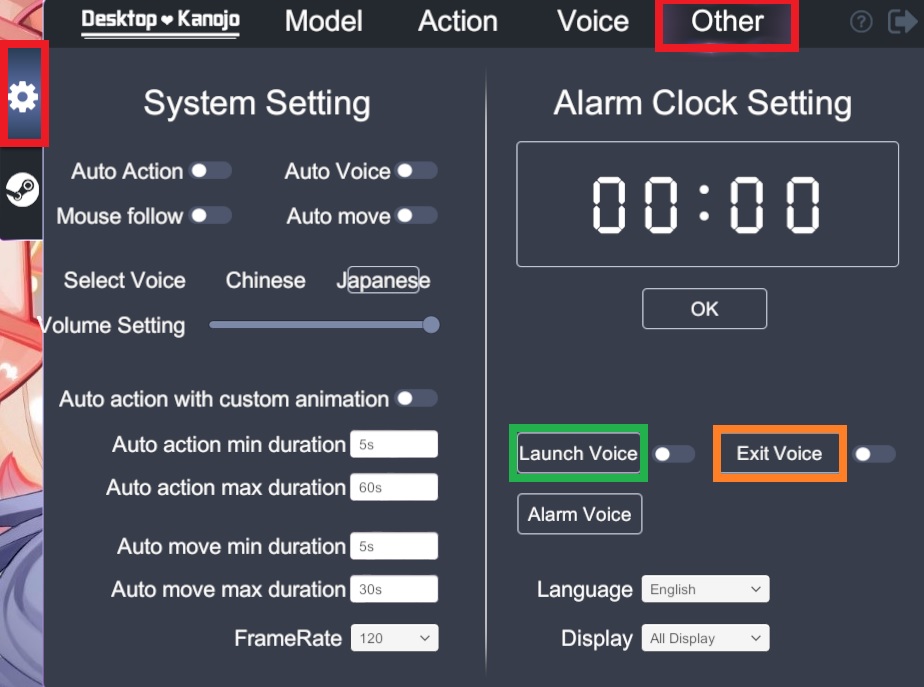
-
In the list that opens, select the desired audio tracks (Unfortunately, you can only select audio tracks that are marked with a check mark).