Here are some methods to fix the stutter, black screen and other optimization issues in Dead Space.
How to Fix Stutter (Two Methods)
Method 1:
Turn motion blur in settings to 0
Method 2:
Turn on “Dynamic Resolution Scale” to 100% in -Display and Graphics- it should be on top of -Anti Aliasing-
How to Fix Blackscreen
Here is the step-by-step tutorial on how to fix the black screen issue by aR
- Go to your “Documents” folder > Dead Space 2023 > settings > steam
- Open “ProfileOptions_profile” (with notepad++ for example, but editor also works)
- Change GstRender.FullscreenMode 1 to GstRender.FullscreenMode 0 and save.
How to Fix Optimization Issues
Here is a method on how to improve your performance (credit to ShinobiZero):
1) Start the game once.
2) Go to your Documents\Dead Space (2023)\settings\steam
3) Open with block notes ProfileOptions_profile.file
4) You will see some graphical settings that you can’t change in the game .
5) Put to 0 the graphical settings that you don’t want
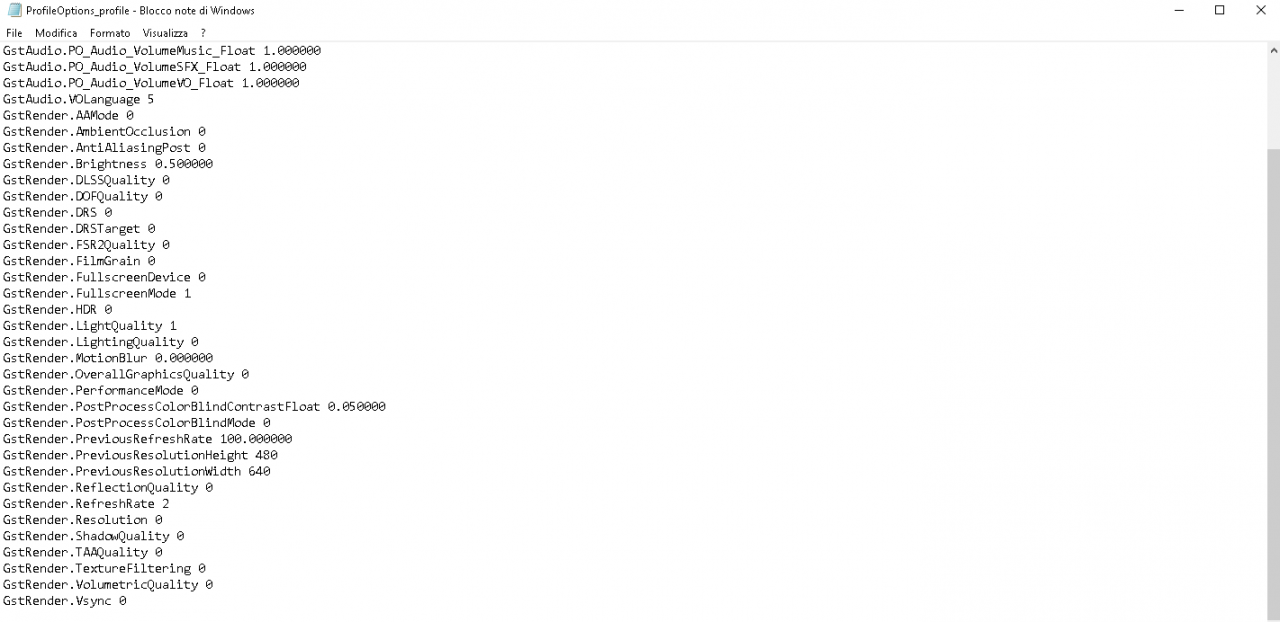
GstRender.OverallGraphicsQuality 0
GstRender.PerformanceMode 0
Those 2 especially boosted the performance for me.
7) Save
8) Try and see :).

