Here is a step-by-step tutorial on how to skip the intro automatically for Dead by Daylight game.
browse local files
right-click Dead By Daylight
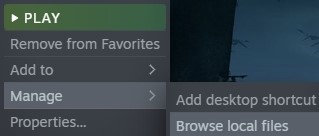
delete!

GG EZ
notes
As with custom icons, you might have to repeat this process every update.
Still worth it, in my opinion, if you play a decent amount.
________________________________________________________________
I have tried replacing this file with a custom LoadingScreen.mp4
Unfortunately no matter how hard I have tried, a custom loading screen will cause
EAC to fail to validate.
However, deleting it will skip the intro with zero issues.
By author
Related Posts:
- Dead by Daylight: How to Fix FPS Issues (Update 4.20)
- Dead by Daylight: How to Disable Anti-Aliasing
- Dead by Daylight: Promo Codes (June 2025)
- Dead by Daylight: How to Disable VSync
- Dead by Daylight: Chinese New Year Event Codes 2021


