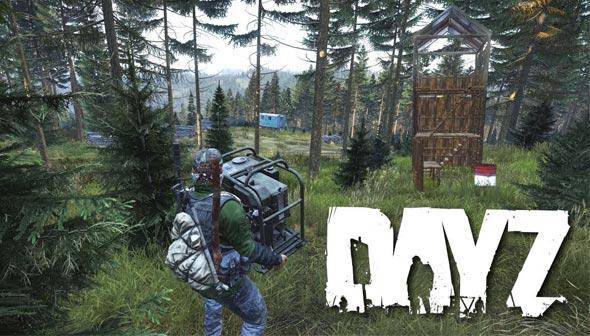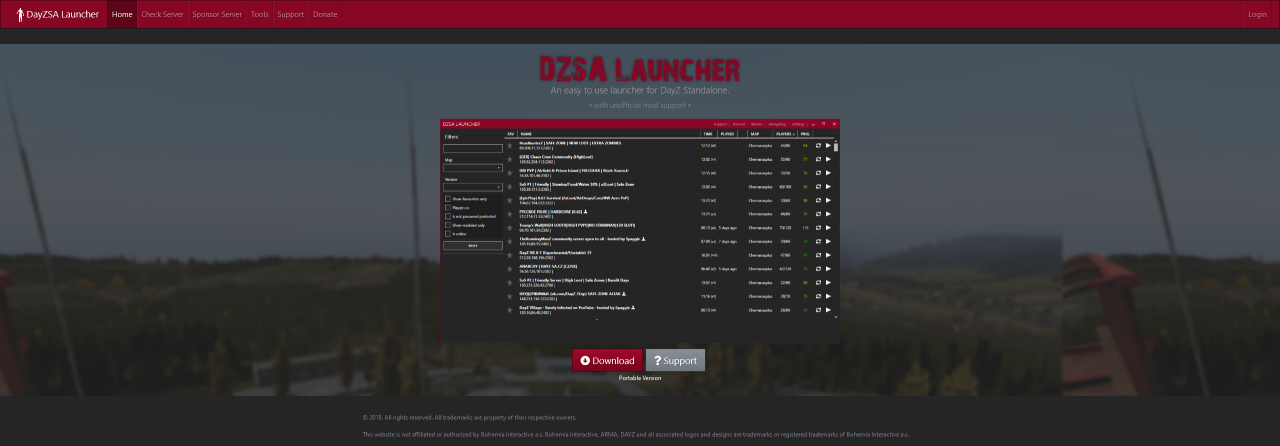Unofficial DayZ Launcher (DZSA) which allows you to easily search and join modded servers! This guide will show you how to download and start using this launcher.
What is DZSA Launcher?
Where to Download?
How to Install?
Step 2: Open the downloaded file (there will be a User Account Control pop-up, simply hit yes).
Step 3: Choose which folder you would like DZSA installed into.
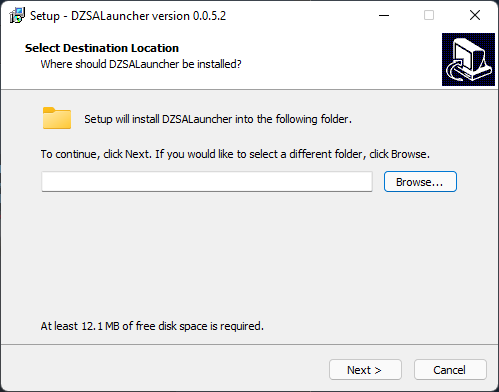
Step 4: Leave this as is and hit next.
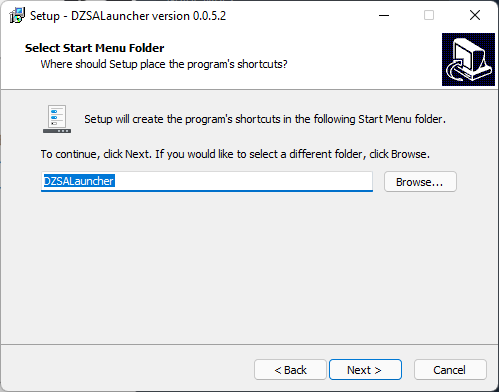
Step 5: Choose whether or not you want a desktop shortcut (recommended you have one).
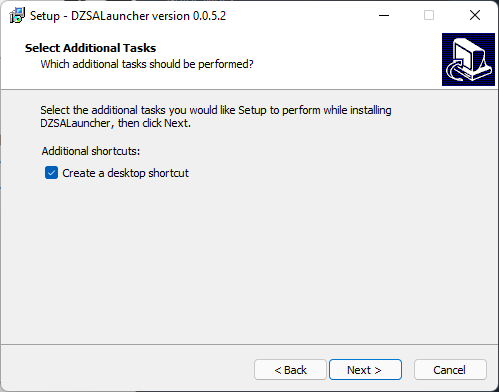
Step 6: Installer should take seconds to complete. You did it!
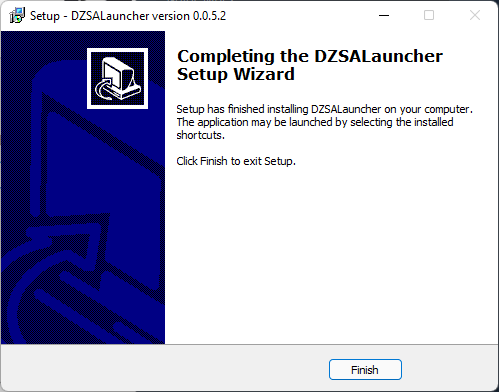
How to Use Launcher?
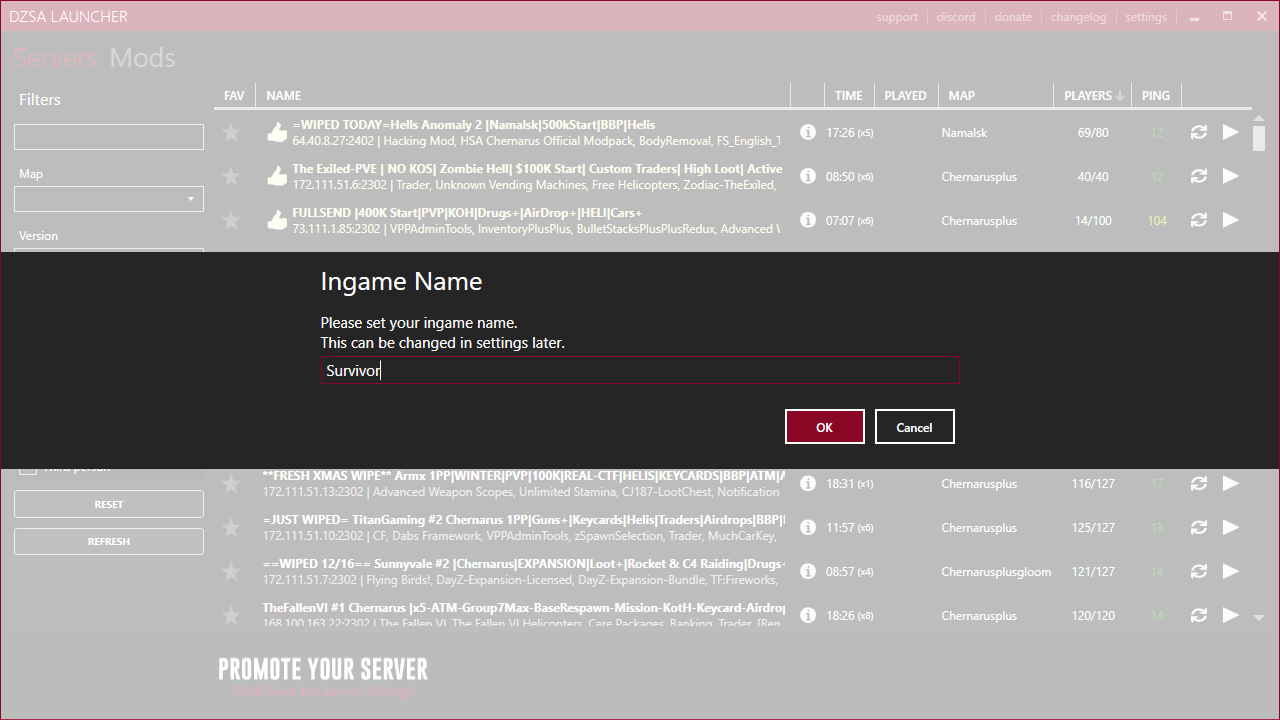
Upon launching it the first time, it will ask you for you in game name (this can always be changed in the launcher’s settings).
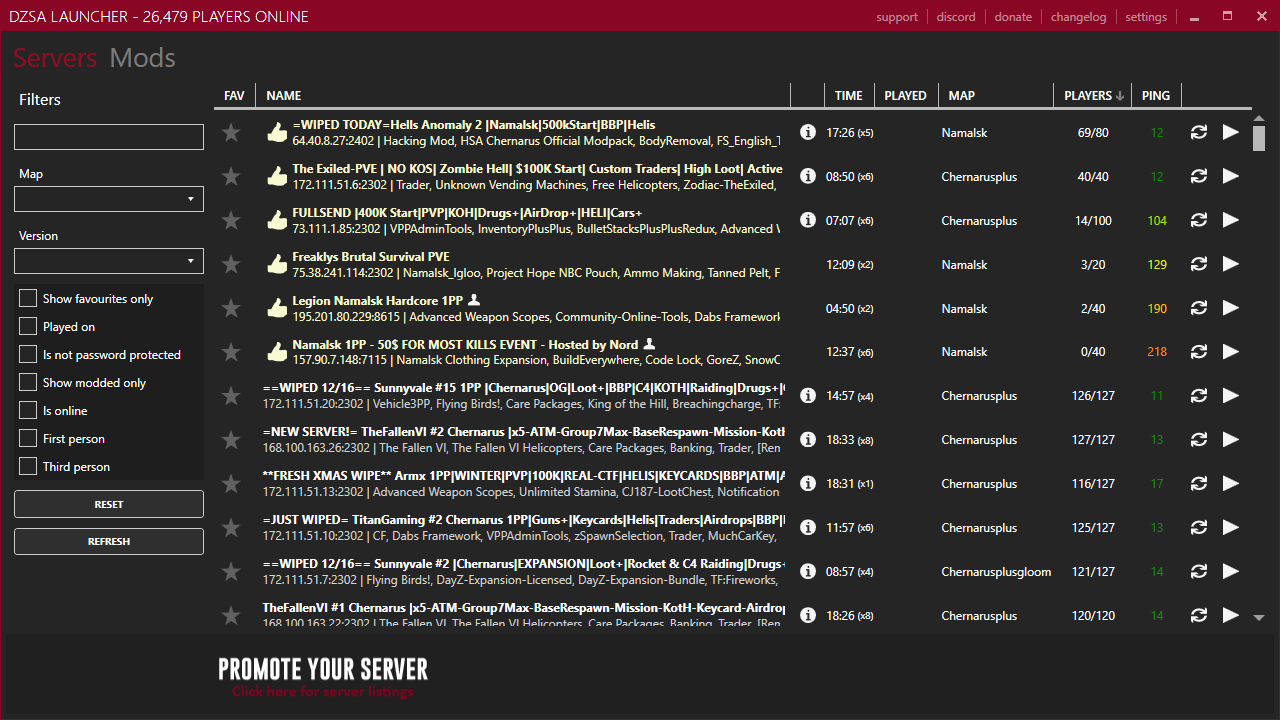
Once done, you can now find the desired modded server, join it and the launcher will automatically download the required mods. Once finished, you are able to start playing in the modded server. Happy gaming!
Thanks to N0T-a-N00B for his great guide, all credit to his effort. you can also read the original guide from Steam Community. enjoy the game.
Related Posts:
- DayZ: How to Add MODDED Items to Your Trader (2020)
- DayZ Blood Chart and Types Guide
- Dayz – All You Should Know Before You Start
- DayZ: Where To Find The Humvee in New 1.19 Update
- Dayz – How to Repair Vehicles