How to fix audio problems that occur frequently in counter strike.
Windows Audio Configuration
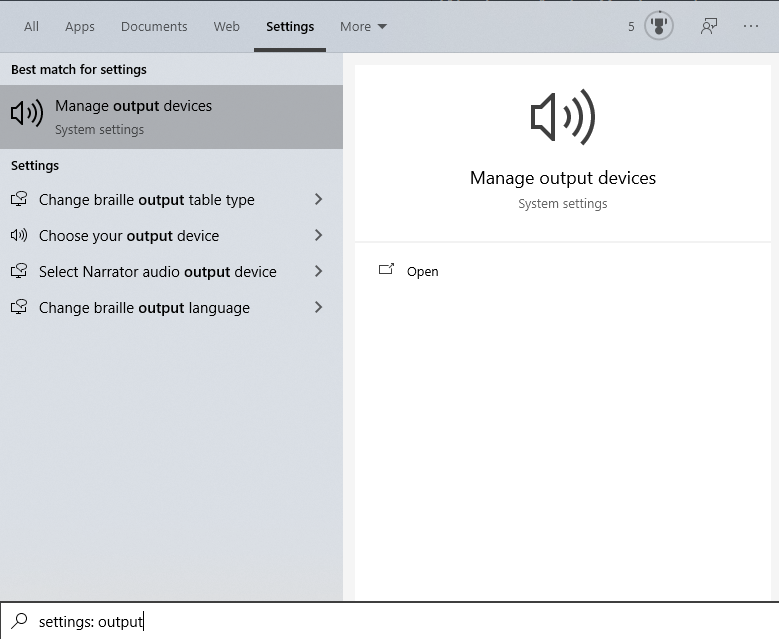
This will then bring you to a menu with all previously instantiated audio devices. From here you can disable all devices except the microphone that you are trying to connect.
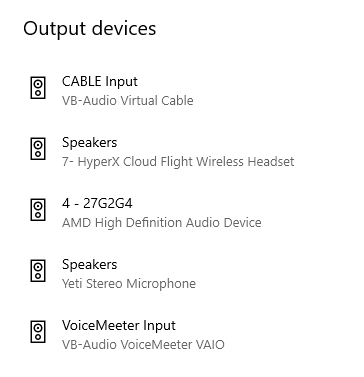
Re-enabling the Audio Service
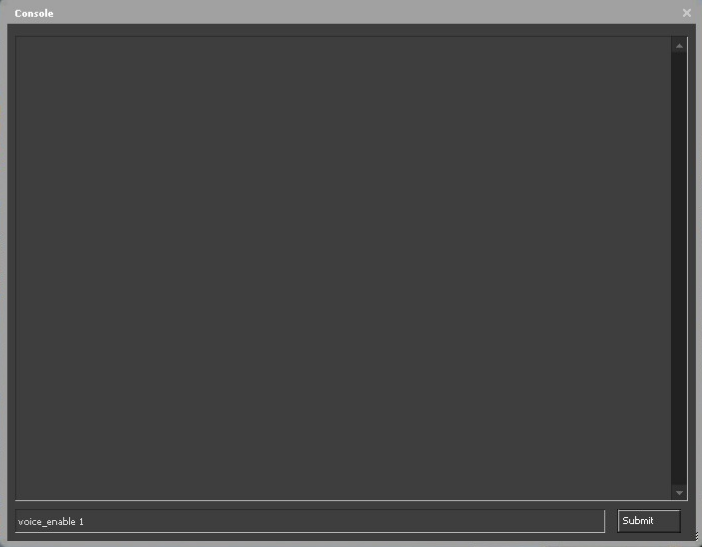
Step 2 – Re-enable the voice service: voice_system_enable 1
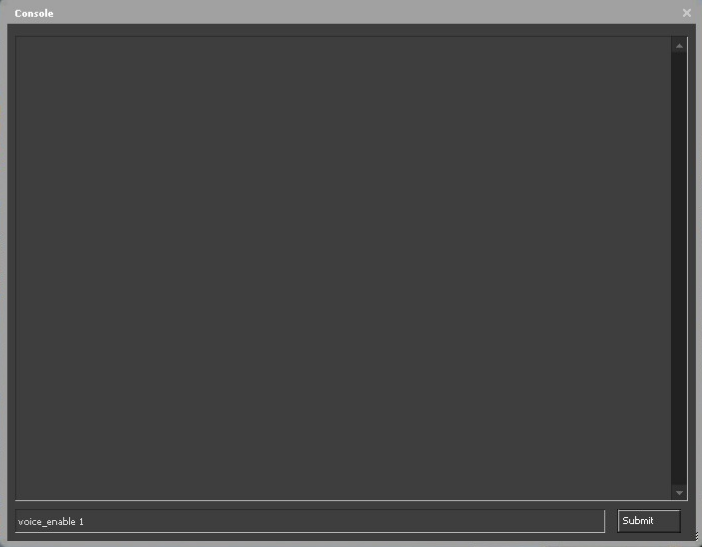
Step 3 – Allow audio monitoring (listen to your mic): voice_loopback 1
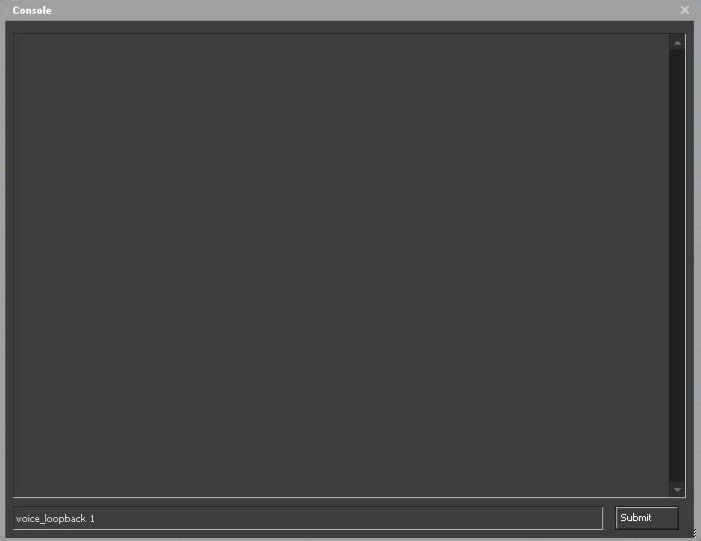
** AT THIS POINT YOU SHOULD CHECK TO SEE IF YOUR MIC WORKS
Final Step – Turn off audio monitoring with voice_loopback 0
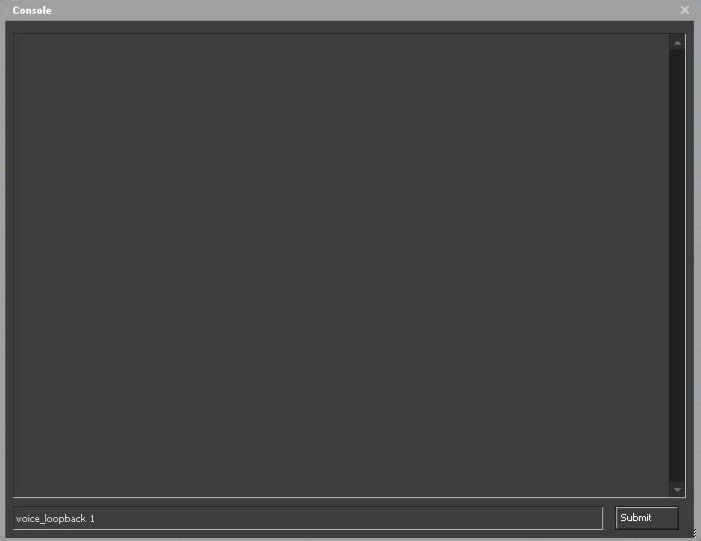
— Authors note: Hey! If this guide helped you I would really appreciate any feedback! Let your friends know about this guide if they are having audio problems as well! TYSM for reading! <3

