I’ve seen many people express ire towards the timers in career mode, mainly concerning the order timer, often stating that it’s too limited even with the perks and skill upgrades in place. I’ve come across a post in the forums that discusses the idea of togglable timers for career mode and while I personally don’t agree with the idea of playing career mode without timers as I feel it takes away from the experience of running a restaurant (however I do believe that the prep and cleaning phase times should be extended considerably), I can respect other people desire for a more slow, and casual pacing especially when it comes to the more complicated recipes in this game. This guide will show you this surprisingly easy trick that you can pause the timers in career mode without having to rely on a external cheat trainer.
Intro
The process
- First, what you’ll wanna do is load up career mode, be it an already existing save or a new game.
- Once you have loaded into career mode, press the F2 button. What you should be seeing is this menu
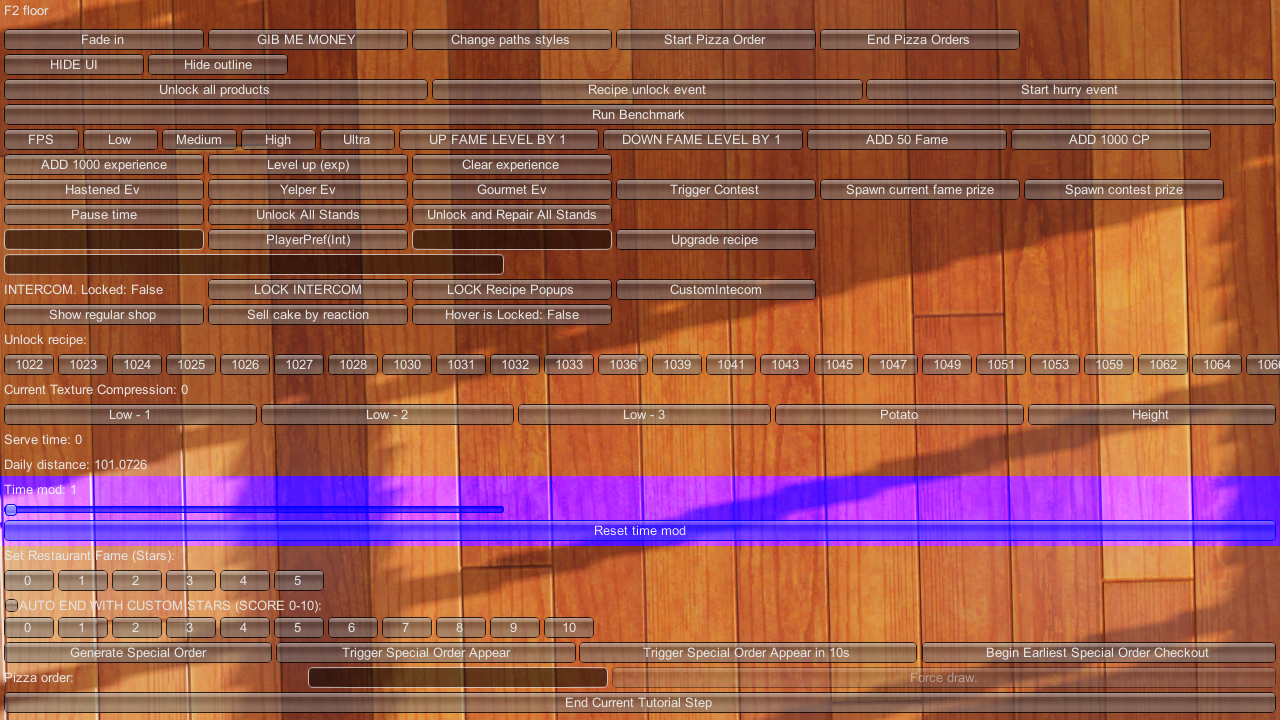
It goes without saying what this menu is for, however for the sake of this guide we’re going to ignore everything else and focuse strictly on the “time mod” option which I highlighted in blue.
This option is, of course, a slider. It goes from 0 to 500, making time go faster as the value increase but we’re not here to make the timers faster, unless you’re feeling masochistic and wanna really challenge yourself.
- Just simply slide it to the left to set the value to 0 and the timers in your kitchen will pause. Leaving you with all the breathing room you could ever want to prepare, make orders, and clean.
NOTICE
This also affects the timers for repairs so I advise not using the time mod option while you have equipment being repaired
There’s no value options in between 1 and 0, you can only either pause time, let it run at it’s normal rate or make it go faster.
This doesn’t work with SUPERHOT challange, Winter Holidays, Leaderboard Challange, I don’t know about the DLCs however, I only have the base game.
Thanks to Ruikaen for his great guide, all credit to his effort. you can also read the original guide from Steam Community. enjoy the game.


This doesn’t work for me at all. I tried it in every mode and nothing happens.