Here is a guide on how to skip Paradox Launcher in Windows or Linux.
How to Skip Paradox Launcher on Windows
Method credit to Sima | Marco
Step 1
Open Steam game directory, where Cities2.exe is located
Create a new file Cities2.bat (!NOT! .bat.txt or .txt)
Open this file with Editor
Insert
Cities2.exe %command%
Save and close this file
Step 2
Rightclick on Cities Skylines II
Select Properties
Insert into startup parameters
Cities2.bat %command%
Exit this windows and start the game
UNINSTALL PARADOX LAUNCHER
Use Windows Apps – Uninstall for it. No further cleanup needed.
WHY TO AVOID PARADOX LAUNCHER
This software installs without your agreement, scans your PC, captures every available telemetrics. Paradox stated not selling this data to third party companies, but everyone knows this is BS.
SOME PICTURES
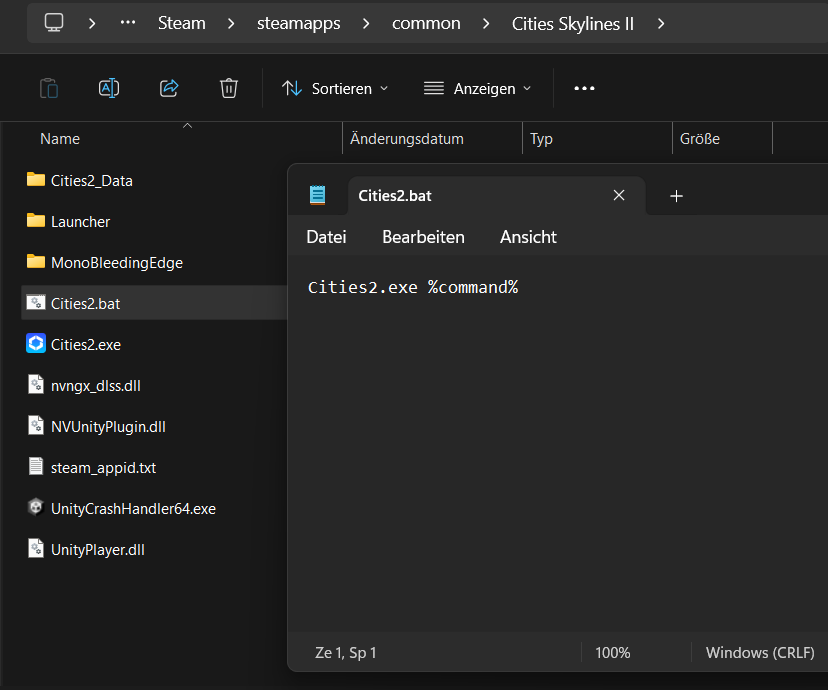
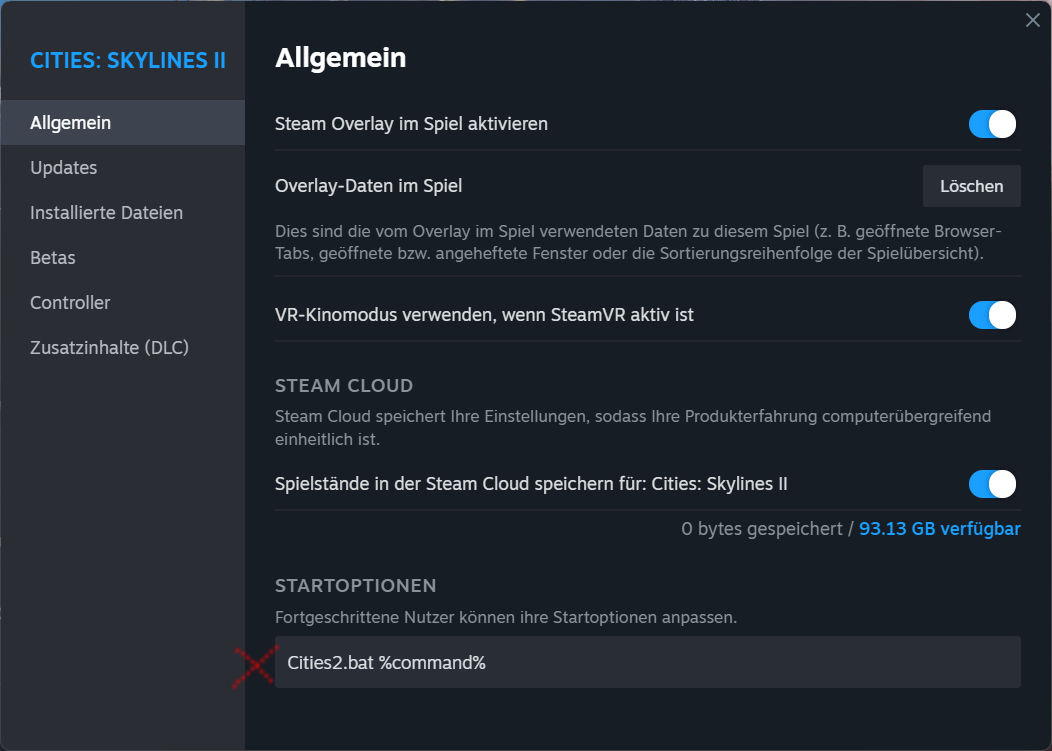
FAQ
- This guide works for almost all Paradox / Steam games.
- Steam overlay might be disabled while using this.
- To display onscreen fps i suggest using MSI Afterburner / Rivatuner or Hwinfo 7.64.
- Steam achievements will work / confirmed.
How to skip Paradox Launcher on Linux
Method credit to Outfrost
The trick
You can use this command instead:
eval $( echo "%command%" | sed -E "s#Launcher/dowser.exe#Cities2.exe#g" )
1. Right click Cities: Skylines 2 in your Steam library, and select Properties
2. In the “General” section, at the bottom, under “Launch Options”, paste the aforementioned command
3. Hit Play!
How it works
/home/outfrost/.local/share/Steam/ubuntu12_32/reaper SteamLaunch AppId=949230 -- /home/outfrost/.local/share/Steam/ubuntu12_32/steam-launch-wrapper -- '/home/outfrost/.local/share/Steam/steamapps/common/SteamLinuxRuntime_sniper'/_v2-entry-point --verb=waitforexitandrun -- '/storage/warehouse/outfrost/Steam/steamapps/common/Proton - Experimental'/proton waitforexitandrun '/storage/warehouse/outfrost/Steam/steamapps/common/Cities Skylines II/Launcher/dowser.exe'
We can’t just replace the whole command with the path to the game, since that won’t invoke Proton properly.
Instead, we take the whole command line text (%command%), and filter it through sed to replace “Launcher/dowser.exe” with “Cities2.exe” in the command line text. Then, we use eval to execute the resulting text as a command.
The command Steam ends up running, on my machine, looks something like this:
/home/outfrost/.local/share/Steam/ubuntu12_32/reaper SteamLaunch AppId=949230 -- /home/outfrost/.local/share/Steam/ubuntu12_32/steam-launch-wrapper -- '/home/outfrost/.local/share/Steam/steamapps/common/SteamLinuxRuntime_sniper'/_v2-entry-point --verb=waitforexitandrun -- '/storage/warehouse/outfrost/Steam/steamapps/common/Proton - Experimental'/proton waitforexitandrun '/storage/warehouse/outfrost/Steam/steamapps/common/Cities Skylines II/Cities2.exe'
If you want to see what your full command looks like, you can change the launch options to:
eval $( echo "%command%" | sed -E "s#Launcher/dowser.exe#Cities2.exe#g" | tee ~/cities2_cmd.txt )
and then open the file cities2_cmd.txt in your home directory.
Acknowledgement
Related Posts:
- Cities: Skylines II – How To Activate Developer Mode
- Cities: Skylines II – How to Fix the Road Tool Yellow Screen Bug
- Cities: Skylines II – Useful Hidden Settings You Should Know
- Cities: Skylines II – How to Building a Pedestrian Overpass
- Cities: Skylines II – Tips on Low Res Demand, Budget and More

