Short guide on how to activate the dev mode in Cities: Skylines II.
Activating dev mode
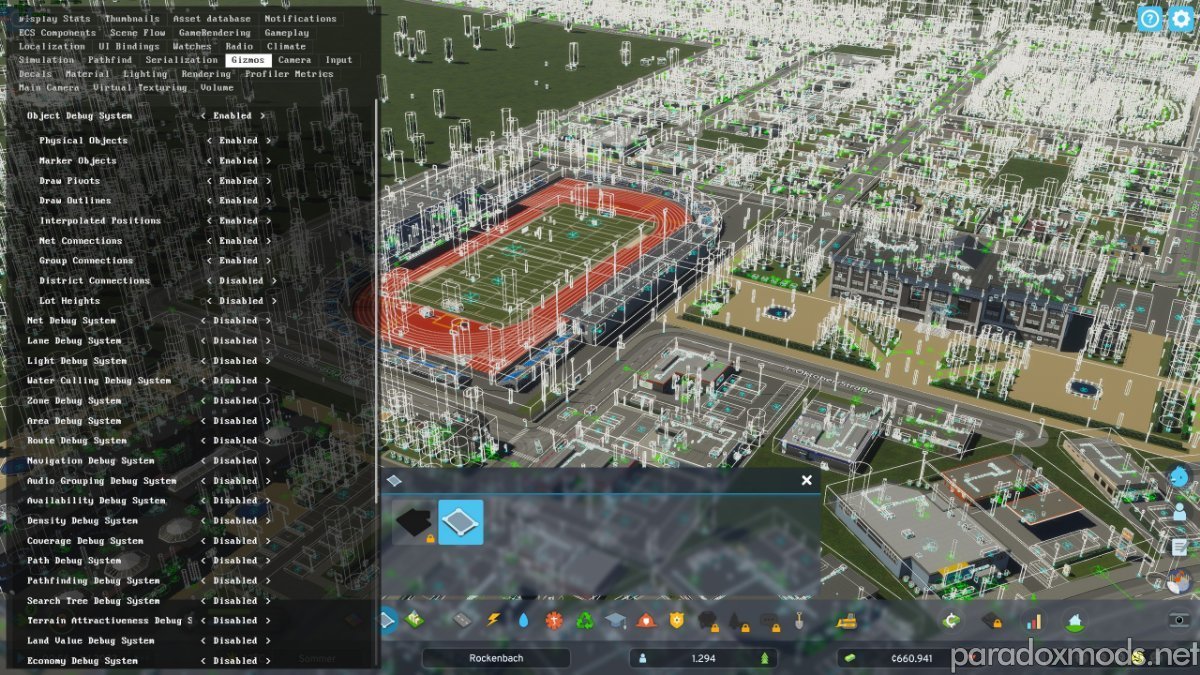
- Go to Steam
- Right click Cities:Skylines II -> Properties
- In General, add –developerMode into the launch options.
- Load into your savegame -> press Tab. (After a few seconds of freezing, a slightly transparent black window will pop up on the left.)
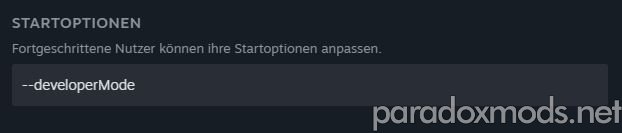
You can hide the debug window by pressing Tab again.
That’s it!
Thanks to Siggi for his excellent guide; all credit belongs to his effort. If this guide helps you, please support and rate it via Steam Community. Enjoy the game.
Related Posts:
- Cities: Skylines II – How to Fix the Road Tool Yellow Screen Bug
- Cities: Skylines II – How to Skip Paradox Launcher (Windows and Linux)
- Cities: Skylines II – Useful Hidden Settings You Should Know
- Cities: Skylines II – How to Building a Pedestrian Overpass
- Cities: Skylines II – All Possible Zoning (1×1 to 6×6)

