List of all possible residential, commercial, industrial and office zoning.
Introduction
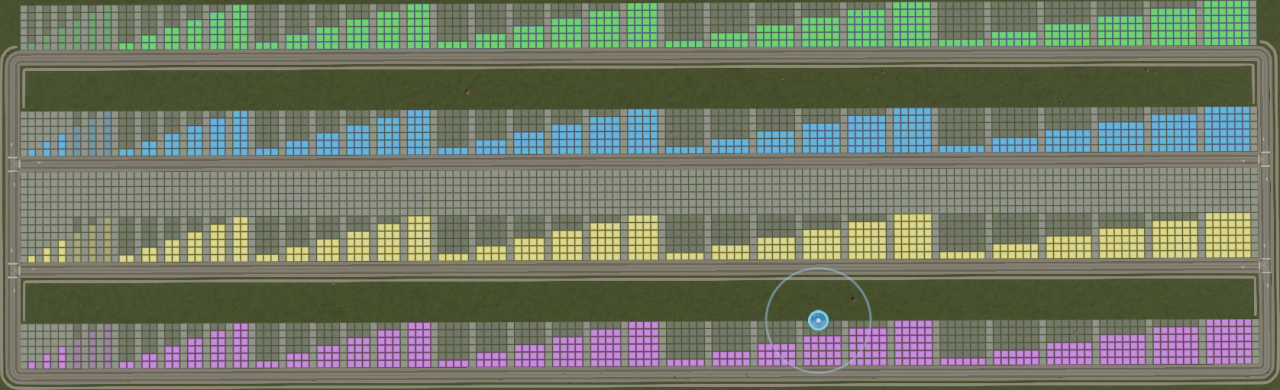 (not actual test setup, I just thought this looked pretty)
(not actual test setup, I just thought this looked pretty)
In this guide I will list all possible curb × depth zoning for all zone types. This is my own testing and it may have mistakes, please let me know of any discovered mistakes or game changes!
- 🟩 Residential zones
- Low density housing
- Medium density row housing
- Medium density housing
- Mixed housing
- Low rent housing
- High density housing
- 🟦 Commercial zones
- Low density business
- High density business
- 🟨 Industrial zones
- Industrial manufacturing
- 🟪 Office zones
- Low density offices
- High density offices
Residential results
MDR = Medium density row housing,
MDH = Medium density housing,
MH = Mixed housing,
LRH = Low rent housing,
HDH = High density housing.
Commercial, Industrial and Office results
HDB = High Density business.
IM = Industrial manufacturing.
LDO = Low density office,
HDO = High density office.
All results (with colours!)
Conclusion
The following are not valid zone sizes curb × depth:
- 1×1
- 2×1
- 3×1
- 4×1
- 5×1
- 5×2
- 6×1
- 6×2
- 6×3
All of Medium density row housing are a unique zone size:
- 1×1
- 1×2
- 1×3
- 1×4
- 1×5
- 1×6
Low rent density housing has a single unique zone size: 4×2
Industrial manufacturing also has a single unique zone size: 6×5.
If you have anything you think I should add to the guide (or a better way to present the data) please leave a comment.
Let me know if I made any mistakes, thanks for reading!
Thanks to figaro for his excellent guide; all credit belongs to his effort. If this guide helps you, please support and rate it via Steam Community. Enjoy the game.
Related Posts:
- Cities: Skylines II – Tips on Low Res Demand, Budget and More
- Cities: Skylines II – How to Building a Pedestrian Overpass
- Cities: Skylines II – How To Activate Developer Mode
- Cities: Skylines II – How to Skip Paradox Launcher (Windows and Linux)
- Cities: Skylines II – How to Fix the Road Tool Yellow Screen Bug

