Don’t start with SELECT CHAPTER or you aren’t gonna be able to save your game at all.
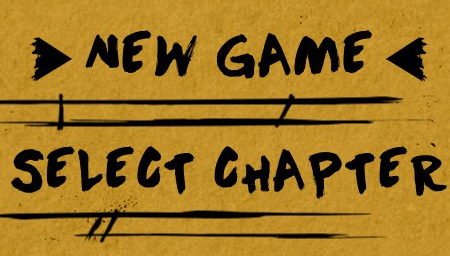
Next, when you exit and come back to your game again, press CONTINUE.
DO NOT click on SELECT CHAPTER or all the progress you’ve made will be lost!
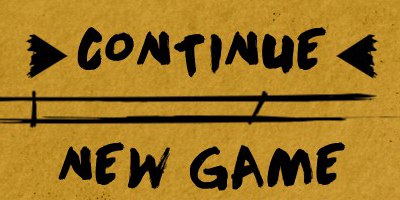
If you see Bendy icon flashing rapidly on your screen for a minute or two instead of disappearing into the abyss then that’s the reason why you start so far behind from the last save.

SOLUTION:
Simply restart the game once you see it (NOTE: restart from Steam, not Main Menu).
You may lose some progress, depending on how quickly you noticed the glitch, but at least you’ll be able to save again.
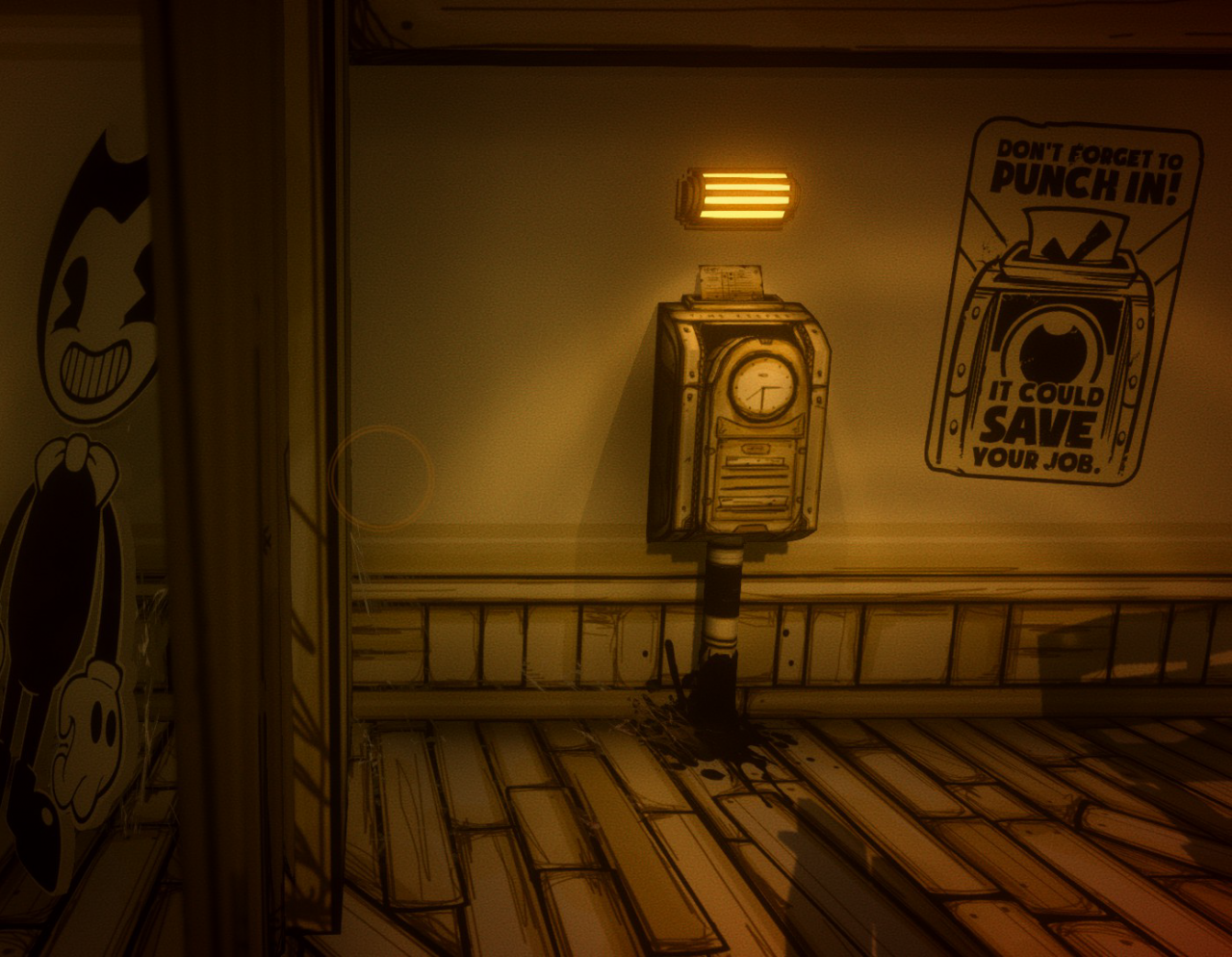
https://drive.google.com/file/d/1VhAAdKei6fxaF2yYjN-CfD5tH3twcam5/view?usp=sharing
Related Posts:
- Bendy and the Ink Machine Chapter 1-5 Gameplay Walkthrough
- Bendy and the Ink Machine: How to Recover Your Game Progress with Save Files
- Bendy and the Ink Machine: Grand Puppeteer Achievement Guide (All TheMeatly Location)


Do you have a solution for players who play it on mobile, or consoles?
Because I couldn’t download the save file because of my platform; besides, do you mean by ‘restart’ as of start from the beginning or simply quit and return to?
On that note, It started from Chapter 3; I didn’t have a flashing Bendy, and whenever I manually saved the icon didn’t appear, only when it automatically saved. And due to other stuff I quit and return multiple times and they were all saved the last time; after I beat Chapter 3, I witnessed the name ‘Chapter 4’ behind my save file before exiting. When I was ready to continue, well y’know… I was back where I’m going to find a new way to Alice Angel
I just don’t get it; I can’t start everything from scratch, because I had done restarts before, then why it hadn’t prevented the deception? How could I be sure doing all this next time it would work?
The other thing I’m thinking may work out at least for me or anyone who just needs to beat the game at least one time is: maybe play the remaining three chapters in one Playthrough so if it is lost again at least the trophies and your memory would be enough.
In case none of this replies gets to you; I’m just asking do you have any solution for players behind mobile or consoles; because we can’t download your full files and replace it inside it in that platform. I had done restarts before to prevent some different bugs, and it bypassed them; and What I know is that it brought me back to by-then last checkpoint I was progressing into; but when I exited and returned the next night, that’s when I saw it happened. I mean I remember there wasn’t any flashing bendy, when I manually saved it the icon didn’t’t turn up, but still worked; when I was back the other night it was back in The Demon or The Angel way; in Chapter 3.
So I just don’t know if your guide would work for me at all. I mean do I have to start from the beginning or just quit and return?
Lost progress thinking game would save automatically and noticed nothing was saved and I’m supposed to start all over from beginning. Yeah naaah uninstalled game