Have you ever wanted to instantly beat a level? Maybe make the game a little bit easier or even a little bit harder? Here’s how you can do it without the use of any external software.
How to Edit Point Values & More
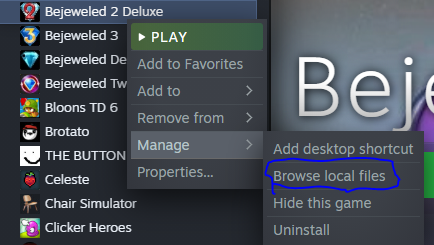
Step 1:
Go to your local files. The fasted way to get to there is by right clicking the game on your library and selecting “Brows local files”. Alternatively you can manually go there if you know where the game is installed on your PC.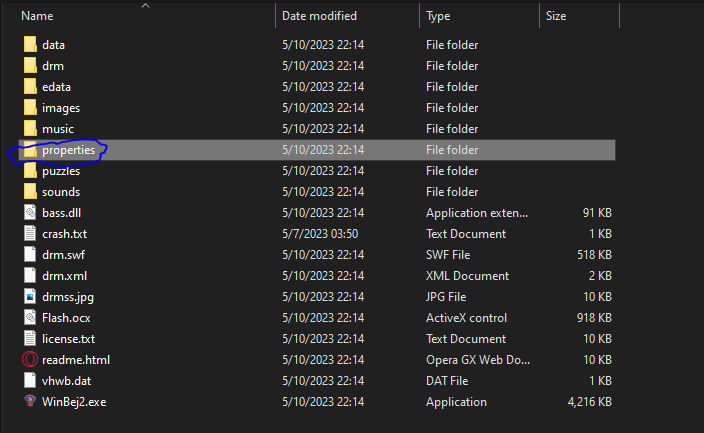
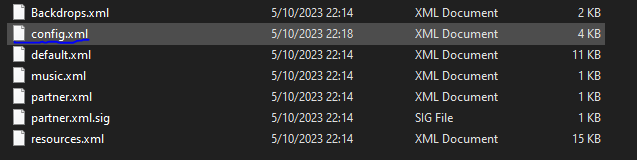 Step 2:
Step 2:
Once in the Bejeweled 2 Deluxe folder, go to “properties”, You should see 7 files. You’ll want to go to config.xml and select “edit”. You may need to use notepad or an external editor for this. Windows users can just use notepad.
Go to your local files. The fasted way to get to there is by right clicking the game on your library and selecting “Brows local files”. Alternatively you can manually go there if you know where the game is installed on your PC.
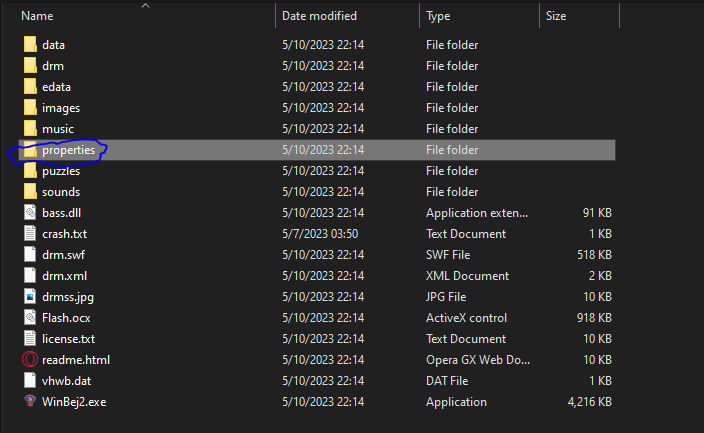
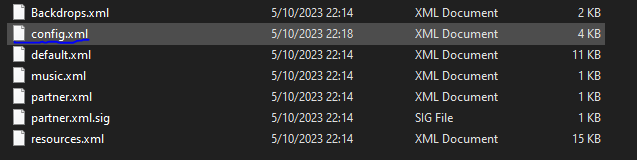 Step 2:
Step 2:Once in the Bejeweled 2 Deluxe folder, go to “properties”, You should see 7 files. You’ll want to go to config.xml and select “edit”. You may need to use notepad or an external editor for this. Windows users can just use notepad.
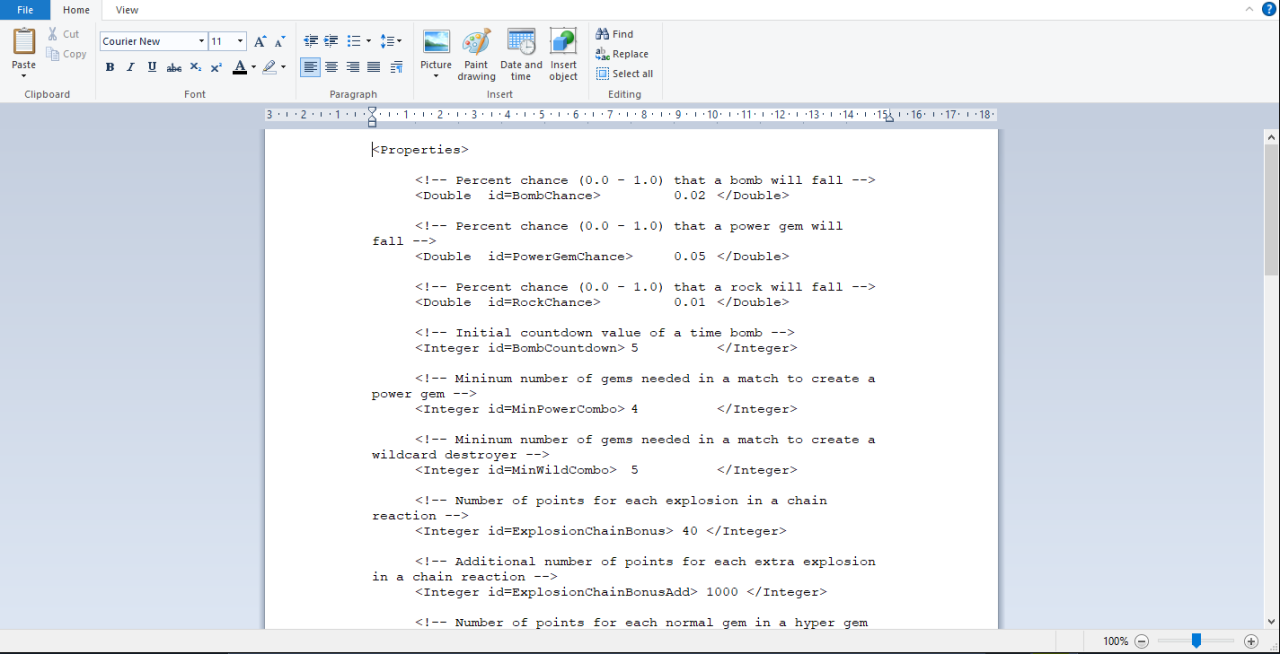 Step 3:
Step 3:
Go crazy! The .xml file describes exactly what you’re changing value wise. Keep in mind you will need to close out the game to get the edited values. Another thing to keep in mind is the game will have an overflow after the 32 bit integer limit, causing score to vanish until it loops back around!
Not making any sense? Here’s a video!
Thanks to Tepsu for his excellent guide, all credits belong to his effort. if this guide helps you, please support and rate it via Steam Community. enjoy the game.

