The game looks great, but it is even more fun with authentic Car Liveries for the different classes. If you are looking to boost the historic authenticity, then the nice modders over at RaceDepartment got you covered.
Where to get cool Liveries?
Once registered and logged in, Select ‘Downloads’ from the top of the Page and then select ‘Automobilista 2’ -> AMS 2 Skins from the Sidebar. You will be taken to the Skin Mods List. Optionally filter the list by User Ratings, as the top rated are usually the finest liveries.
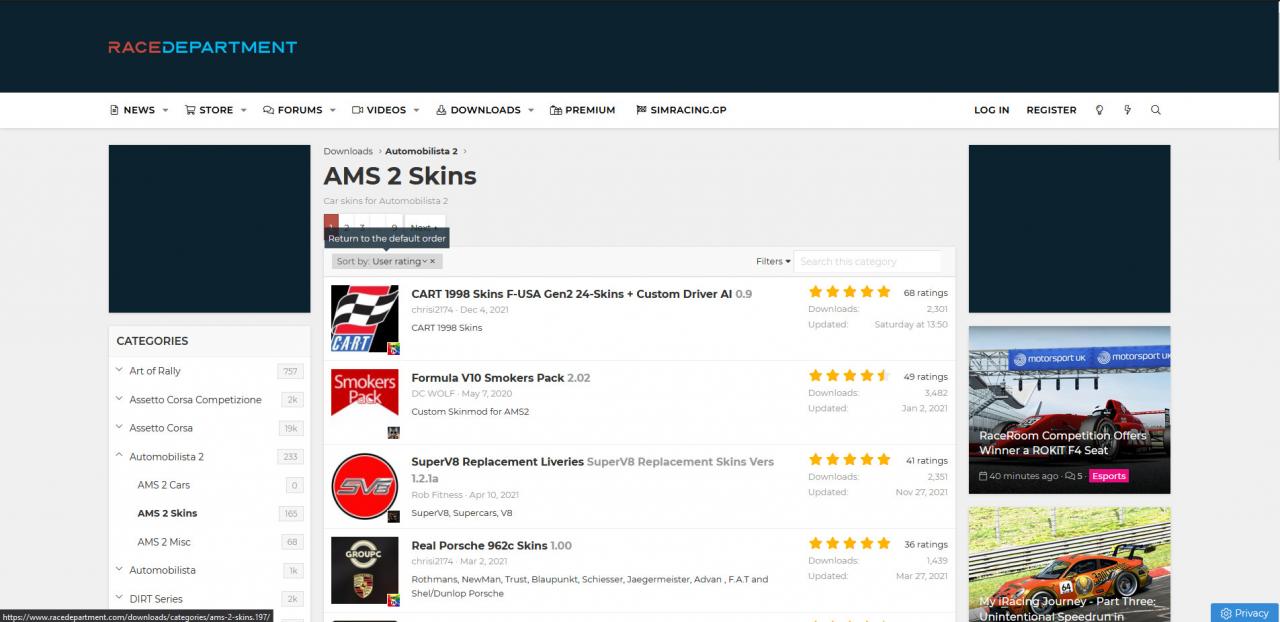 Here you will find exquisite liveries for alot of the available cars and classes, including liveries for DLC content like the Indycars introduced in Racing USA Part 2.
Here you will find exquisite liveries for alot of the available cars and classes, including liveries for DLC content like the Indycars introduced in Racing USA Part 2.
Once you found what you like, click the ‘Download’ Button. Unless laid out otherwise, most often you will find a .zip file that when extracted most often either contains a vehicles and custom driver data folder, or an entire Automobilista 2 folder.This is made so that the files match the folder structure of the game in STEAM so the files can simply by added to the game by copying them over into your \\steamapps\Common\Automobilista2 folder. Simply make sure that the folders you copy over, match the hierarchy in your Automobilista 2 folder. Some authors pack their files so you will have to navigate to the \Automobilista 2\Vehicles\Textures\CustomLiveries\Overrides folder and insert the files there. Usually it’s stated in the description where the files need to go.
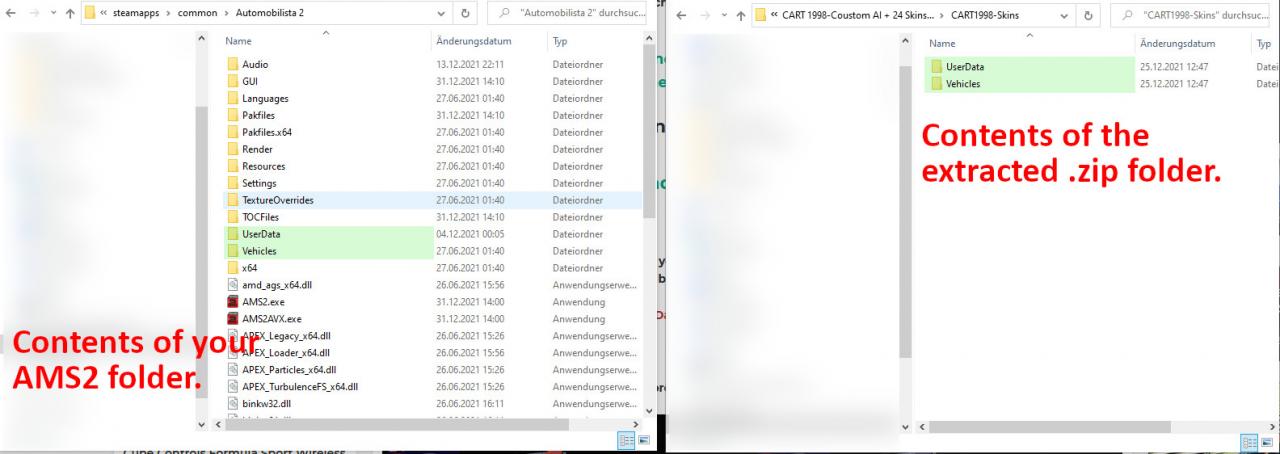
When you copy the folders over, the new files will simply be added to the existing AMS2 files.
PSA: Due to the way livery slots work, occassionally the downloaded liveries will replace the existing ficticious ones. If you want to revert any of the changes, make a backup of your Vehicles, Texture Overrides and User Data folders in advance, otherwise you would have to reinstall a fresh AMS2 from STEAM.
In any case, as usual with MODS: Use at your own risk. Replacing skins by copying over files isn’t a very complex MOD and is fairly easy to do for most users unless one is totally clueless when it comes to windows folder structures.

Thanks to *P0P$*FR3$H3NM3Y3R* for his great guide, all credit to his effort. you can also read the original guide from Steam Community. enjoy the game.

