in this guide, i will teach you how to download and install custom liveries for use on your cars in assetto corsa competizione.
Getting started – where to find a livery
race department[www.racedepartment.com] is a great place to find high-quality custom liveries made by the community for use in assetto corsa competizione. if i remember correctly, you need to create an account in order to download skins, however they are otherwise free to download.
you can also create your own, but creating your own requires a lot more work than simply downloading and installing a livery, so for the purposes of this guide, we will only be installing pre-made liveries for our use.
for the purposes of this guide, i have compressed my own custom livery, but if you were to download any livery online, the process is nearly identical. in fact, my method here is the most common and easiest way to install a livery.
once you have downloaded a livery, we can move onto the next step.
Installing a livery
It should contain ‘cars’ and ‘liveries’ folders inside.
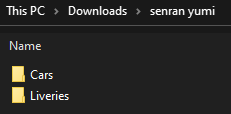
to avoid confusion later, here is what should be inside each of the folders, these will be important to note later:
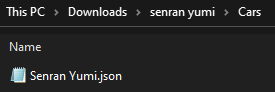
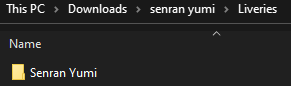
it is also important that inside the ‘liveries’ folder, there are the following:
- decals.json
- sponsors.json
- decals.png
- sponsors.png
(although i have all of them inside my folder, it is not required to have all of them, for example, only decals.json and decals.png is fine.
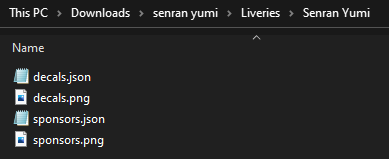
next, we need to locate where we need our livery to go. for this, we need to go to our assetto corsa competizione located in our computer.
typically, this is: this pc > documents > assetto corsa competizione > customs
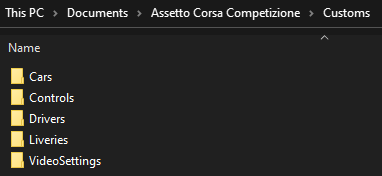
you can probably already tell what is meant to happen to our original download.
remember the ‘cars’ and ‘liveries’ folders from our earlier original download? we now need to drag the respective files into their respective folders from our download folder to the documents folder:
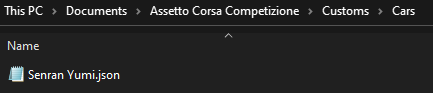
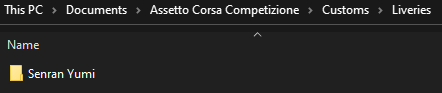
remember, it is:
x.json into cars
livery folder into liveries
once you are certain that you have moved all the files correctly, let’s launch our game.
Applying the livery in-game
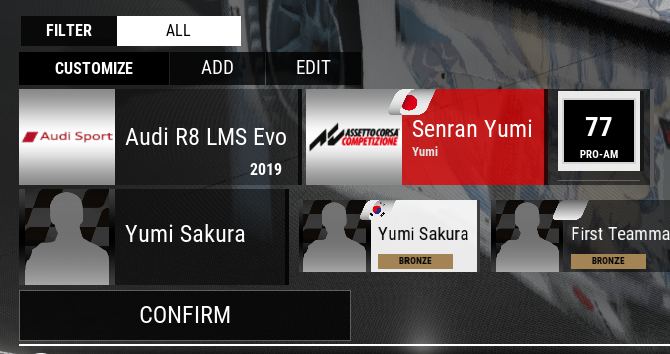
as you can see here, my senran yumi livery is appearing!
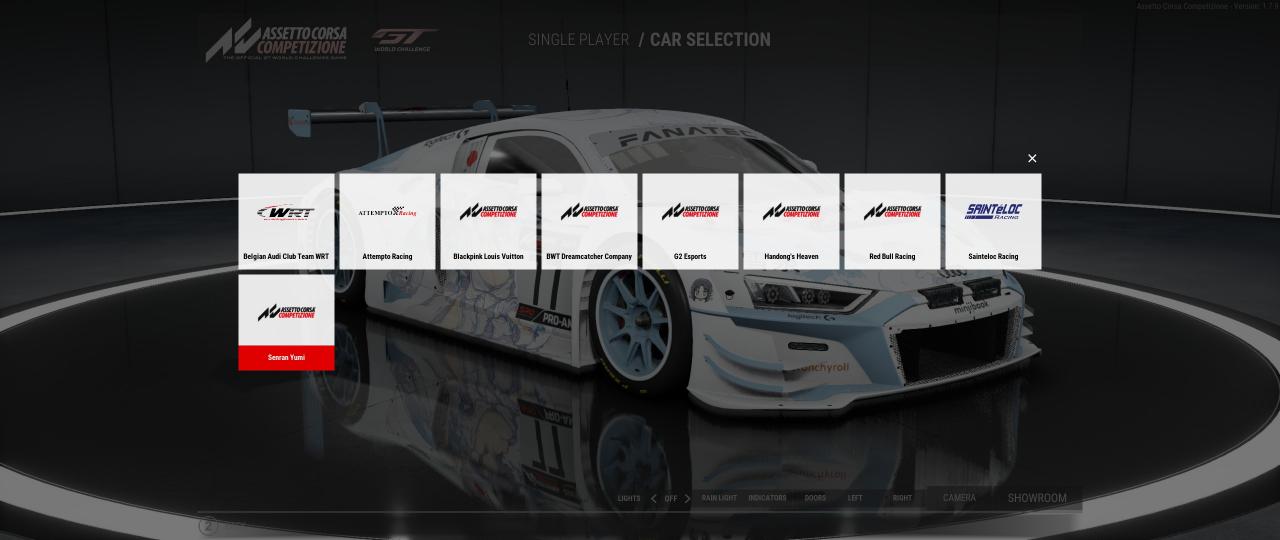
simply now, select the livery, and it is now applied.



