With this quick guide you will be able to remove or set your FPS limit for Apex Legends.
Standard frame cap is 144 fps.
Setting / removing fps cap
Follow steps below:
Click on library =>Find Apex Legends
Right click on it => Properties => Set launch options => write command : +fps_max 0
Click on library =>Find Apex Legends
Right click on it => Properties => Set launch options => write command : +fps_max 0
+fps_max 0 = command for unlimited fps cap
+fps_max 60 = command for limited 60 fps cap
+fps_max xxx = replace “xxx” for your own cap that is your PC and Monitor refresh rate capable of.
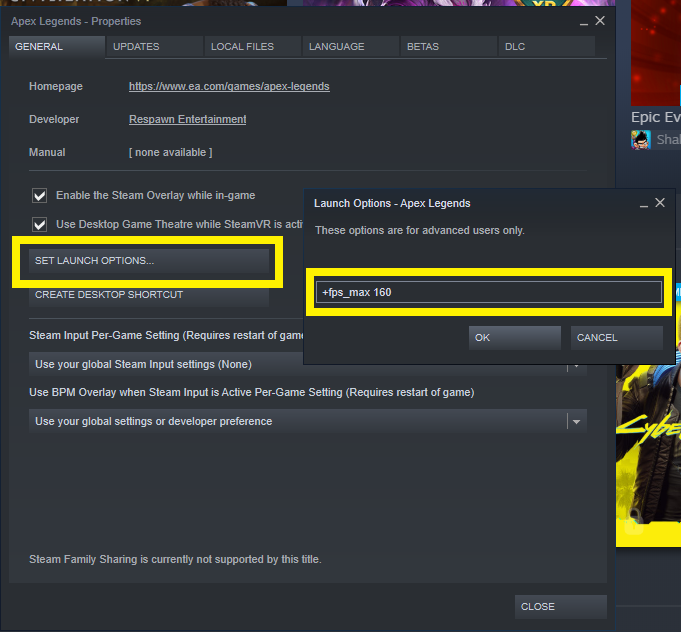
Related Posts:
- Apex Legends: How to Disable the Respawn Entertainment Intro
- Apex Legends Launch Options (11/2020)
- Apex Legends: How to Change Only the Audio Language
- Apex Legends: How To Disable The Respawn Entertainment Intro
- Apex Legends: How to Move The Game from Origin to Steam (Season 7)

