In this guide we’ll take you through the steps needed if your camera feed looks black.
1. Try changing the camera’s resolution in Animaze > Settings > Video Graphics:

2. Make sure the camera is working in the Windows app (press Windows key, type Camera App and see if there’s a camera feed):
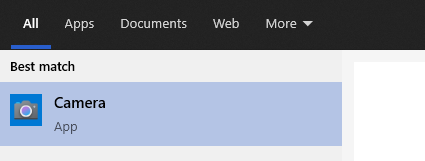
3. Make sure your camera’s drivers are up to date:
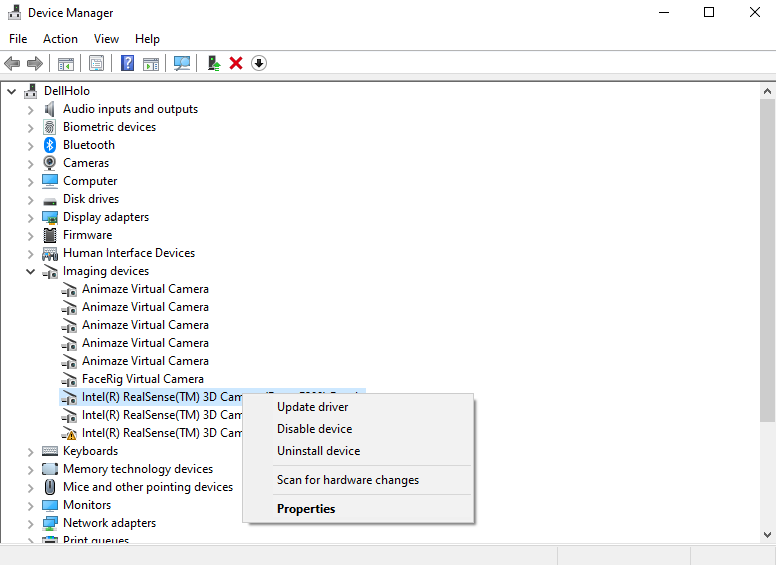
4. A workaround for this problem is SplitCam, a 3rd party app that lets you feed your camera through it and then use the app as an input source:
Download SplitCam and install it (it is free).
Create a scene in SplitCam and click on the Media Layers “+” sign.
Click on Web Camera.
Select your web-camera and click on “Add camera”.
Go to Animaze and from the drop-down list above the camera feed select SplitCam Video Driver.

