Already tried unlocking the ‘Master Archivist’ achievement and failing? Look no further!
Introduction
Notes
Step 1
2. Create a New Profile (lets call it Daniel for this guide)
3. Start the game and then save as soon as you can
Step 2
%USERPROFILE%\Documents\Amnesia\Main\Daniel
![]() .
.
And you should get to a folder like this:
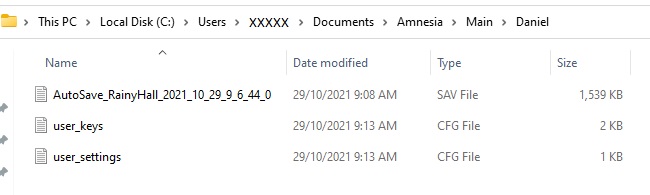 .
.
Now open the file named AutoSave_RainyHall_XXXX_XX_XX_X_X_XX_X.SAV file that is there in notepad.
Step 3
<container type="100" name="mvNotes" class_type="cLuxNote" />
And replace it with this in the same spot
<container type="100" name="mvNotes" class_type="cLuxNote">
<class type="cLuxNote" name="">
<var type="4" name="msNameEntry" val="Note_CH01L03_Contract_Name" />
<var type="4" name="msTextEntry" val="Note_CH01L03_Contract_Text" />
<var type="4" name="msIconFile" val="graphics/item/journal/old_note_icon" />
<var type="4" name="msImageFile" val="graphics/item/journal/old_note_large" />
</class>
<class type="cLuxNote" name="">
<var type="4" name="msNameEntry" val="Note_CH01L03_VillageTales_Name" />
<var type="4" name="msTextEntry" val="Note_CH01L03_VillageTales_Text" />
<var type="4" name="msIconFile" val="graphics/item/journal/old_note_icon" />
<var type="4" name="msImageFile" val="graphics/item/journal/old_note_large" />
</class>
<class type="cLuxNote" name="">
<var type="4" name="msNameEntry" val="Note_CH01L03_WineCellar_Name" />
<var type="4" name="msTextEntry" val="Note_CH01L03_WineCellar_Text" />
<var type="4" name="msIconFile" val="graphics/item/journal/old_note_icon" />
<var type="4" name="msImageFile" val="graphics/item/journal/old_note_large" />
</class>
<class type="cLuxNote" name="">
<var type="4" name="msNameEntry" val="Note_CH01L05_Transformation_Name" />
<var type="4" name="msTextEntry" val="Note_CH01L05_Transformation_Text" />
<var type="4" name="msIconFile" val="graphics/item/journal/default_note_icon" />
<var type="4" name="msImageFile" val="graphics/item/journal/default_note_large" />
</class>
<class type="cLuxNote" name="">
<var type="4" name="msNameEntry" val="Note_CH01L04_CountEarlyExp_Name" />
<var type="4" name="msTextEntry" val="Note_CH01L04_CountEarlyExp_Text" />
<var type="4" name="msIconFile" val="graphics/item/journal/old_note_icon" />
<var type="4" name="msImageFile" val="graphics/item/journal/old_note_large" />
</class>
<class type="cLuxNote" name="">
<var type="4" name="msNameEntry" val="Note_CH01L04_LocationChemicals_Name" />
<var type="4" name="msTextEntry" val="Note_CH01L04_LocationChemicals_Text" />
<var type="4" name="msIconFile" val="graphics/item/journal/default_note_icon" />
<var type="4" name="msImageFile" val="graphics/item/journal/default_note_large" />
</class>
<class type="cLuxNote" name="">
<var type="4" name="msNameEntry" val="Note_CH01L12_ExplosiveMixture_Name" />
<var type="4" name="msTextEntry" val="Note_CH01L12_ExplosiveMixture_Text" />
<var type="4" name="msIconFile" val="graphics/item/journal/default_note_icon" />
<var type="4" name="msImageFile" val="graphics/item/journal/default_note_large" />
</class>
<class type="cLuxNote" name="">
<var type="4" name="msNameEntry" val="Note_CH01L12_MissingRod_Name" />
<var type="4" name="msTextEntry" val="Note_CH01L12_MissingRod_Text" />
<var type="4" name="msIconFile" val="graphics/item/journal/default_note_icon" />
<var type="4" name="msImageFile" val="graphics/item/journal/default_note_large" />
</class>
<class type="cLuxNote" name="">
<var type="4" name="msNameEntry" val="Note_CH01L11_AccountOfHowling_Name" />
<var type="4" name="msTextEntry" val="Note_CH01L11_AccountOfHowling_Text" />
<var type="4" name="msIconFile" val="graphics/item/journal/letter_icon" />
<var type="4" name="msImageFile" val="graphics/item/journal/letter_large" />
</class>
<class type="cLuxNote" name="">
<var type="4" name="msNameEntry" val="Note_CH01L11_AnimalExperiment_Name" />
<var type="4" name="msTextEntry" val="Note_CH01L11_AnimalExperiment_Text" />
<var type="4" name="msIconFile" val="graphics/item/journal/default_note_icon" />
<var type="4" name="msImageFile" val="graphics/item/journal/default_note_large" />
</class>
<class type="cLuxNote" name="">
<var type="4" name="msNameEntry" val="Note_CH01L11_AnatomyFrontiers_Name" />
<var type="4" name="msTextEntry" val="Note_CH01L11_AnatomyFrontiers_Text" />
<var type="4" name="msIconFile" val="graphics/item/journal/default_note_icon" />
<var type="4" name="msImageFile" val="graphics/item/journal/default_note_large" />
</class>
<class type="cLuxNote" name="">
<var type="4" name="msNameEntry" val="Note_CH01L11_ElevatorMachine_Name" />
<var type="4" name="msTextEntry" val="Note_CH01L11_ElevatorMachine_Text" />
<var type="4" name="msIconFile" val="graphics/item/journal/manual_icon" />
<var type="4" name="msImageFile" val="graphics/item/journal/manual_large" />
</class>
<class type="cLuxNote" name="">
<var type="4" name="msNameEntry" val="Note_CH01L13_MachineEquip_Name" />
<var type="4" name="msTextEntry" val="Note_CH01L13_MachineEquip_Text" />
<var type="4" name="msIconFile" val="graphics/item/journal/default_note_icon" />
<var type="4" name="msImageFile" val="graphics/item/journal/default_note_large" />
</class>
<class type="cLuxNote" name="">
<var type="4" name="msNameEntry" val="Note_CH02L17_AlexMachine_Name" />
<var type="4" name="msTextEntry" val="Note_CH02L17_AlexMachine_Text" />
<var type="4" name="msIconFile" val="graphics/item/journal/default_note_icon" />
<var type="4" name="msImageFile" val="graphics/item/journal/default_note_large" />
</class>
<class type="cLuxNote" name="">
Step 4
If you have followed the steps correctly, you should be able to open up your notes and see this:
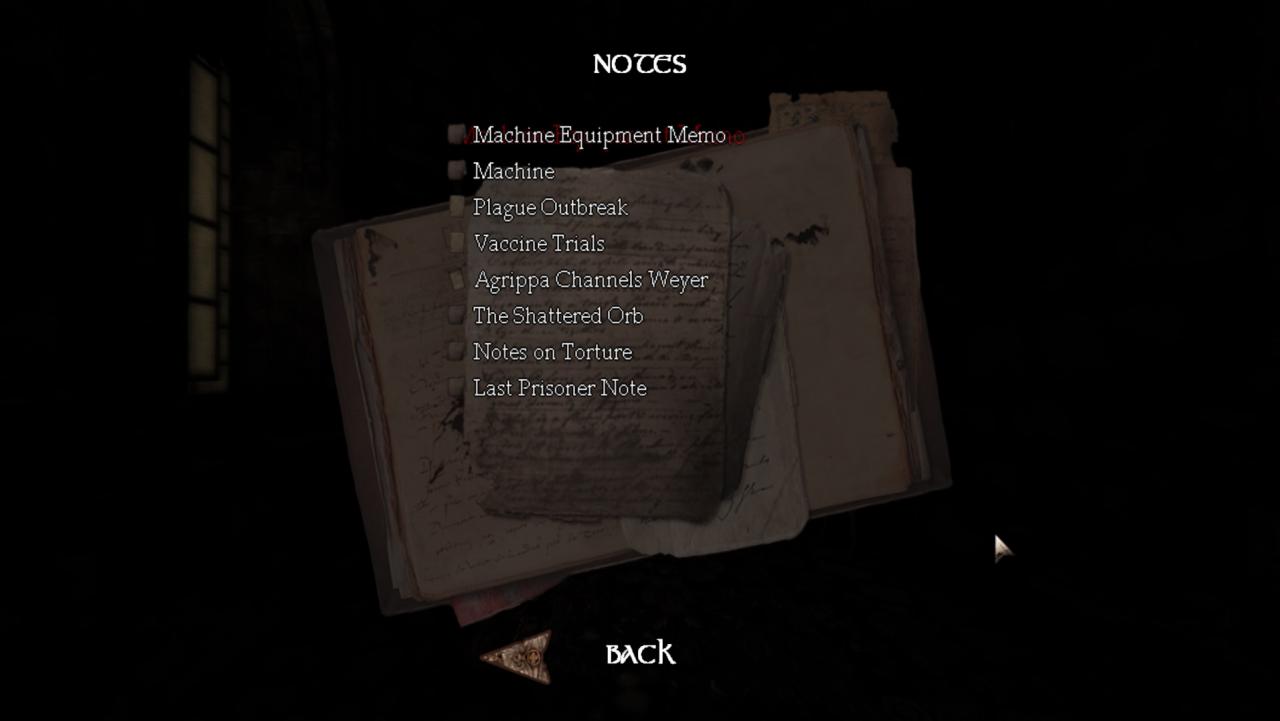
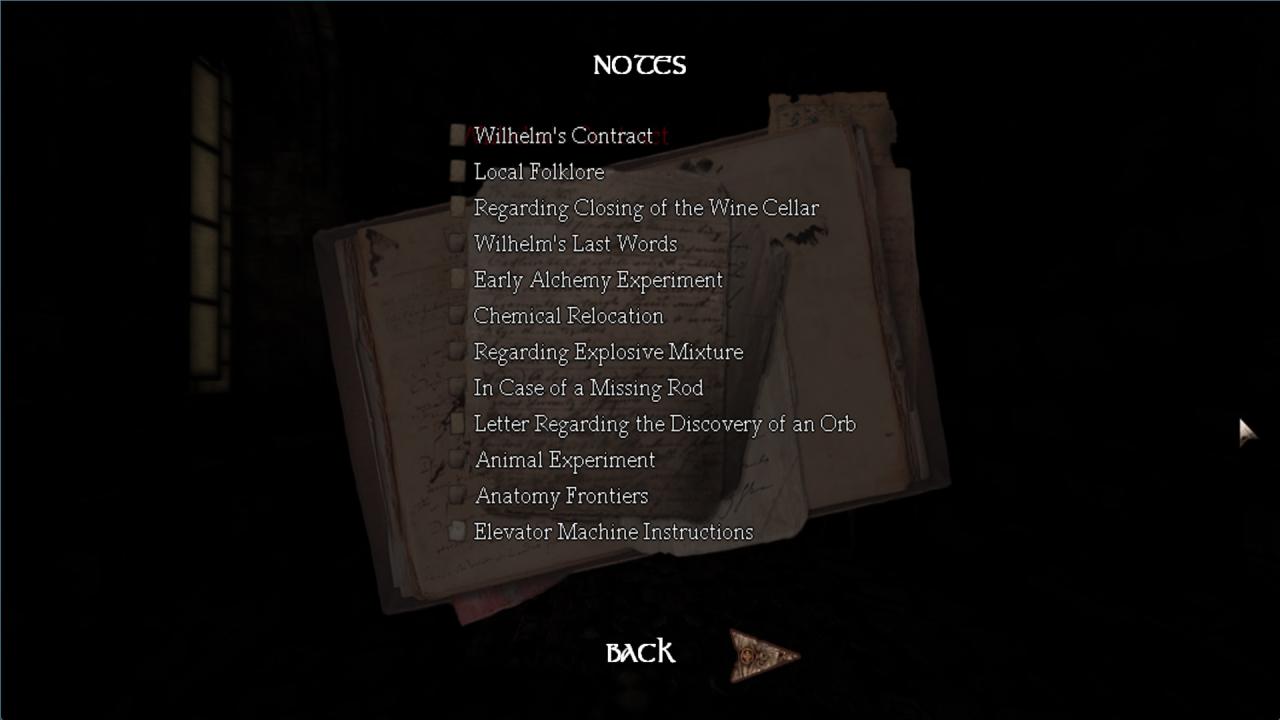 –
–
The only note missing should be the first one.
Now continue playing the game until you pick up the first note ‘Daniel’s Note To Self’ in the Old Archives. Once this note has been picked up and read, your game should then unlock the ‘Master Archivist’ achievement.
Final Comments
1. Delete the ‘Daniel’ Profile
2. Launch Amnesia: Justine
3. Create a new profile in Amnesia: Justine named Daniel
4. Play through Amnesia: Justine and collect all 9 notes
5. Start this guide again at Step 1.3
Hope that worked for you!
Thanks to Obium for his great guide, all credit to his effort. you can also read the original guide from Steam Community. enjoy the game.

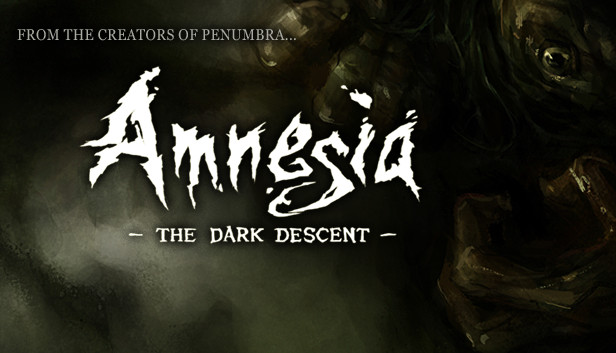
Not works for me. I pasted the code (on the same line) and save the .sav, then i launch amnesia (steam) load the new profile “Daniel” and load the .sav and the game crash and send this message:
FATAL ERROR: Could not load world file “
Why don’t you upload the folder with the .sav?
Is more easy for the community…