My personal from the game settings to audio settings.
Game Settings
Unchecking Distortion Effects I highly recommend to uncheck it for more visual clarity
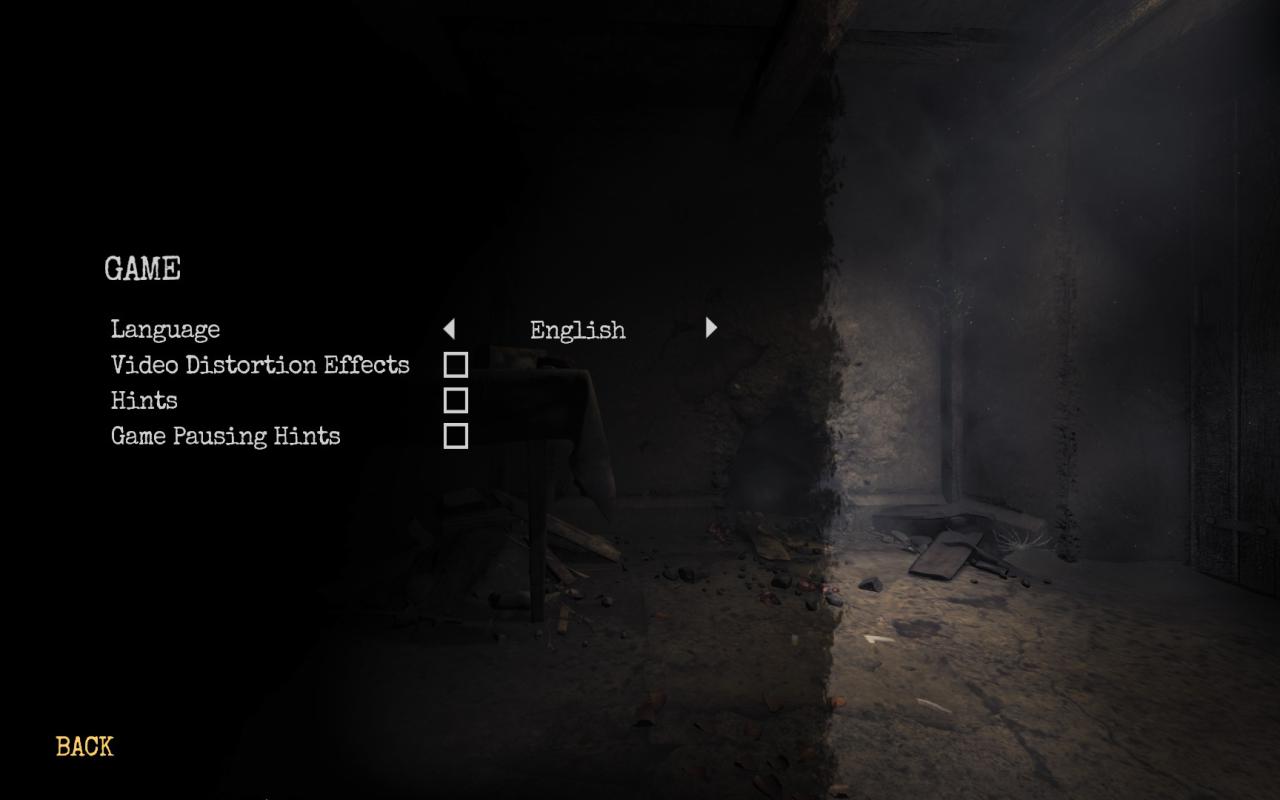
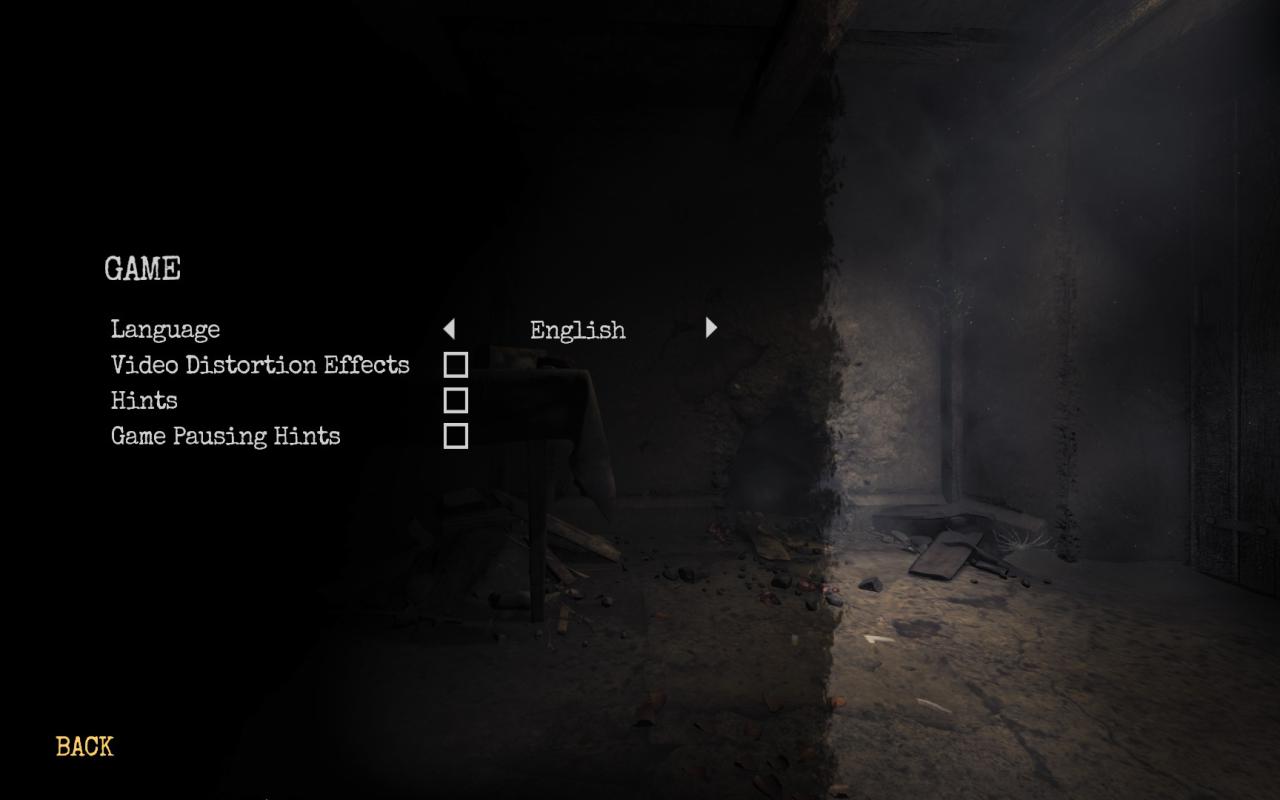
Controls
in controls I just go with my mouse sensitivity on just feeling, I would do is count the bar from right to left and count to 1-21, since I’m at 17cm/360 I just count to 7 or 8.
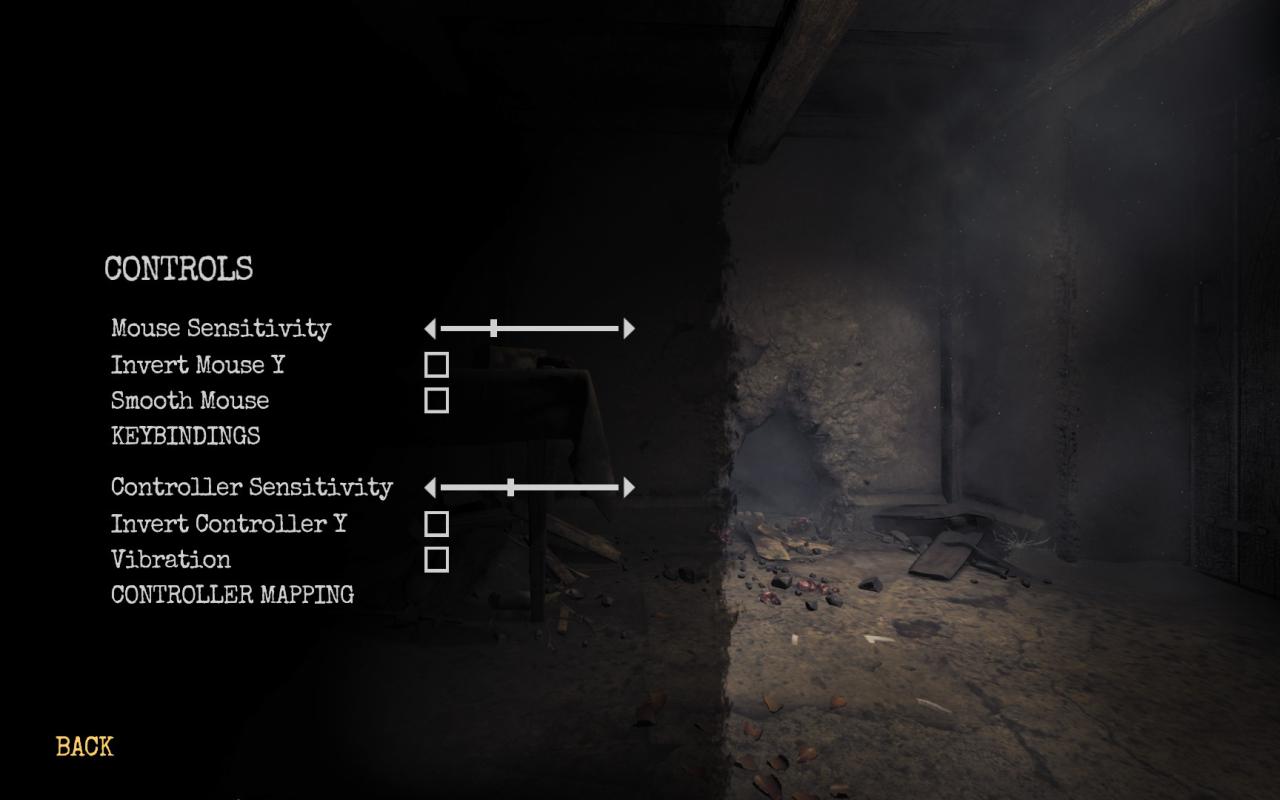
For Keybinds
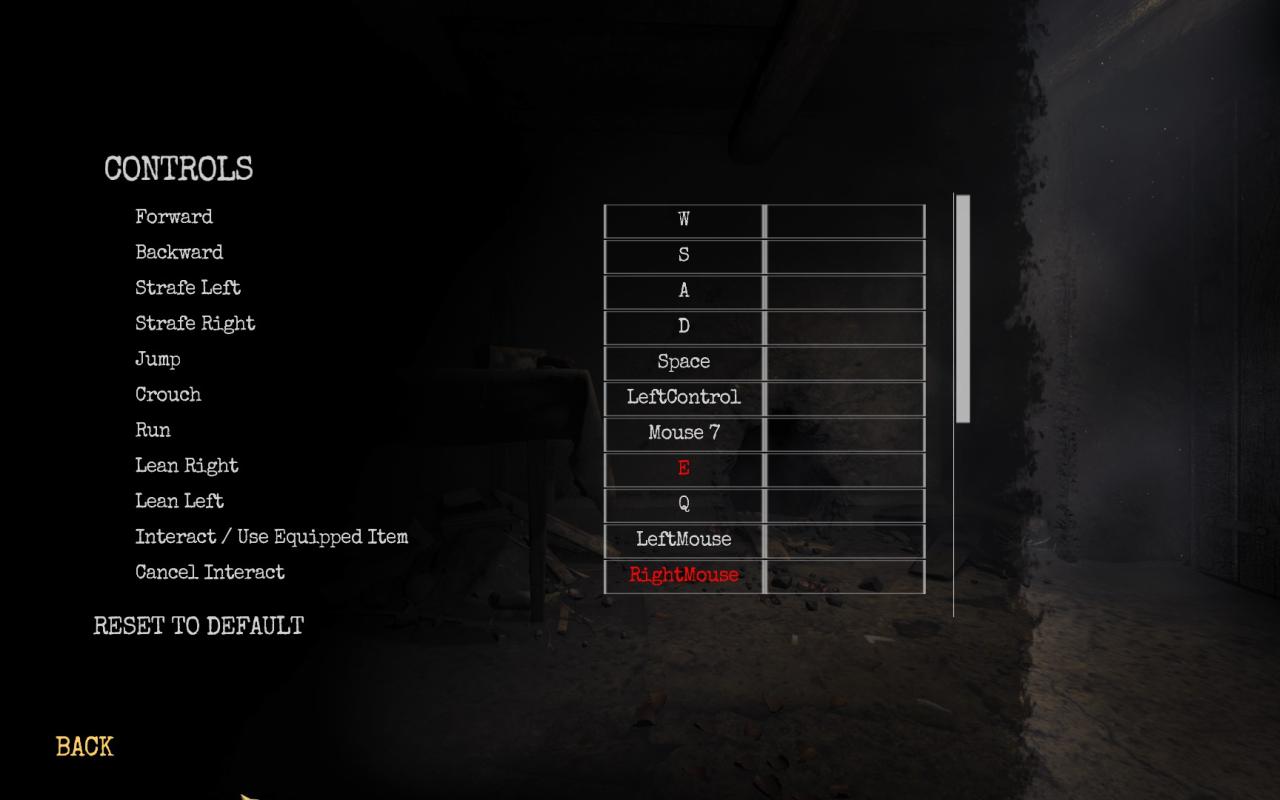
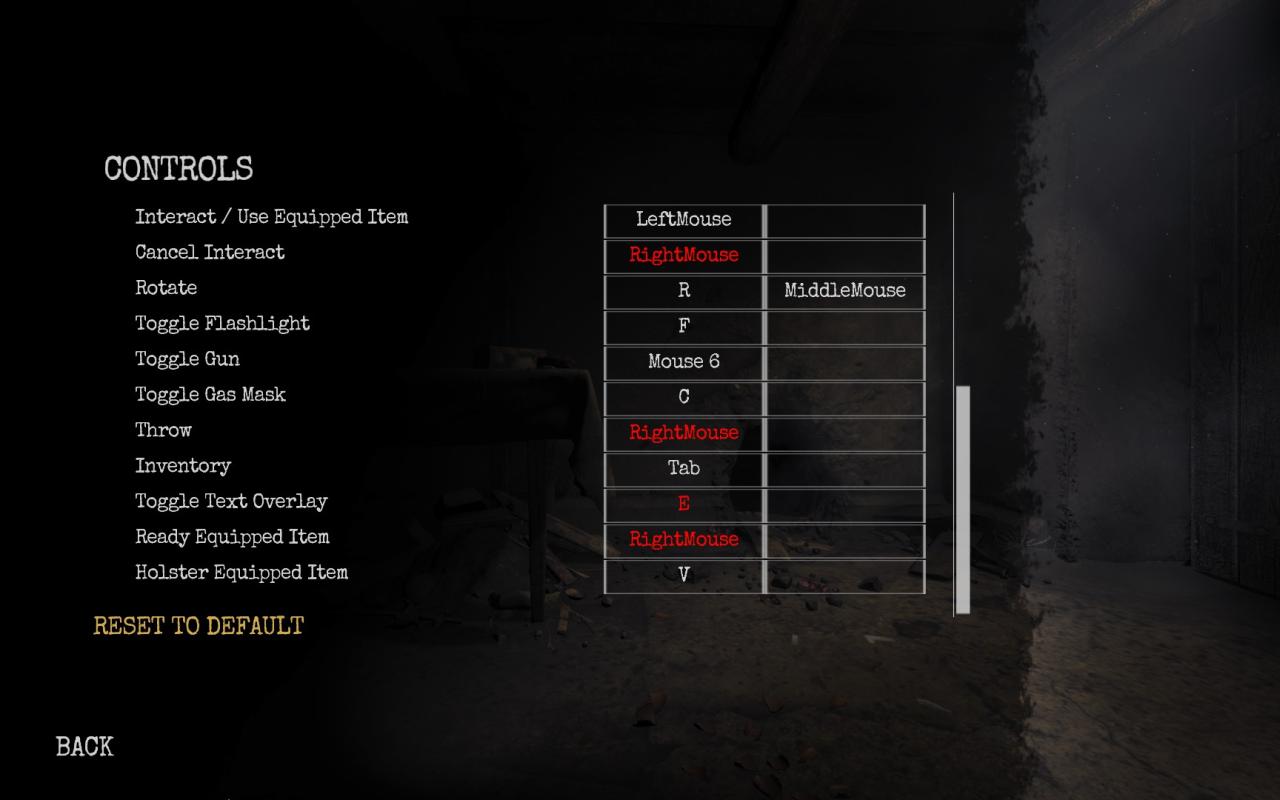
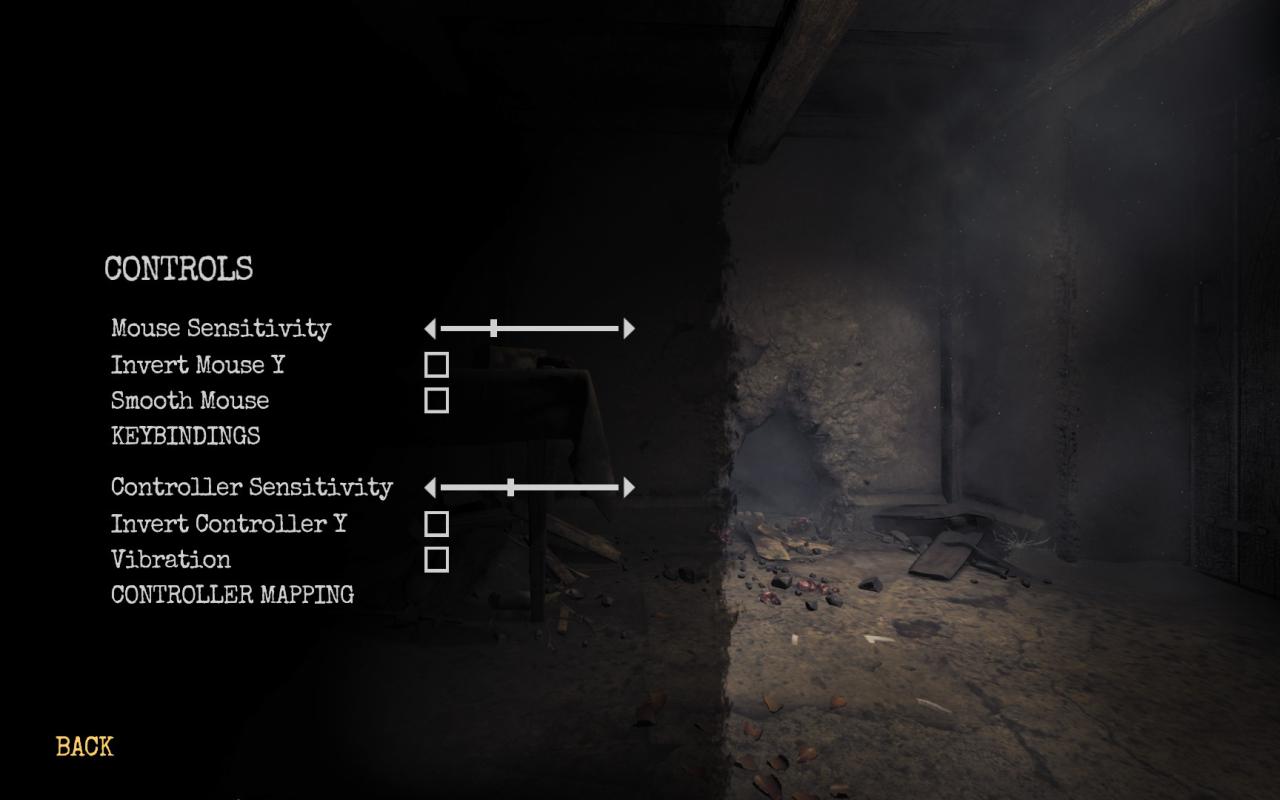
For Keybinds
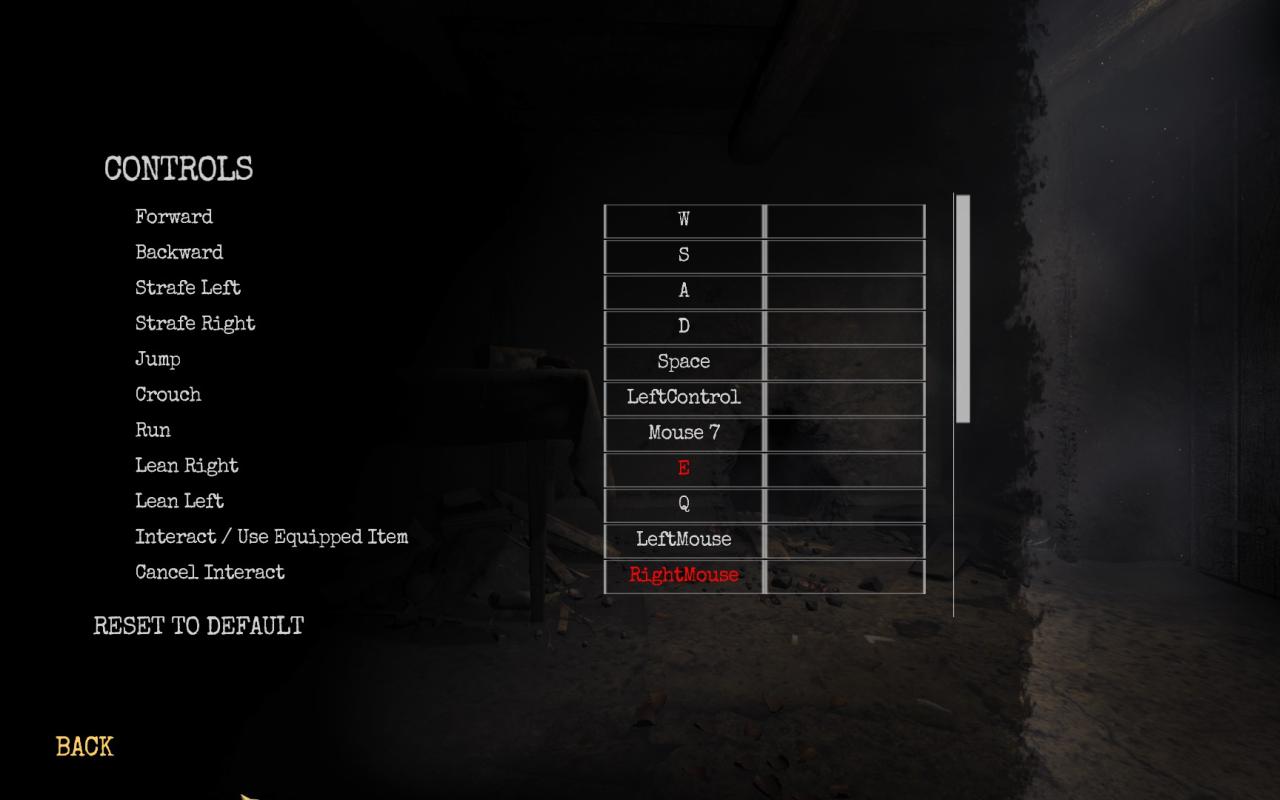
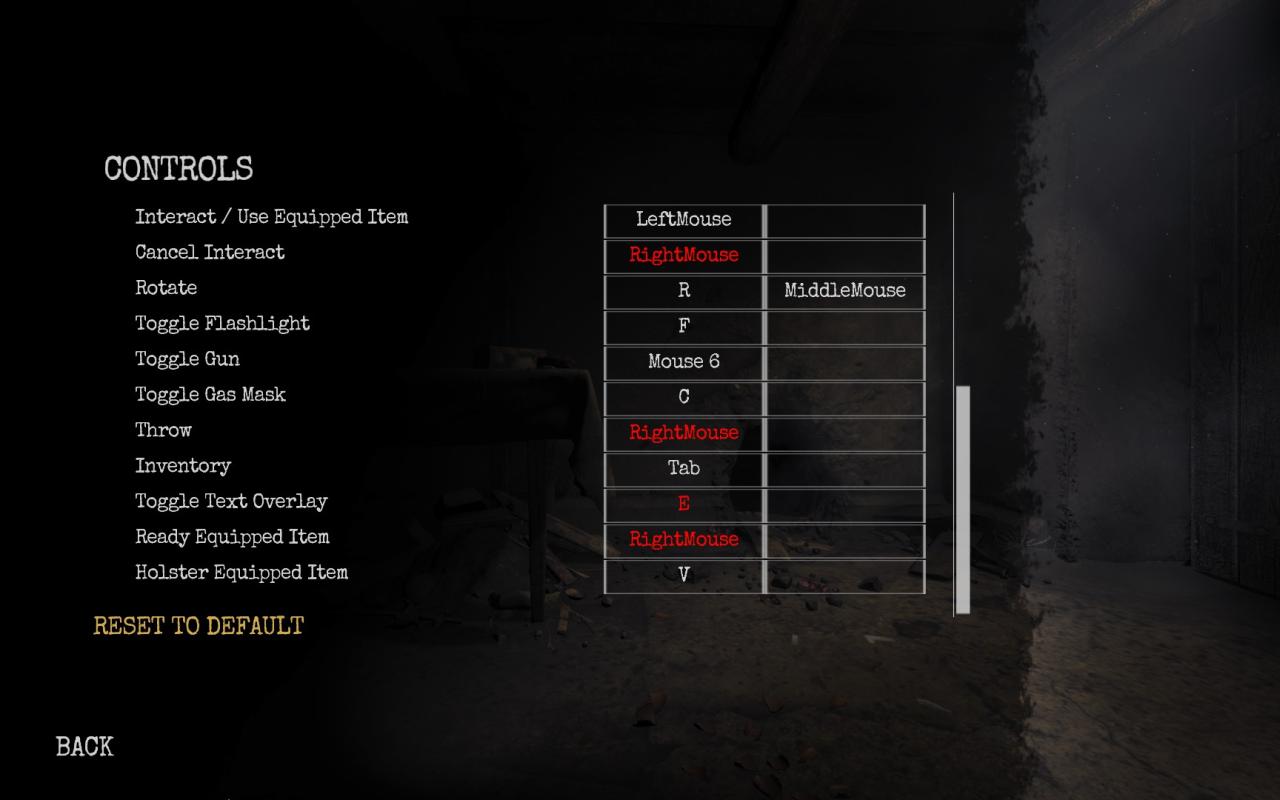
Display
I do run on 1728×1080 or 16:10 I would go to the max FOV ex. 1728×1080 FOV: 110
you don’t need to go 100+ resolution scale the game is enough for 100
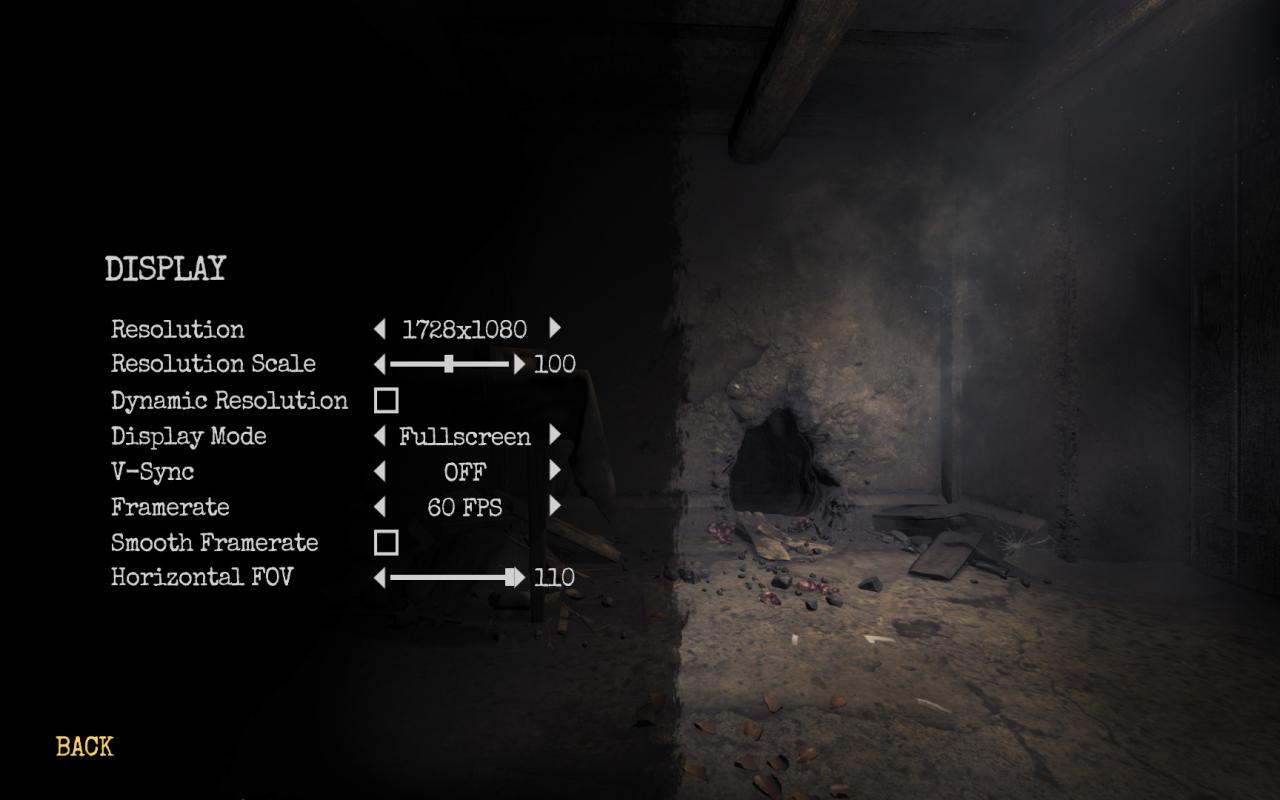
you don’t need to go 100+ resolution scale the game is enough for 100
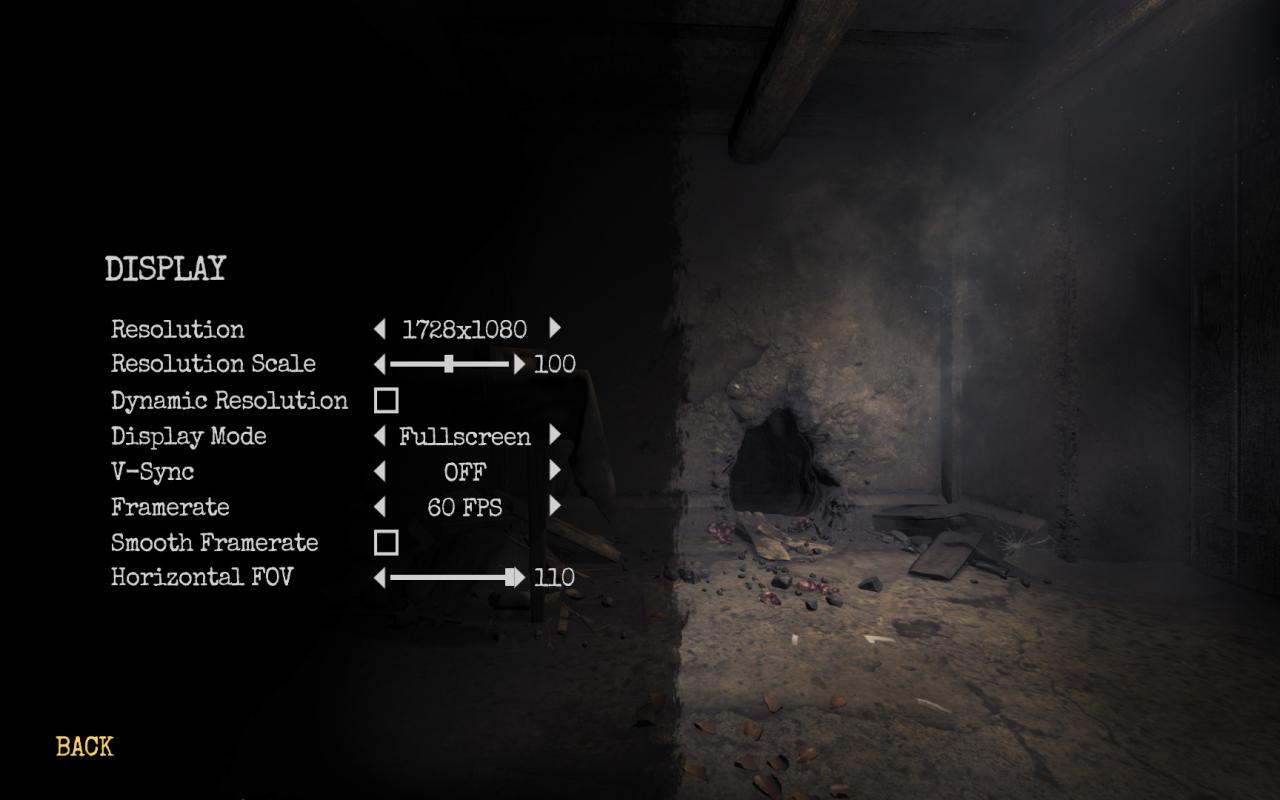
Graphics and Audio
in graphic I just turned off Flashlight Shadows, Film grain and Bloom. If this graphics settings affects the performance of your game, I highly recommend unchecking and lower the part it affects your GPU
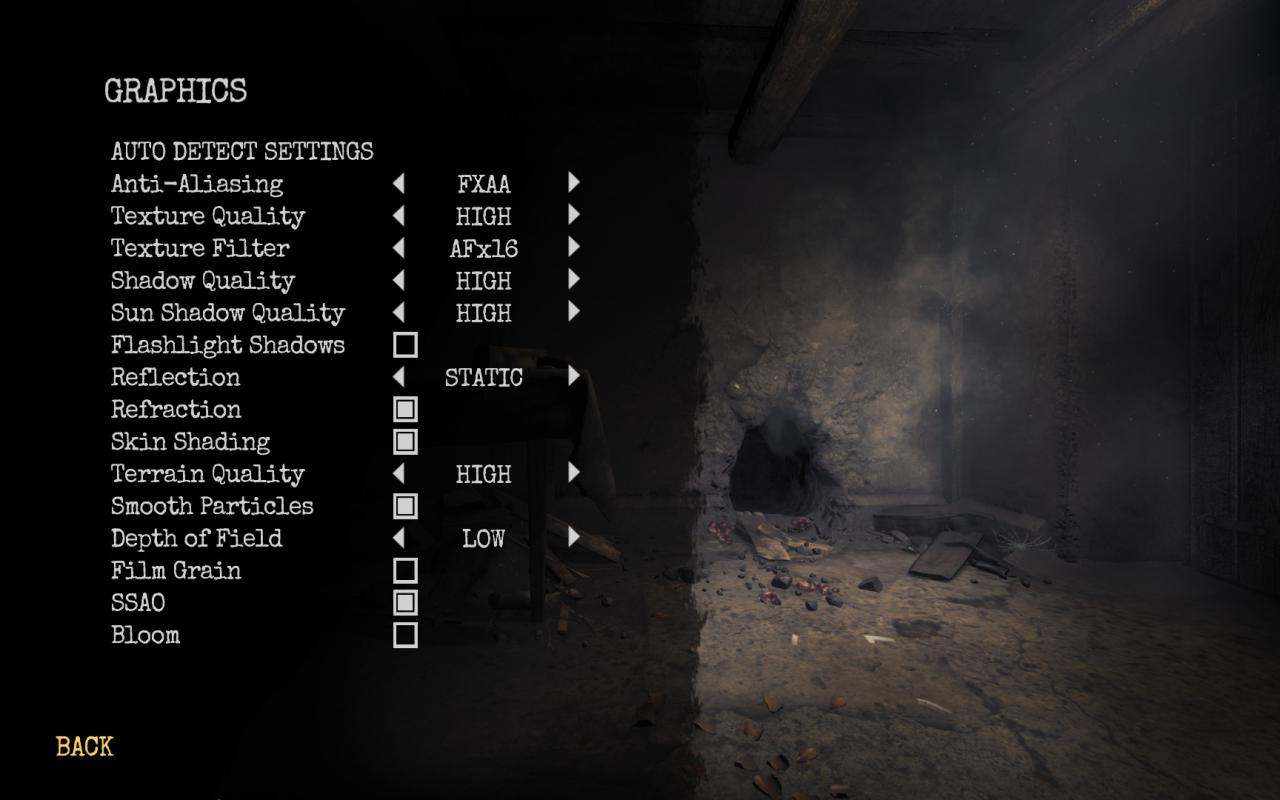
In audio I just go 95% on the max volume plus the subtitles are on

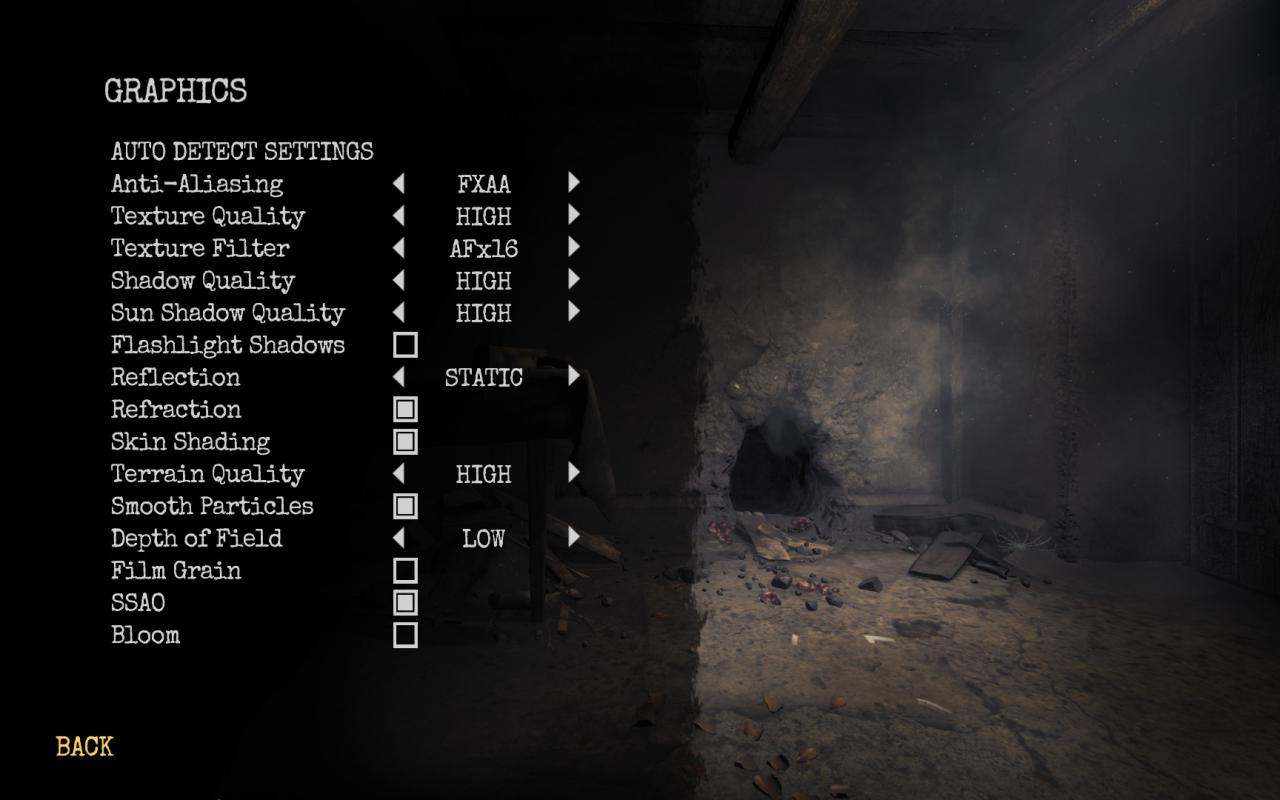
In audio I just go 95% on the max volume plus the subtitles are on

Conclusion
like in the description of the title this is my preferred settings on the game, you can tweak it on your own, I didn’t go deeper and tackle the game files since the game has a lot to modify. other than that goodluck on your campaign in Amnesia: The Bunker
Thanks to Henri Clément for his excellent guide, all credits belong to his effort. if this guide helps you, please support and rate it via Steam Community. enjoy the game.
Related Posts:
- Amnesia: The Bunker – How To Fully Uncap the Framerate
- Amnesia: The Bunker – All Collectibles Guide
- Amnesia: The Bunker – Tunnels Entrance (Box Stuck and Blocking Path)

