A short guide on how to enable debugging.
It comes in very handy for all sorts of applications, and your imagination is the limit!
C:\Users\<YourUser>\Documents\My Games\Amnesia Rebirth\Main
Name of the file:
<YourParticularUserDetails>_user_settings.cfg
Open in a text editor
Inside <Main> find DebugMode=”false” and change it to DebugMode=”true”
Save the file
You should now be ready to go!
Press F1 to open the window on the right.
There are various options that you can enable/disable inside of the window.
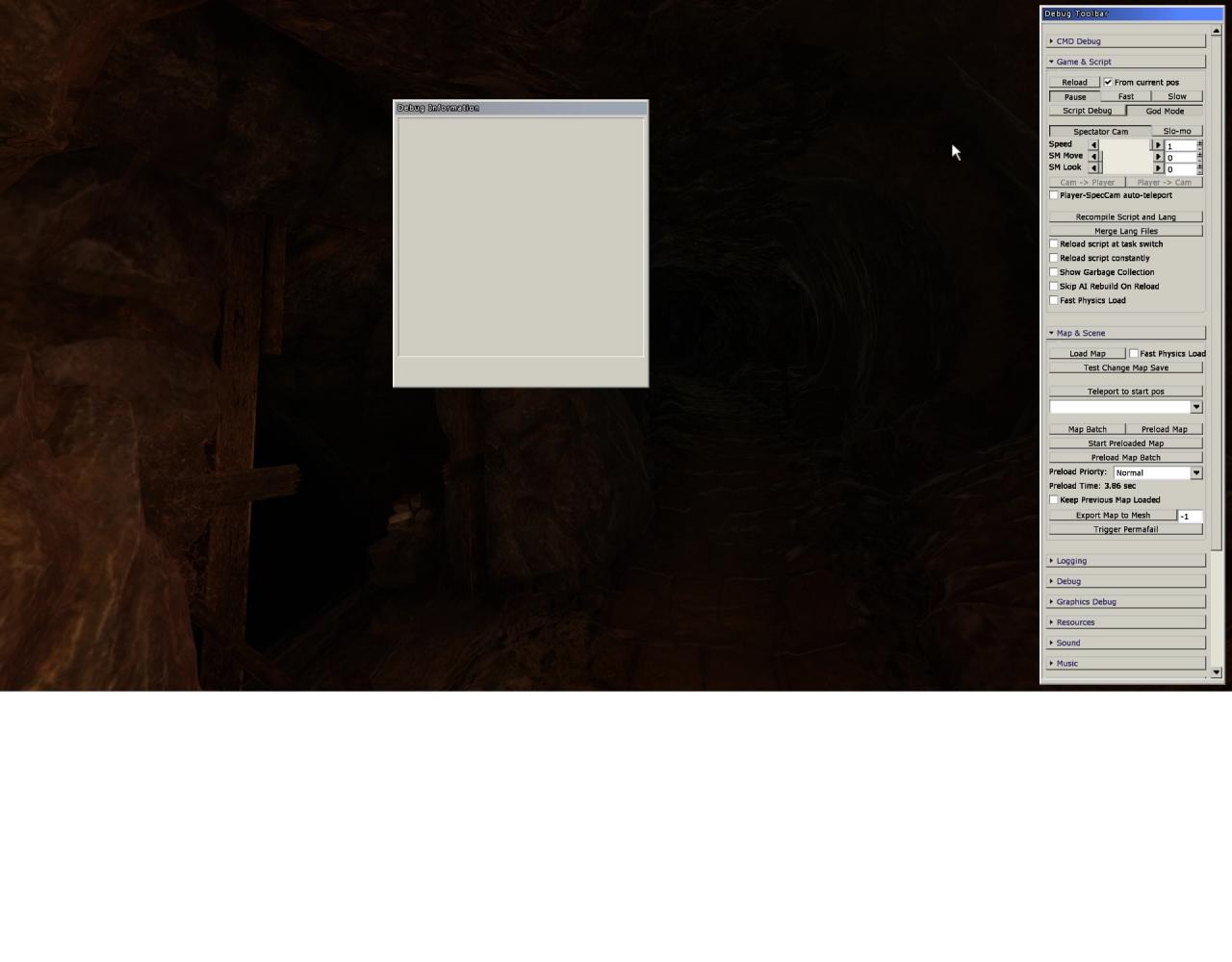
Examples include:
God Mode
Spectator cam (free cam)
Debug logging for game events
Quick save enable
Using scripts
Related Posts:
- Amnesia Rebirth: How to Disable Crosshair
- Amnesia Rebirth: How to Cap at 60 FPS
- Amnesia Rebirth: How to Fix KERNEL32.dll issues Windows 7 (Game not Launching)
- Amnesia Rebirth Crewmember Achievement Guide
- Amnesia Rebirth: How to Increase Inventory Space Vie Config File

