Here is a guide on how to remove Muzzle Flashes and other Annoying Effects.
Why Do?
AND it removes all of the blinding muzzle flashes! A great deal if you’d ask me!
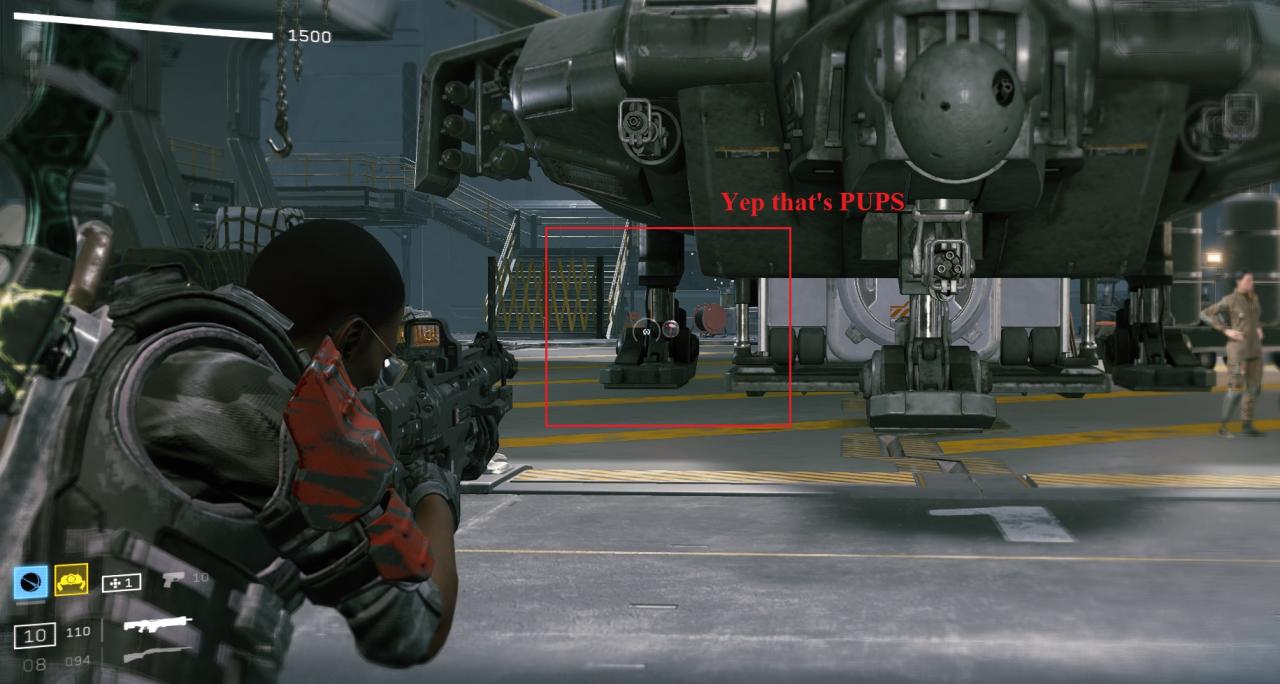

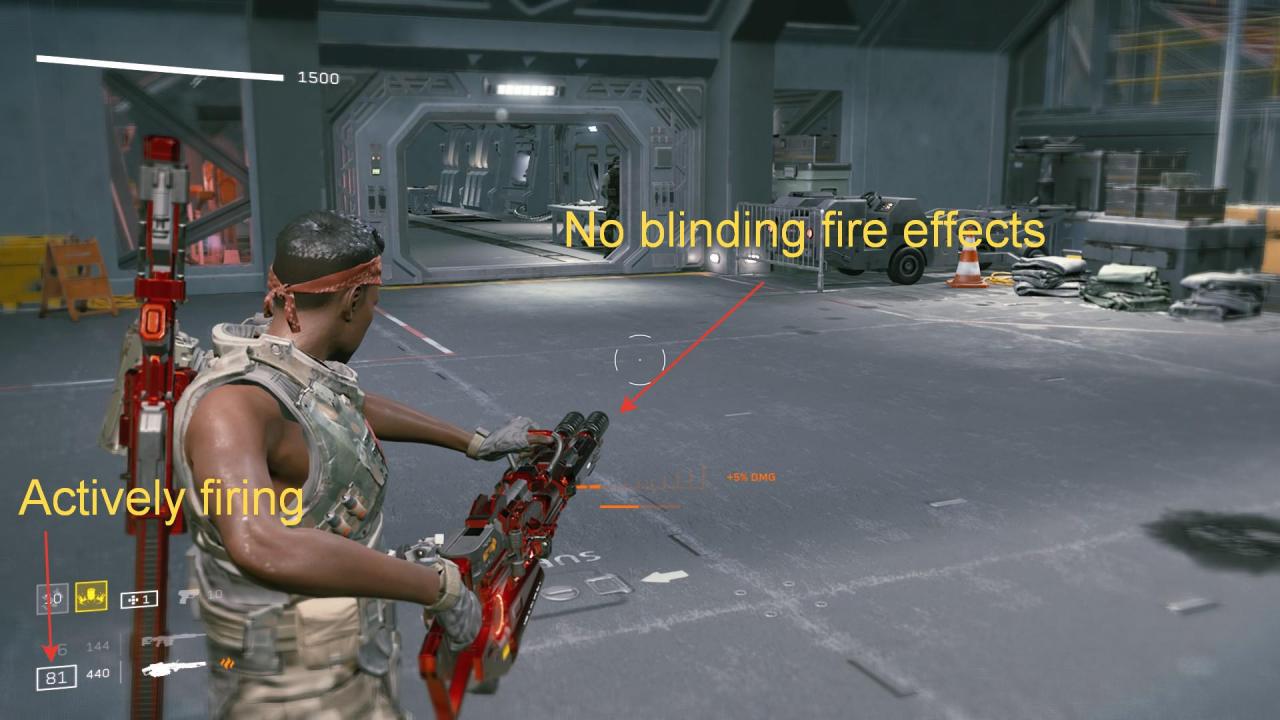
How to Remove?
Paste this at the end:
[SystemSettings]
FX.MaxCPUParticlesPerEmitter=0
FX.MaxGPUParticlesSpawnedPerFrame=0
Save the file.
To revert – simply remove the lines from this file.
If you wish to remove darkened edges of the screen (and have it clear like on my screenshots) then you should paste the following instead:
[SystemSettings]
r.Tonemapper.Quality=0
FX.MaxCPUParticlesPerEmitter=0
FX.MaxGPUParticlesSpawnedPerFrame=0
What’re the Cons?
2: When you are placing turrets/mines/consumables it won’t show you the “hologram” of the thing. So you’ll have to learn to place them without relaying on that.

Thanks to Karma for his great guide, all credit to his effort. you can also read the original guide from Steam Community. enjoy the game.
Related Posts:
- Aliens Fireteam Elite: How to Disable Vignette
- Aliens Fireteam Elite: How to Play on Windows 7
- Aliens Fireteam Elite: Technician Guide (Cranked to 11)
- Aliens Fireteam Elite: 100% Achievement Guide
- Aliens Fireteam Elite: Secret Perks and Weapons

