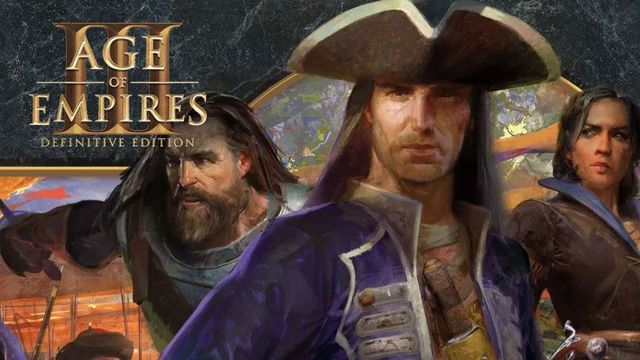How to automatically skip the intro videos at the launch of the game.
Quickstart
The intro videos can be skipped automatically by adding the following launch option to the game:
+noIntroCinematics
Please see the “Detailed instructions” section if you’ve having trouble locating where to set the launch options.
Detailed instructions
Open game properties by right-clicking the game in your Steam library:
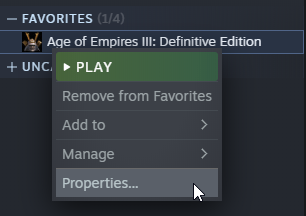
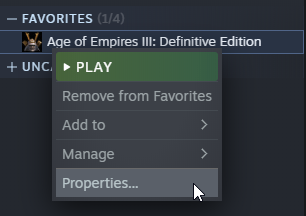
On the “General” tab, click “Set launch options…”:
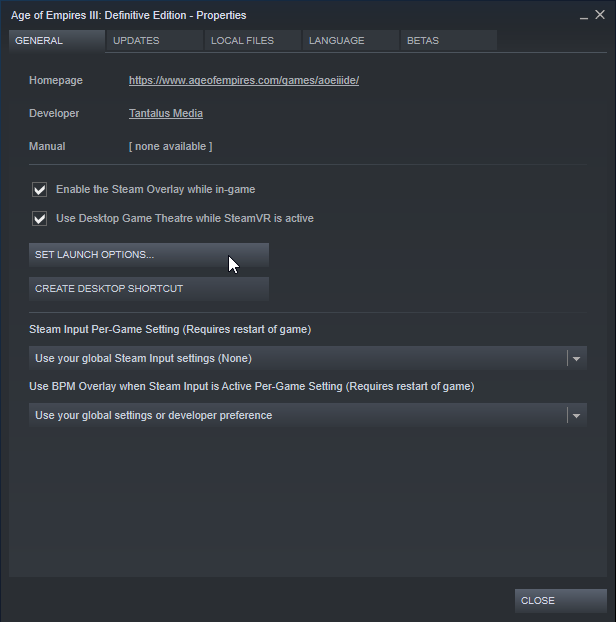
Copy and paste the following text to the input field:
+noIntroCinematics
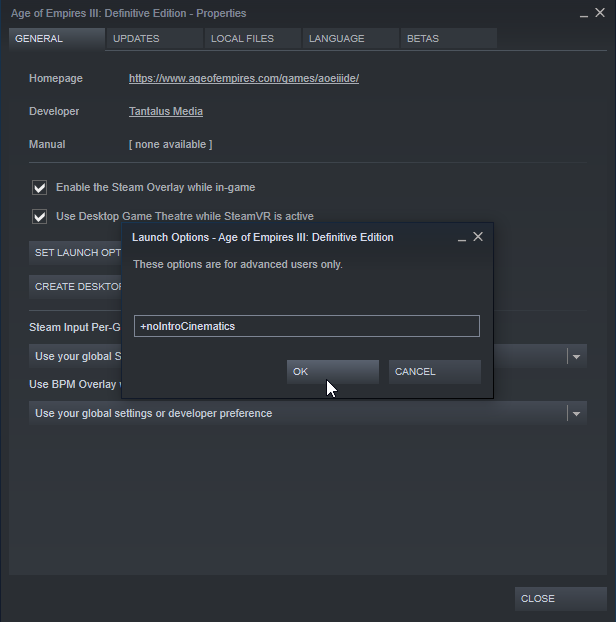
Click OK and try launching the game. The intro videos should no longer be played and instead you should directly see this window after the initial splash screen:

By Janne252
Related Posts:
- Age of Empires III: Definitive Edition – How to Start with Revolution Decks
- Age of Empires III: Definitive Edition – How to Make and Upload a Mod
- Age of Empires III Definitive Edition: Beginners Guide to Treaty
- Age of Empires III Definitive Edition All Maps