Looks like the folks at Marvelous screwed up with the Steam launch a bit and caused a bunch if not all copies of Story of Seasons: A Wonderful Life to start in the default Japanese language, here is how to quickly change it to English.
Introduction

through some small experimenting I’ve found out how to change it to English quick and easy. Its quite simple, lets get started.
Process
screen, select this option:
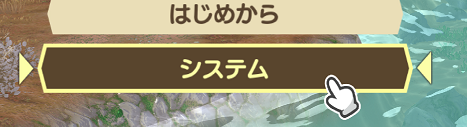
you should see this menu, select the highlighted option

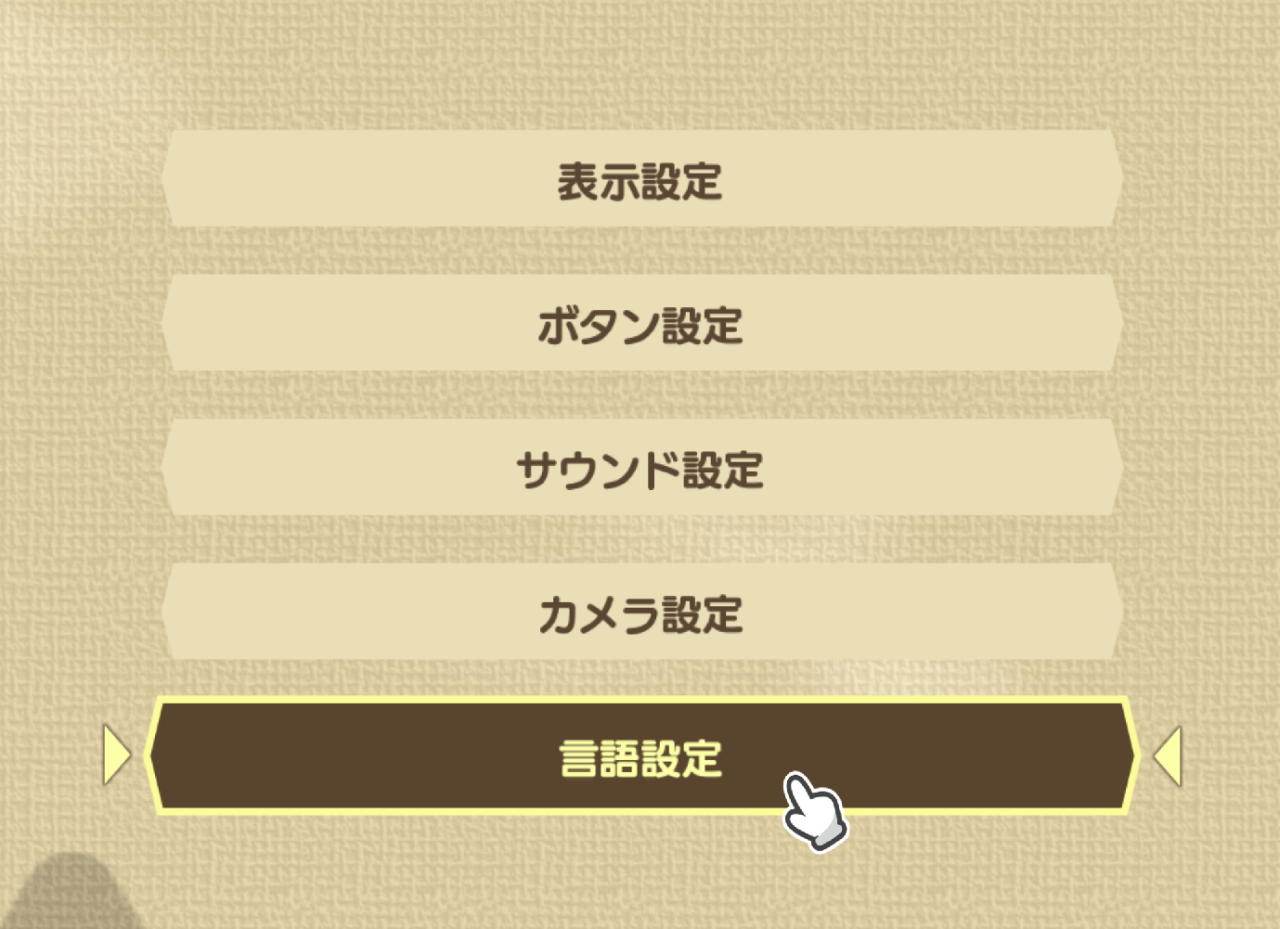
scroll to the bottom and select this option
on the top of the following selection screen, scroll over right ONCE to find the characters for ‘english’ and press A/enter
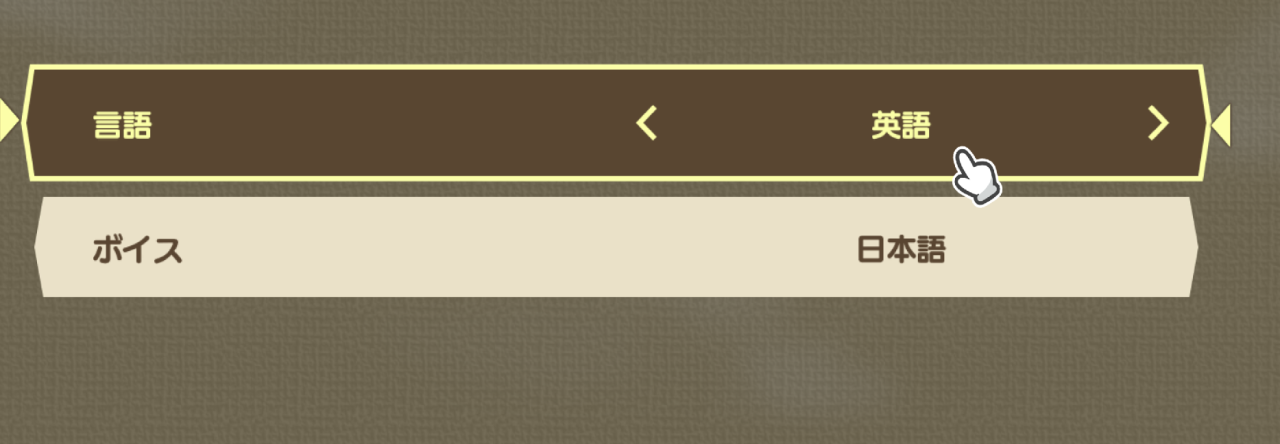
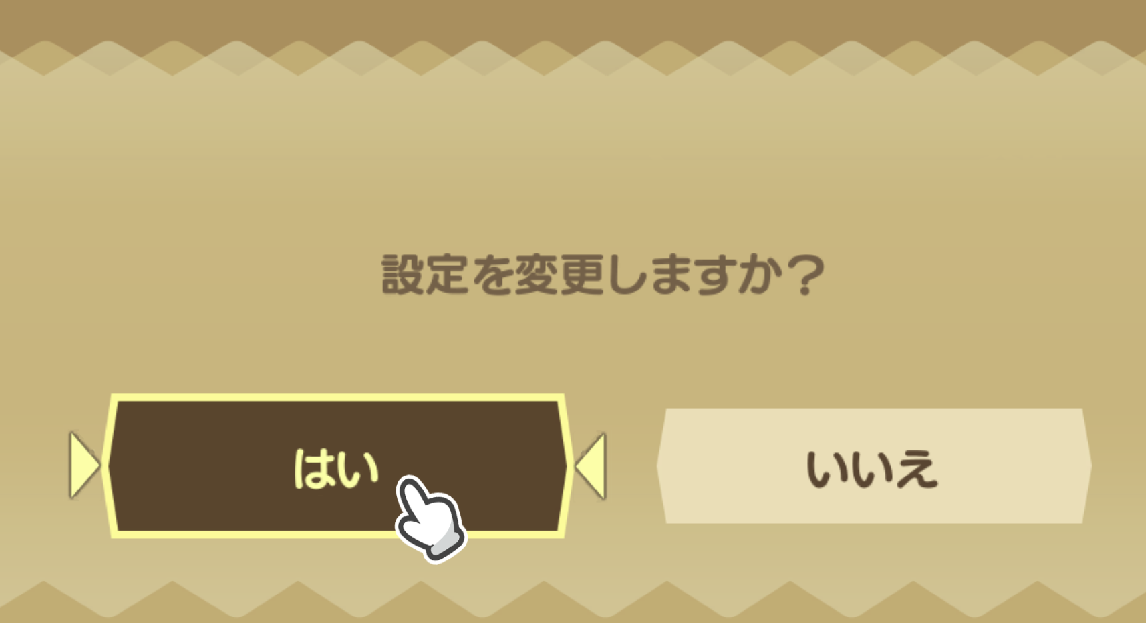
scroll to the left once and select this option, and yer good to go.

After Thoughts
Thanks to SoulFire for his excellent guide, all credits belong to his effort. if this guide helps you, please support and rate it via Steam Community. enjoy the game.
Related Posts:
- STORY OF SEASONS: A Wonderful Life – All Heart Events & Triggers
- STORY OF SEASONS: A Wonderful Life – Fishing Guide
- STORY OF SEASONS: A Wonderful Life – All Animals Guide

