This is a complete guide about setup settings, with values pulled straight out of game’s code.
What are those things?
Setup Values (or Initialization Values, often referred as setup.txt by the community) is a special set of debug settings which can be used to alter the way game works. You may be familiar with Launch Options, something that many games utilize to enable some additional functionality, however, Rain World uses a different approach.
In order to use them, you need to set up few things first:
- Create a text file named “setup” in a folder in \Rain World\RainWorld_Data\StreamingAssets. Navigate into it from the root folder of the game.
- Enable Dev Tools mod in Remix menu.
Your StreamingAssets folder should look something like this now:
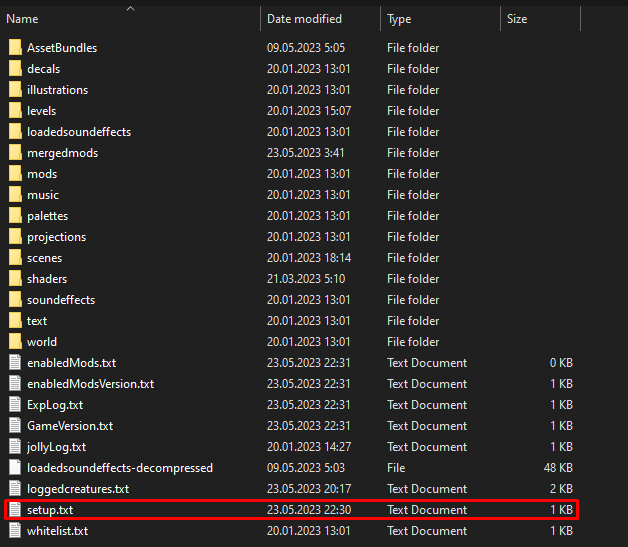
You are ready now.
All values in setup.txt should follow a pretty simple syntax: there can be only a single value per line and name of the setting and value are separated by column. Which means, it should look like this:
[Name]:[Value]
…
[Name]:[Value]
Some settings can take only a specific range of values, others allow some more freedom. I am going to specify value ranges and type in a separate columns below.
Here’s an example of my setup.txt which i use when fiddling with game code:
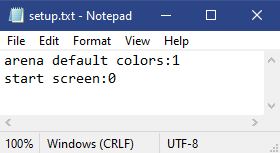
For your convenience, i have separated values into categories depending on their usage later on.
Debug Values: Part I
Rivulet/
Gourmand/
Artificer/
Saint/
Spear/
Gourmand/
Inv
Debug Values: Part II
Entity Shelter Spawn Values
big spiders
black
blue
bro long legs
centipedes
centiwings
cicadas
cyan
daddy longlegs
deer
dropwigs
egg bugs
fire spears
flies
garbage worms
green
jet fish
king vultures
lantern mice
leeches
miros birds
needle worms
overseers
pink
pole mimics
red
red centipedes
salamanders
scavenger bombs
scavenger lanterns
scavengers
sea leeches
small centipedes
small needle worms
snails
spears
spiders
spitter spiders
temple guards
tentacle plants
tube worms
vultures
white
yellow
entities in your shelter
set number of times.
utilize reputation
system spawn with
maximum reputation.
Internal Values
player 2 active
player 3 active
player 4 active
of players in a session.
and Arena.
is considered a single-player
or a multi-player one.
and Arena.
different scenes and worlds.
Unused/Broken Values
Unless some of them have been specifically obfuscated – they are not read.
Thanks to dannad for his great guide, all credit to his effort. you can also read the original guide from Steam Community. enjoy the game.
Related Posts:
- Rain World: How to Setup a Keyboard Splitter with Steam Remote Play
- Rain World: The Official Expedition Mode Guide (New DLC Downpour)
- Rain World: How to Raising your Slugpup

