OneShot is a surreal top down Puzzle/Adventure game with unique gameplay capabilities. here is the save game guide for the players who want to get the save file locations.
OneShot Save File Location
Your true save data for OneShot is stored in C:\Users\(user)\AppData\Roaming\oneshot. Navigate to that folder.
When you opened the .exe then the description let me delete save progress, here is the simple guide for you to delete the save file.
The save data in OneShot is… unreadable.
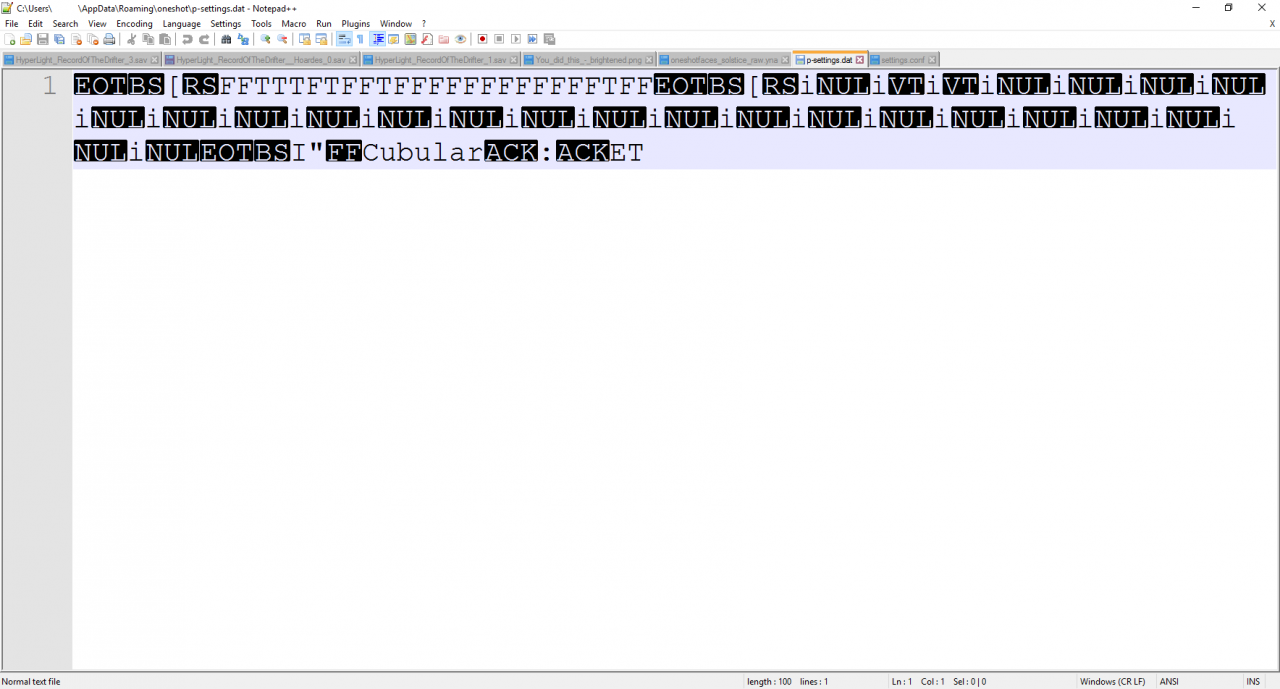
The save data in OneShot is… unreadable.
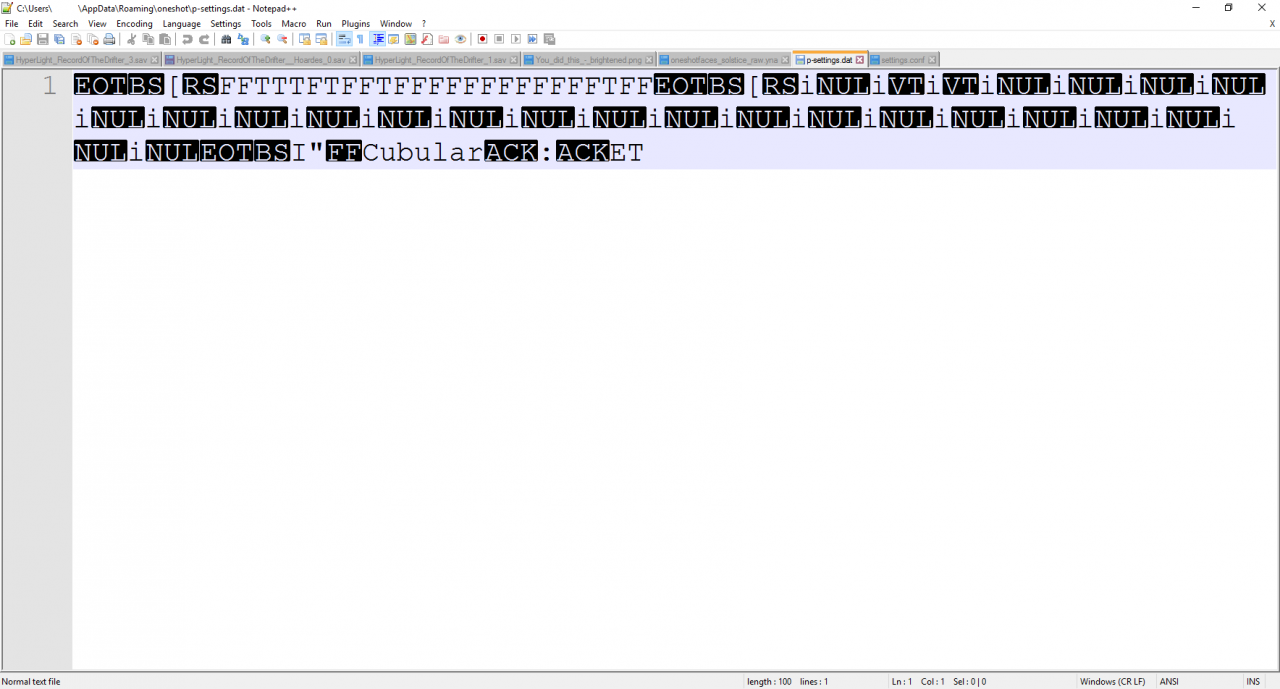
Because of this, there is no simple way to edit the file. Simply delete p-settings.dat.
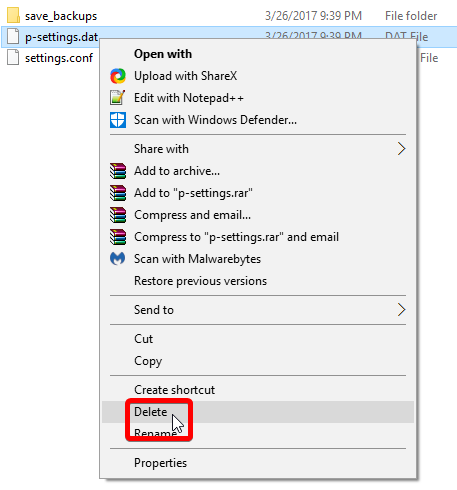
Additionally, delete everything in the save_backups folder.
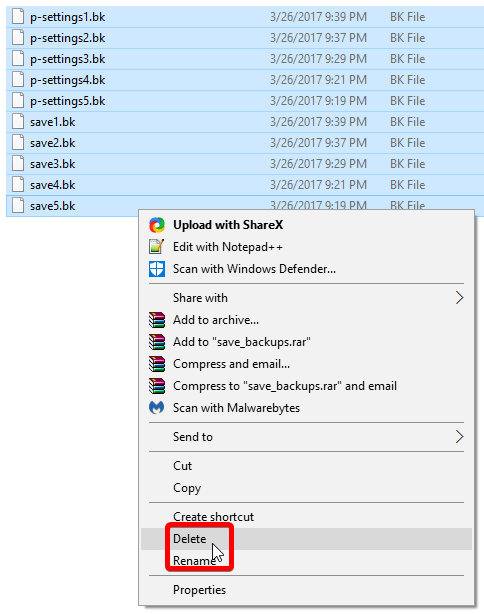
You now have officially never played OneShot.


…actually, a OneShot save editor _does_ exist. It’s called OneShot Save Utility.