How do I rename portals? What is the wooden town gate good for? Do I really have to walk all that way on foot?
So you want to make a Fast Transit Network.
But how do I get those nifty items?

Traders like this one can occasionally sell advanced looking Portal items.
A less flashy option is the “wooden town gate” item.
Press [R] and look up its recipe
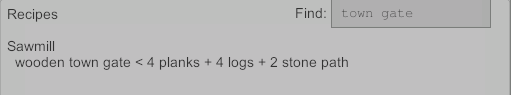
to see that it only requires:
4 Planks + 4 Logs + 2 Stone Paths
Combine these ingredients together while interacting with a Sawmill to see the recipe for the wooden town gate.
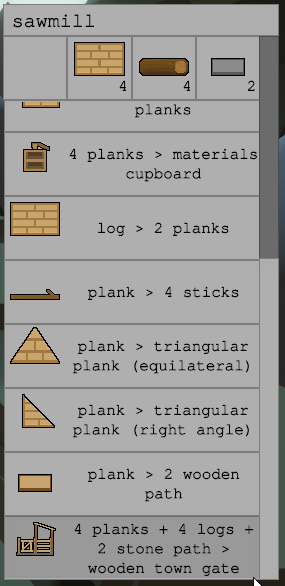
Naming your Fast Travel locations.
Walk up to your portal, and press [E] to interact with it.
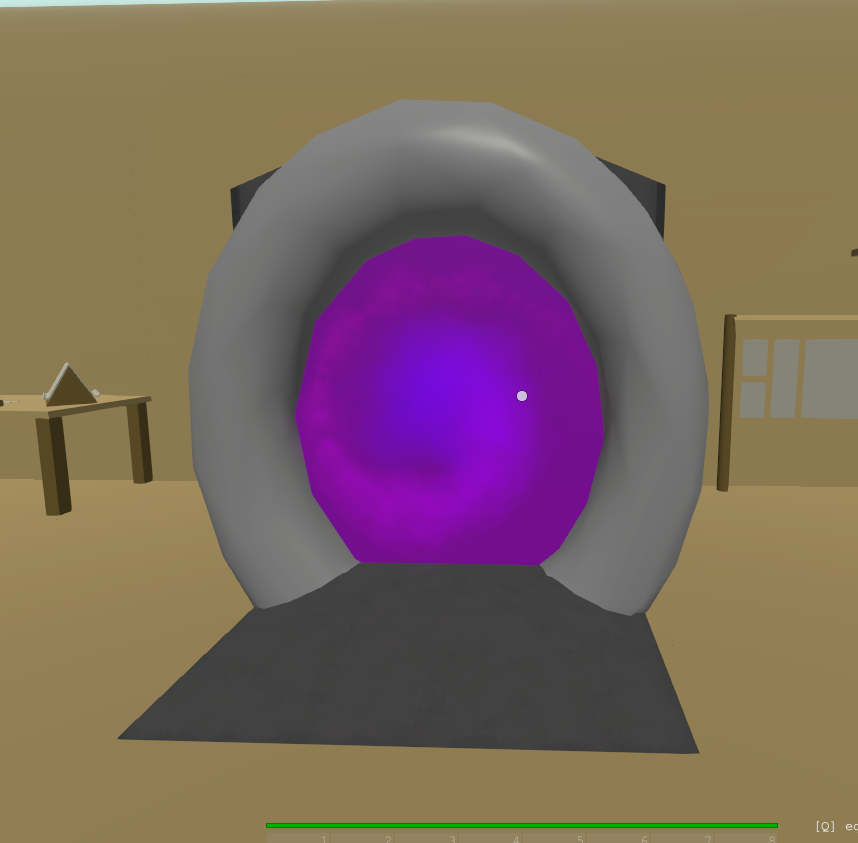
This will open its interaction window.
You can see the current name of the portal in the upper left corner.
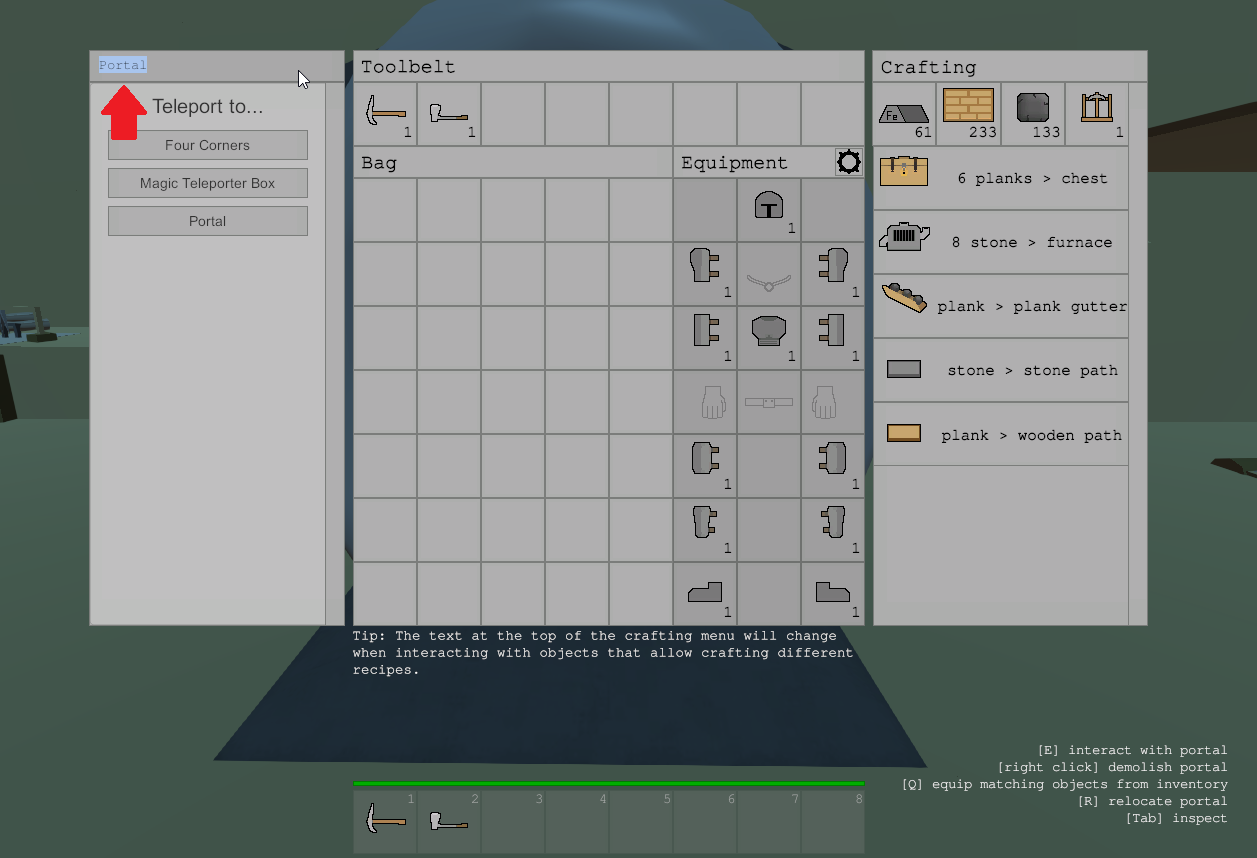
Click this name to highlight the text. You may now edit the text to your new portal name.
Note how the name has changed in the list of locations that you can “Teleport to…” in the left panel of the window.
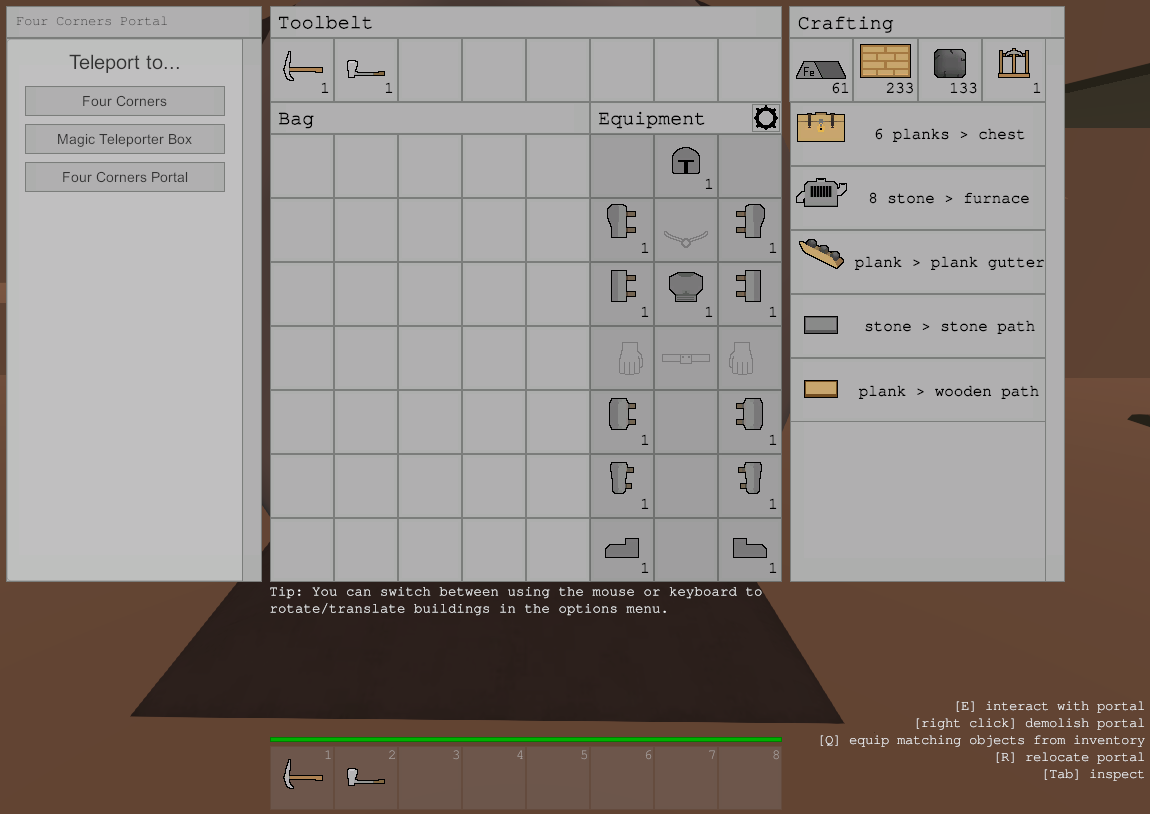
The same goes for the wooden town gates.
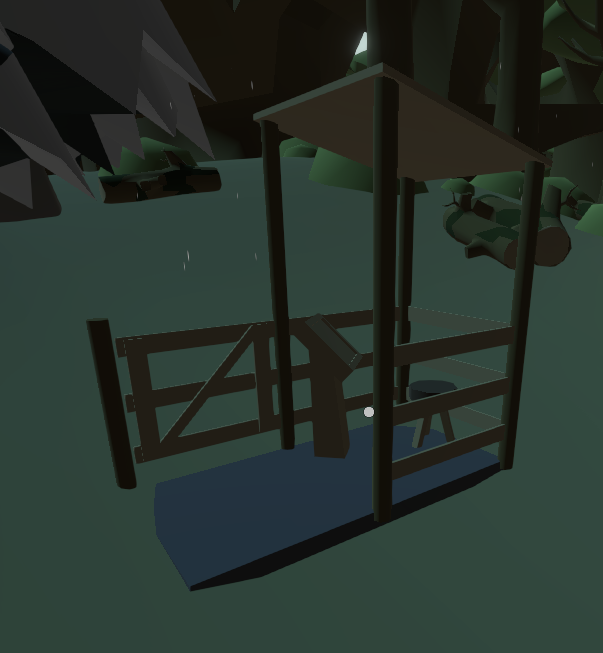
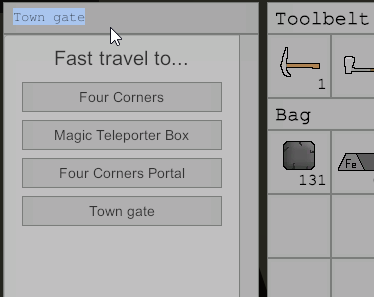
Town gates can also be “Inspected” with [TAB] for a little info about your town’s population.
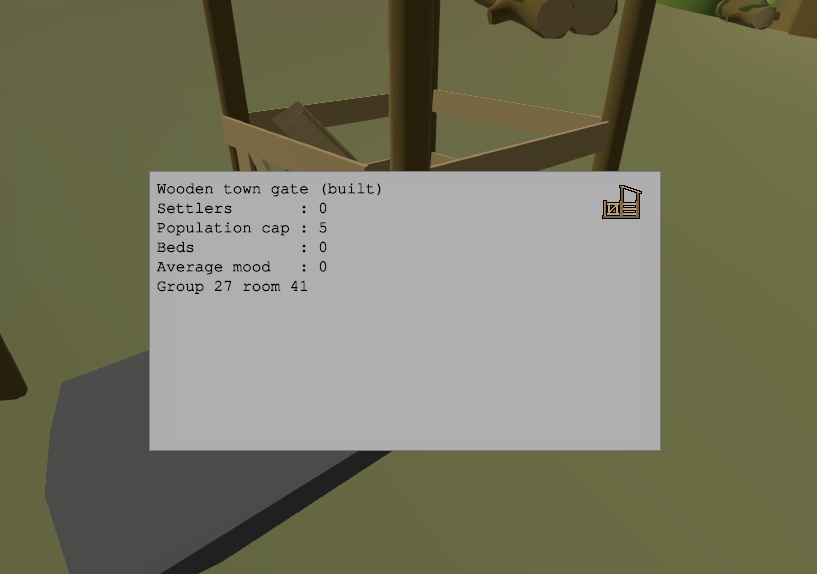
And, we’re off!
Additional notes
- You cannot connect to the Spawn town’s portal. It does not belong to you. In fact, some players report that trying to interact with it softlocks the game. This is escaped by quitting and re-entering the game.
- Fast travel locations are not marked on the map. It is up to you to make them part of something big and noticeable, so that you Don’t Get Lost.
Thanks to Diortem_Dark for his excellent guide, all credits belong to his effort. if this guide helps you, please support and rate it via Steam Community. enjoy the game.

