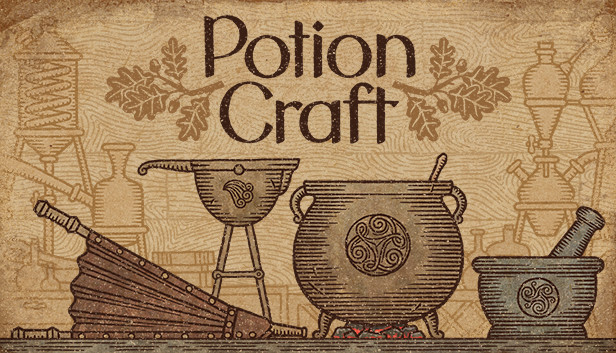This is a small AutoHotkey script that lets you automate stirring if you have a wrist pain like me.
Stirring AutoHotkey Script
Based on “Mortar & Pestle AutoHotkey Script” by Aesther
Follow that guide to install autohotkey and use the following script to auto stir with the ‘F’ key while you hold the stirring spoon. In essence, you hold left mouse button to hold the spoon, and hold ‘F’ to stir. If you let go of ‘F’, you will stop stirring
; Feel free to change, improve or share the code. It is free to use in every sense.
; -----------------------------------------
; Change this section as you want.
theHotkey = F ; The Hotkey. Check https://www.autohotkey.com/docs/v1/KeyList.htm for all the keys & buttons.
theSpeed = 2 ; This represents the speed of the motion. Try any number between 0 and 100. 0 is instant, 100 is veeery slooow. 2 seems fine to me.
; -----------------------------------------
; The rest is the code that does the job. Don't change it unless you're experimenting.
Hotkey, %theHotkey%, ActivateCode
Return
#IfWinActive Potion Craft
ActivateCode:
sign = -
Loop
{
if !GetKeyState(theHotkey, "P")
break
if (sign = "-")
sign = +
Else
sign = -
MouseMove, %sign%200, 0, %theSpeed%, R
}
return
Thanks to Mapache for his excellent guide, all credits belong to his effort. if this guide helps you, please support and rate it via Steam Community. enjoy the game.
Related Posts:
- Potion Craft Alchemist Simulator: Mortar & Pestle AutoHotkey Script
- Potion Craft Alchemist Simulator: Achievements Guide