Want to stop hurting yourself because the controls for the Flying Machine WON’T WORK? Then this guide is for you!
Introduction
So, this guide will be quick as I don’t want to waste anyone’s time, especially if you are like me then you would have already spent at least 10 minutes swearing at the game because controls weren’t working.
It doesn’t matter when you chose to do this fix as it can be done before you start the mission or inside the mission at any point.
How To Fix This Annoying Bug
Press pause and go into the options.
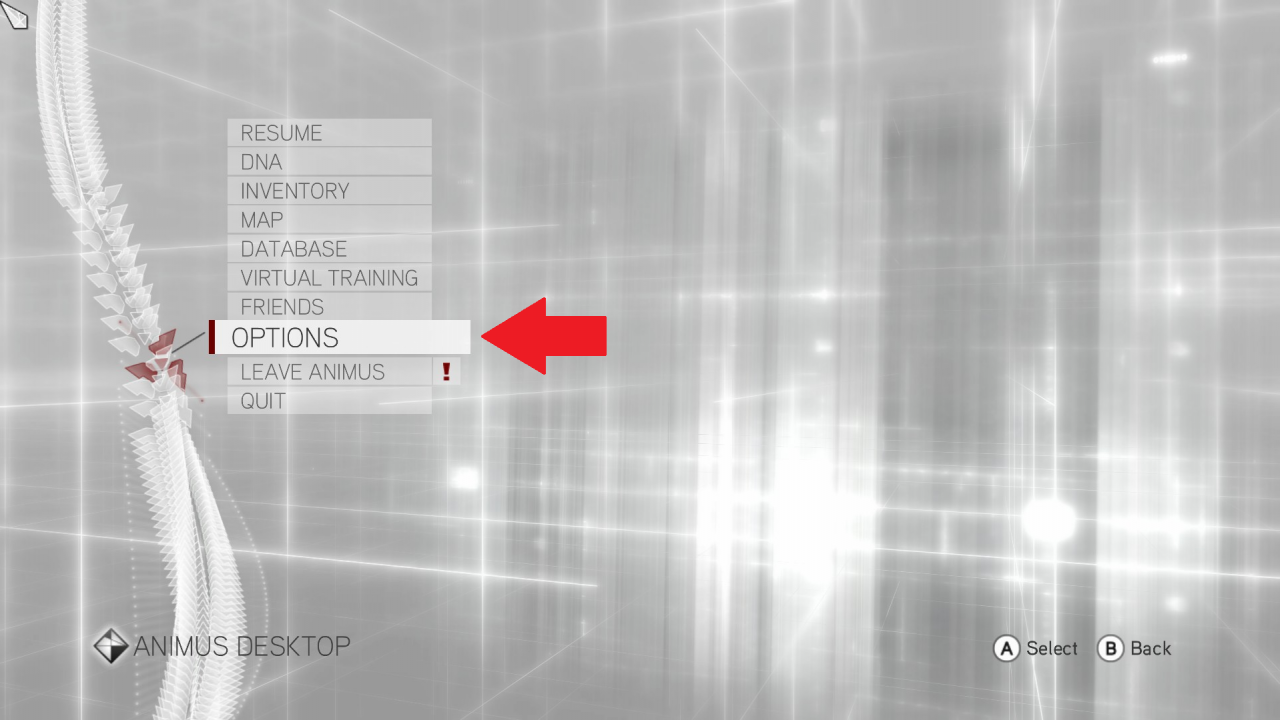
Then go to graphics.
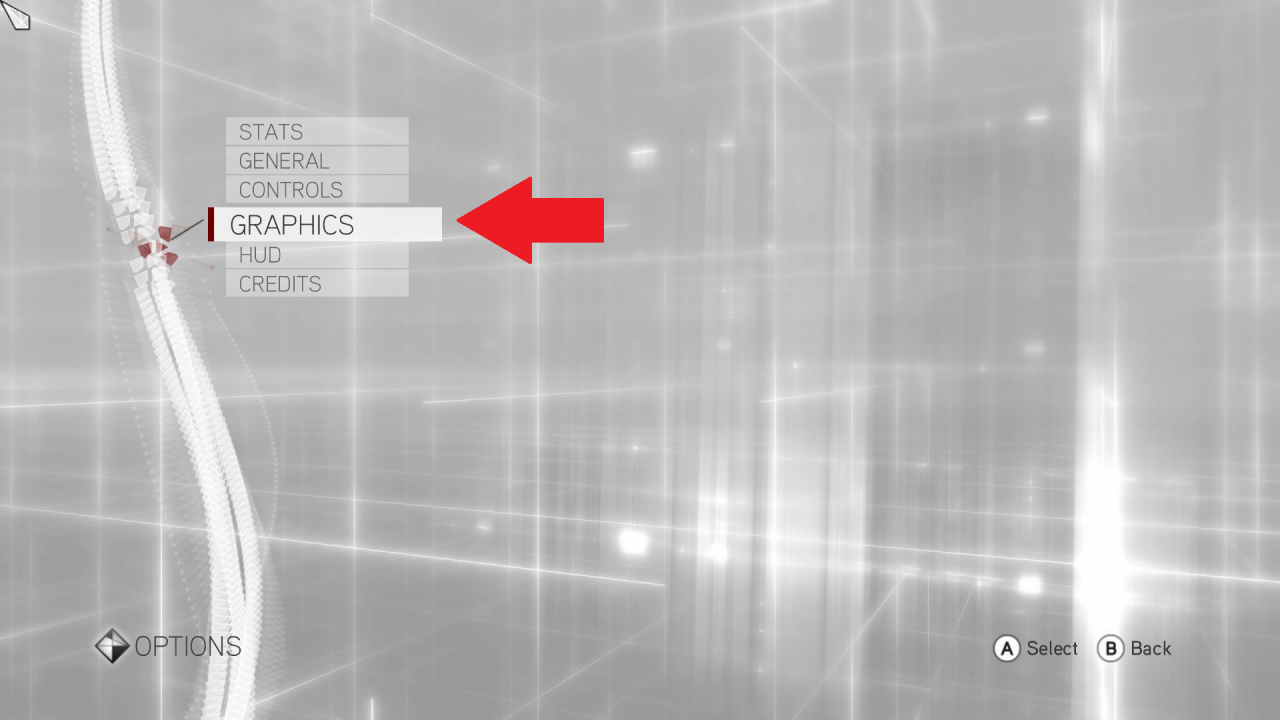
Next go to resolution and change it to 1920x1080p with 60hz or below.
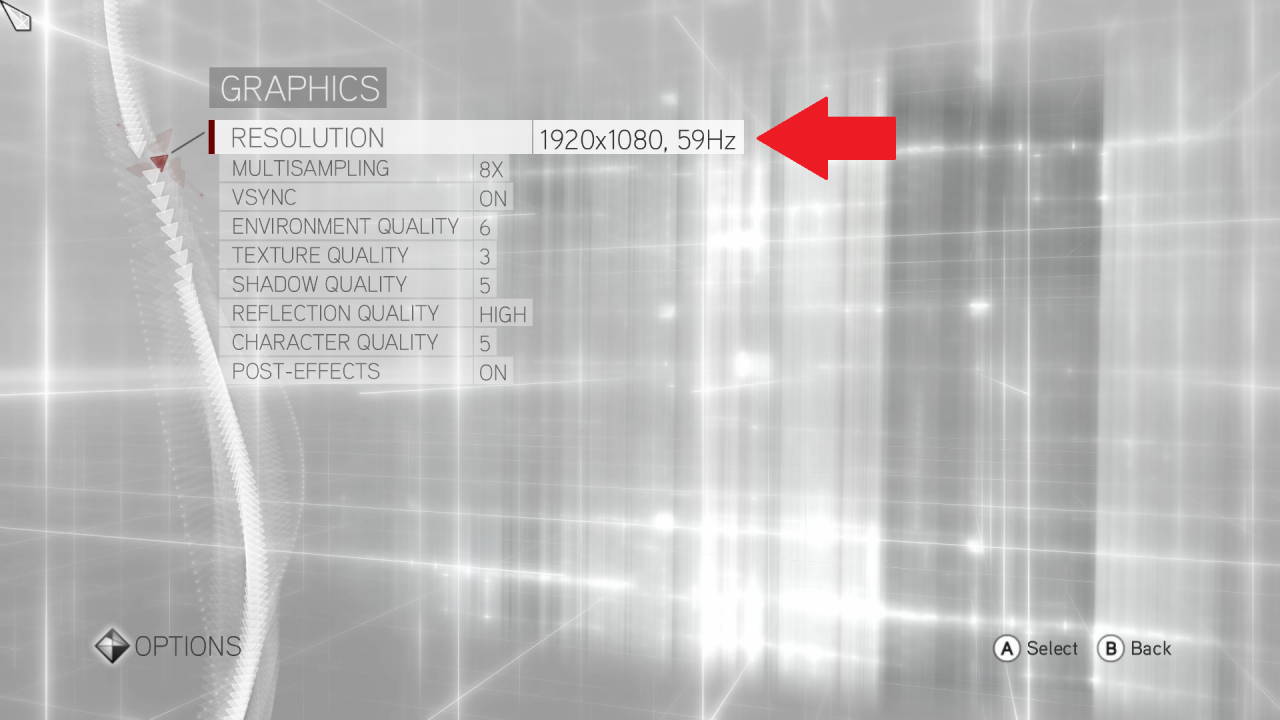
Finally, turn on V-Sync (if you haven’t already got it turned on).
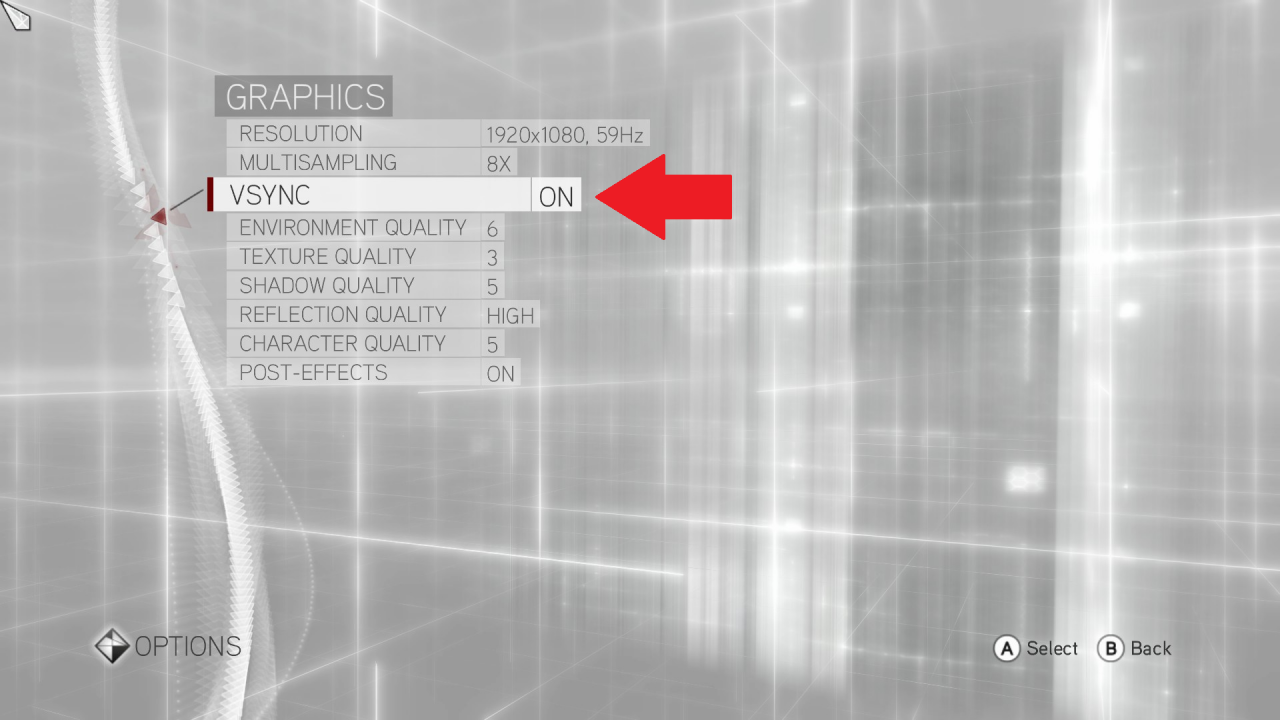
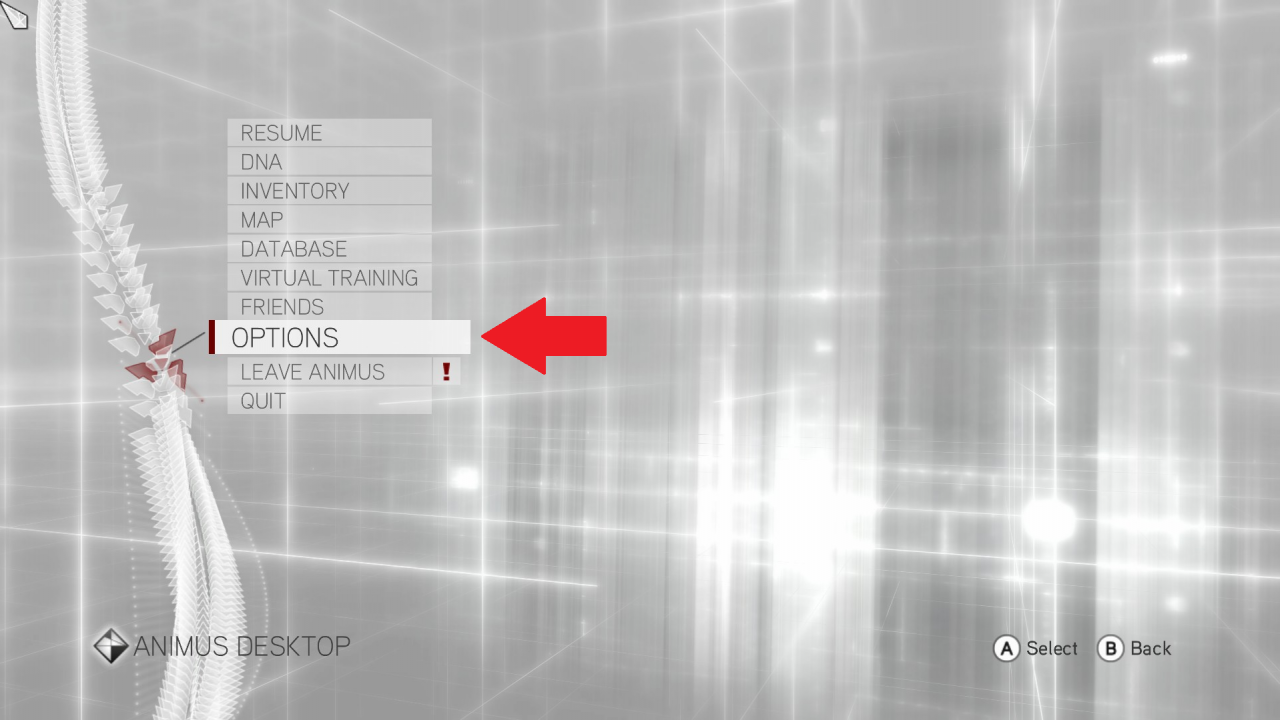
Then go to graphics.
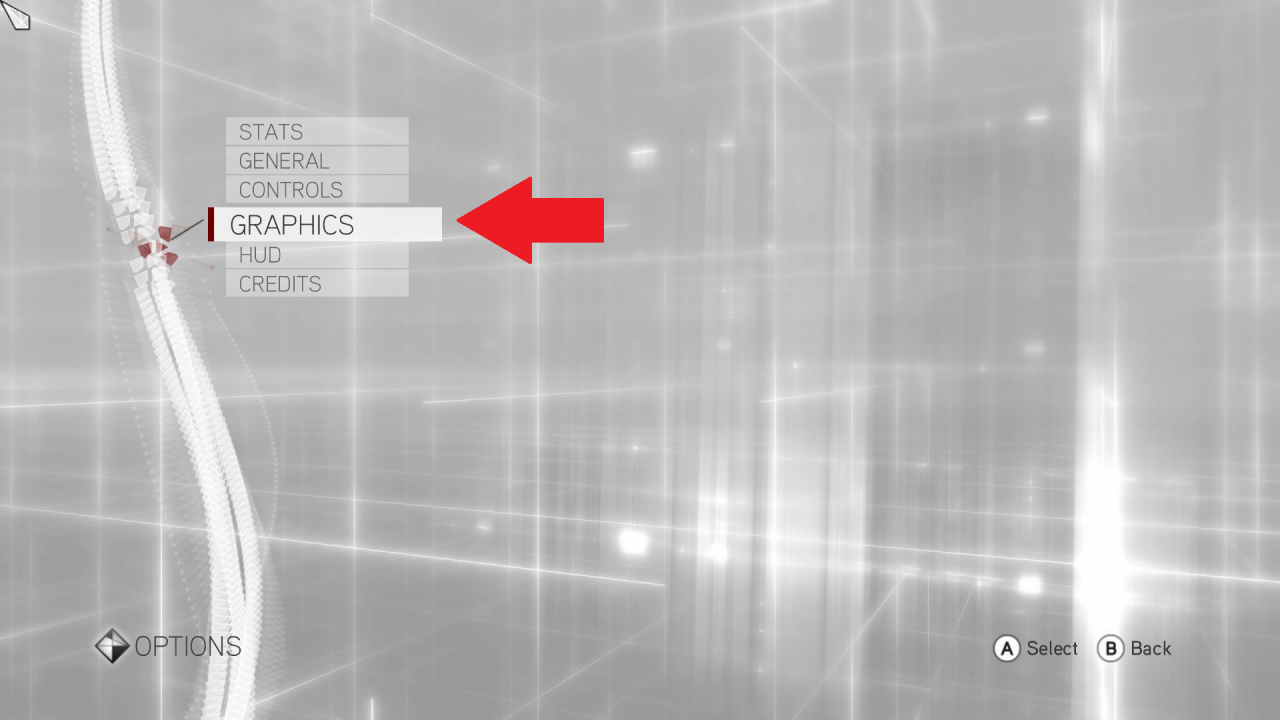
Next go to resolution and change it to 1920x1080p with 60hz or below.
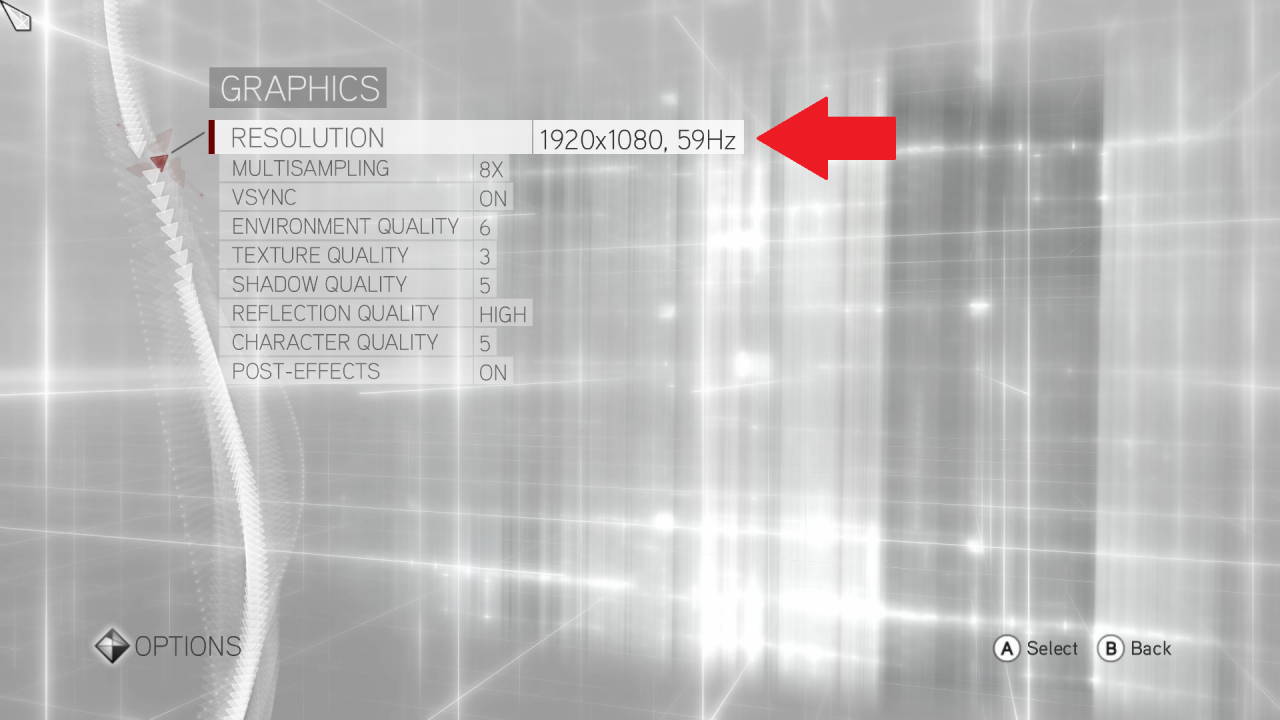
Finally, turn on V-Sync (if you haven’t already got it turned on).
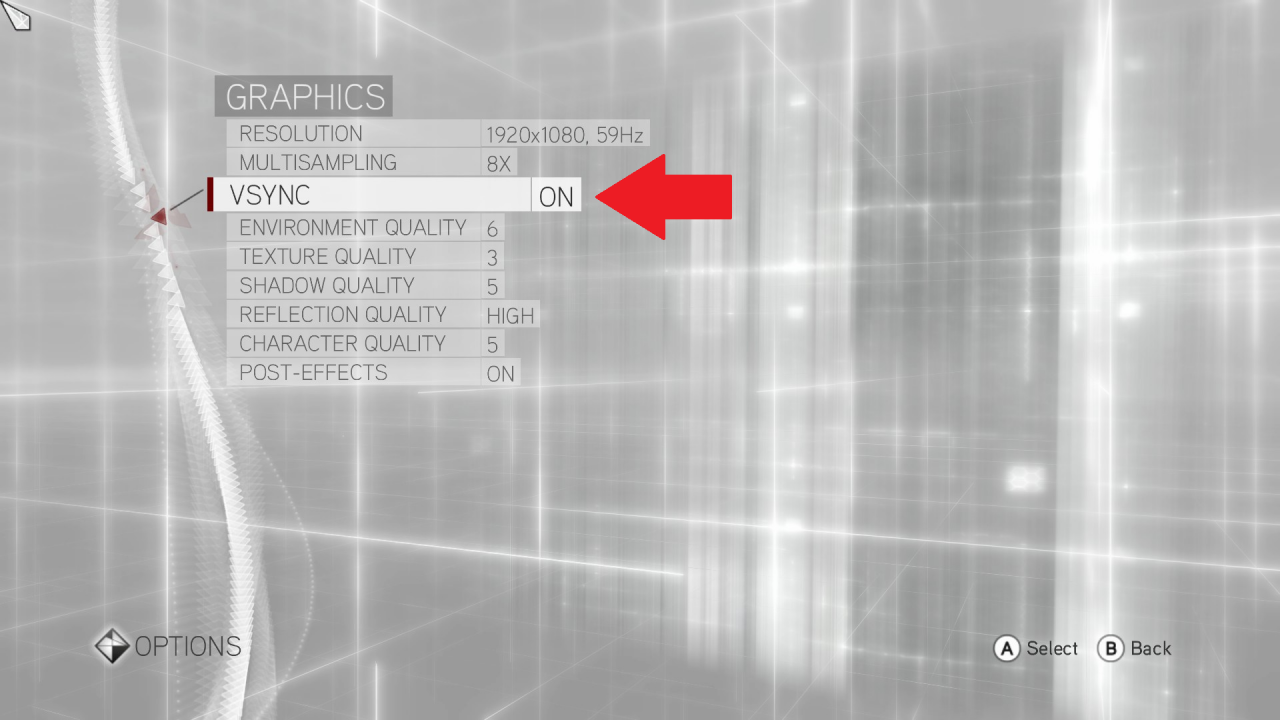
Conclusion
Now you should be free to play the Flying Machine 2.0 Mission with WORKING CONTROLS, isn’t it amazing?
Thanks to .OG Burger for his excellent guide, all credit to his effort. if this guide helps you, please support and rate it via Steam Community. enjoy the game.

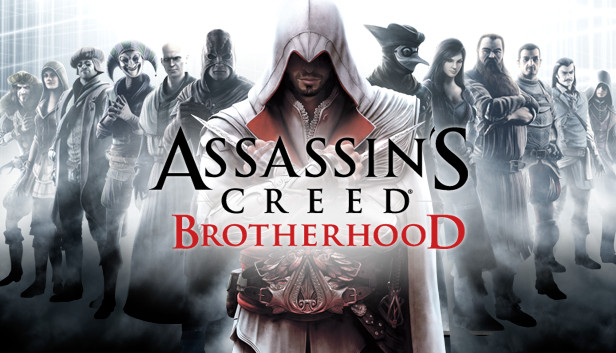
Hi ! For me this did not work, the game crashed after the 1st checkpoint with the flying machine.
However ! Something else worked :
Limit the fps at 60, for this you can use Riva tuner
hope this helped !
como se limitan