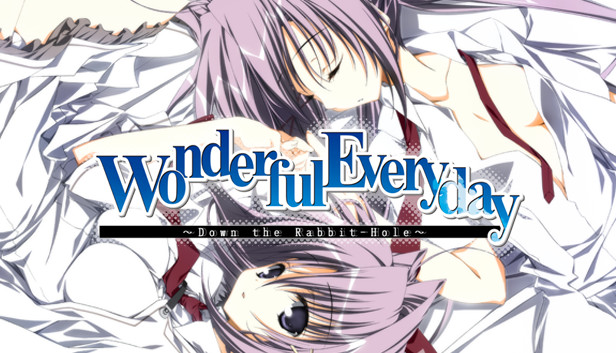Some folks have expressed confusion about the link to the 18+ patch in the guide being to a dead webpage. This problem is easily rectified, as both the 18+ patch and unofficial voice patch are still hosted elsewhere. This guide provides these links.
Introduction
However, where to acquire the patch is not made clear on the game’s Steam store page or in any prominent posts in the Community Discussion hub. A guide exists which attempts to clarify this matter, however it is outdated as it links to an old post on the Wonderful Everyday Kickstarter page, and the link provided within that post is now dead. This has created some confusion, and several posts have been made by confused users asking for the updated link.
In addition, there is also a second, unofficial patch, which adds in some additional voices and art featured only in the Japanese HD version of the game. The previous guide predates this patch and obviously neglects to mention it. This new guide exists in the interest of clarifying the location and installation procedure for both patches.
18+ Patch
Official Source[jastusa.com]
- Scroll to the very bottom of this list, where you will find the Wonderful Everyday patch.
Google Drive backup[drive.google.com] (up-to-date as of May 26th, 2022)
- In the event that the above link has since been deprecated as of the time of reading, the patch is also available from this link. Note that if the game and patch have been updated since the time of this guide’s publication, the patch provided here may no longer be up-to-date.
If there is ever an update to the game (possible though unlikely) the patch will receive an update as well, and should be reapplied.
Updated Voice Patch
- VNDB information page (containing MEGA download link)[vndb.org]
- Google drive backup[drive.google.com]
Because this is an unofficial patch, it may not receive any reliable or immediate updates in the event that any should prove necessary.
Installation Guide
That’s it. It’s literally that simple. You’re now good to go.
If the 18+ Patch has been applied correctly, you should see the following screens upon starting the game:
——–
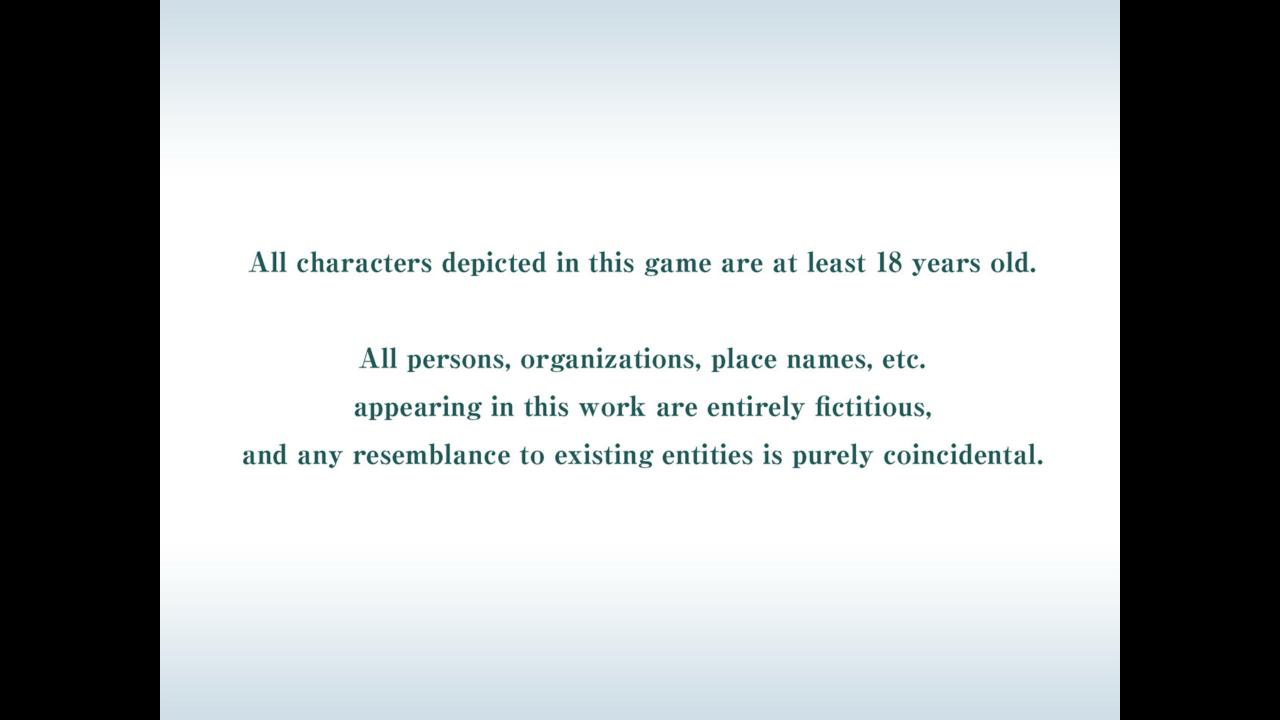
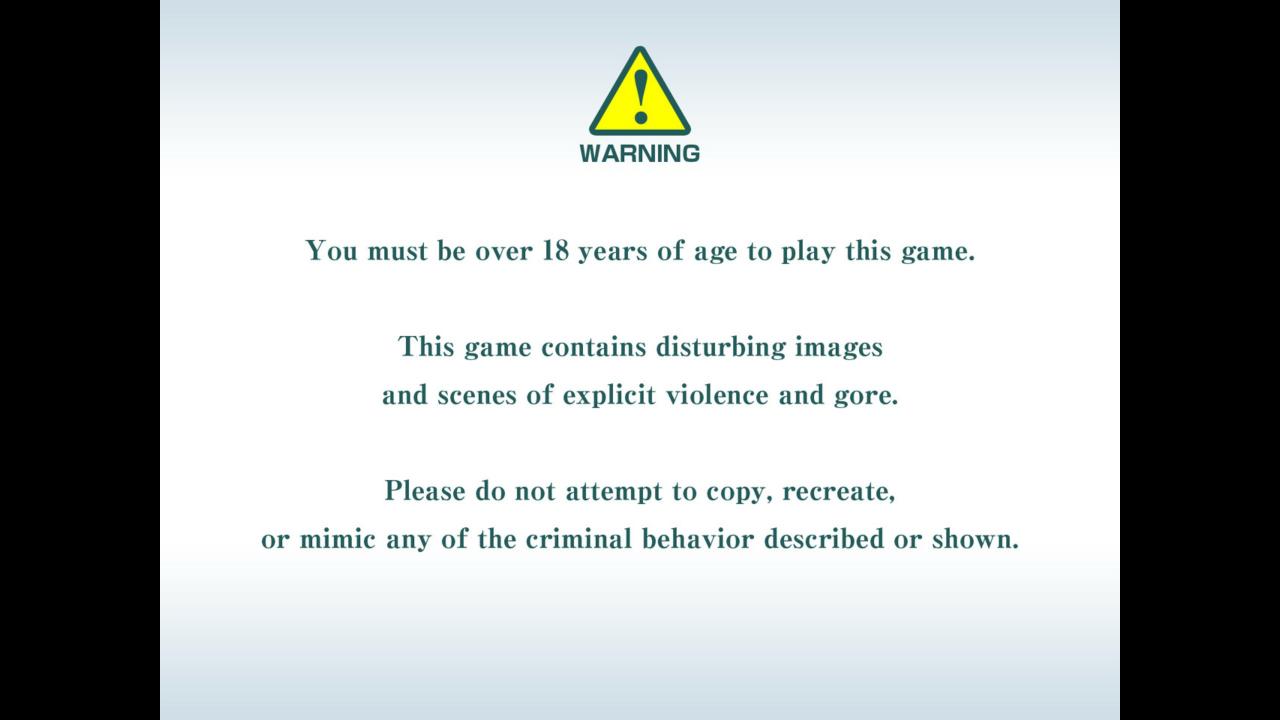 ——–
——–
And the subtitle on the main menu should be in German rather than English, like so:
——–
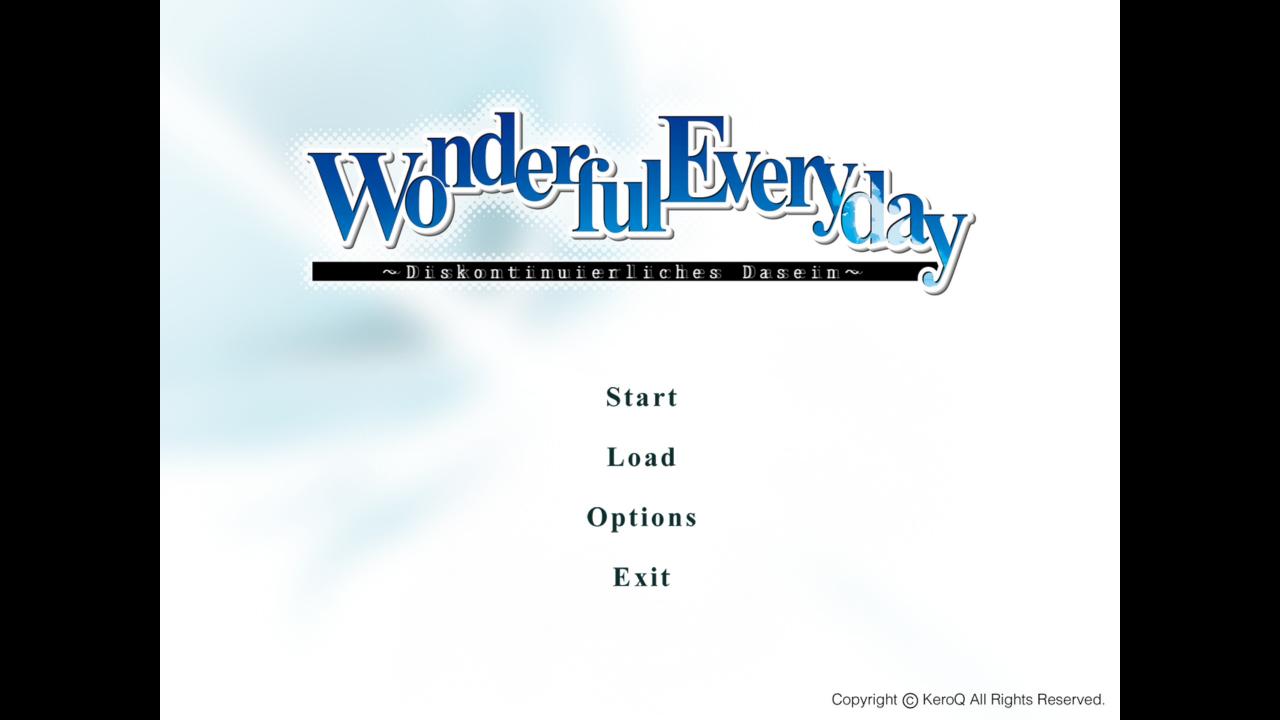 ——–
——–
And that’s it. For information about the story branches, please refer to the other guide.
Thanks for reading!
——–
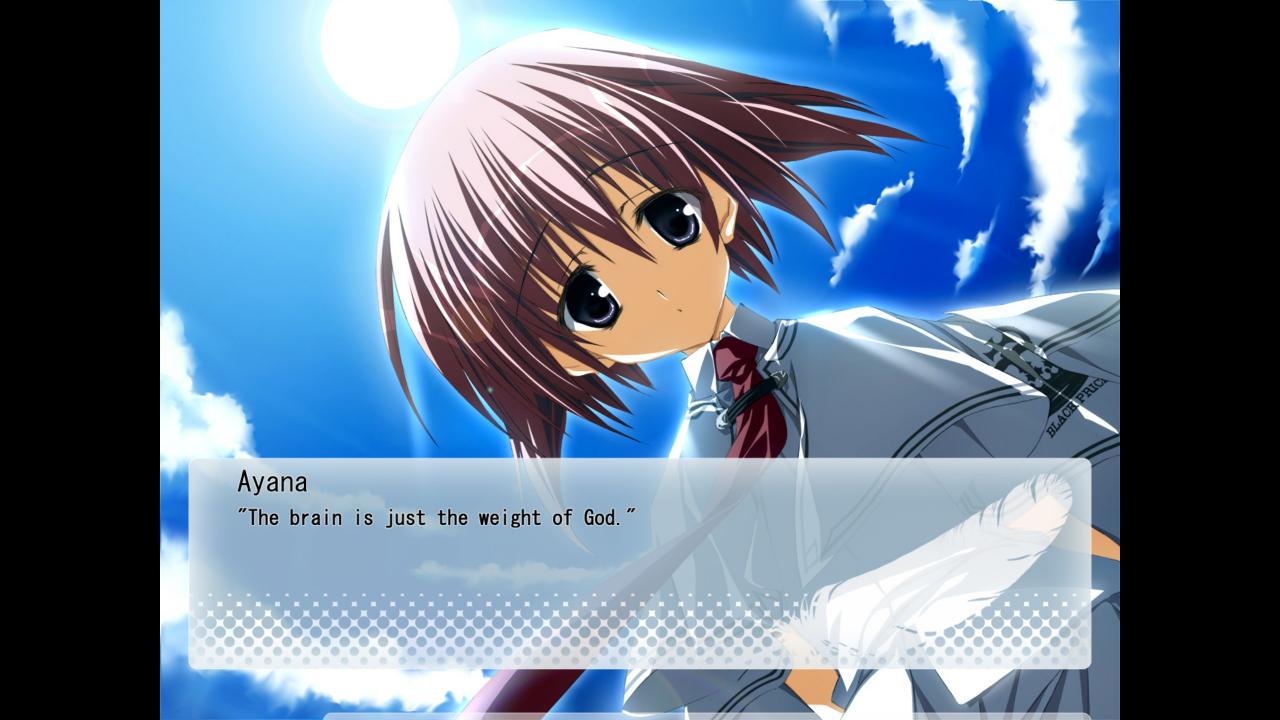
Thanks to rina tennoji kinnie for his great guide, all credit to his effort. you can also read the original guide from Steam Community. enjoy the game.