Here is a simple guide on how to create a config file in 2022. the config file will let you load commands into the game automatically .
How to create a Config File
C:\Program Files (x86)\Steam\userdata\your_account id\730\local\cfg
for Windows
Here are all the configs of the game and will be all manually created
PS:counter strike global offensive SDK uses the cfg folder which is located in the game files
To create your own config, you need:
1) copy any file with the .cfg extension
2) open it with notepad
3) delete all content
4) rename the file as you like (for example, myconfig.cfg)
Done. It is better to put all the necessary commands in a separate line and save the file before closing via the notepad menu or [Ctrl+S]
Opening the config in the game
for example:
exec myconfig
or
exec myconfig.cfg
the command can be written to the console, make a bind (does not work in the main menu)
bind "any_button" "exec mycfg"
or alias
bind "any_button" "togglecfg" alias togglecfg togglecfg1 alias togglecfg1 "exec surf; alias togglecfg togglecfg2" alias togglecfg2 "exec public; alias togglecfg togglecfg3" alias togglecfg3 "exec jail; alias togglecfg togglecfg1"
To automatically load the config when starting the game, you need to go to the CS:GO properties
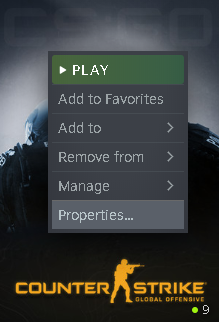
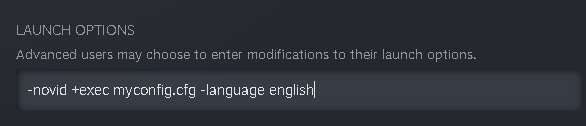
and enter it in the launch parameters
+exec myconfig.cfg
Thanks to 𝐝𝐞𝐩𝐩𝐢𝐞 for his great guide, all credit to his effort. you can also read the original guide from Steam Community. enjoy the game.
Related Posts:
- CSGO: Bunnyhop Commands 2021 (How to Use)
- CSGO: How To Disable Voice Chat
- CSGO Configs 2021 (Play and Hosting Servers)
- CS:GO Top 5 Aim Training Map 2018 How To Get Better At Aiming
- CS GO: All Maps List (Zombie Escape Mod)

