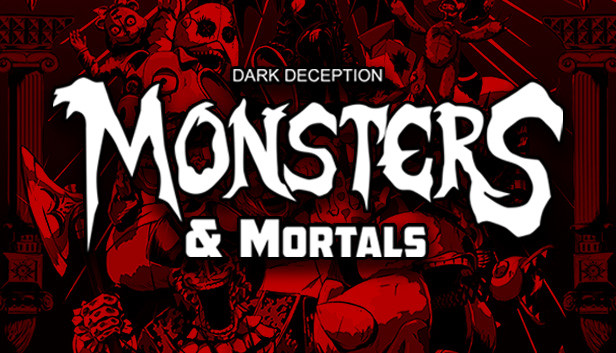Silent Hill map Crashes everytime you Try to play it? No Problem! This guide will help you Fix that 🙂
Welcome!
Step 1
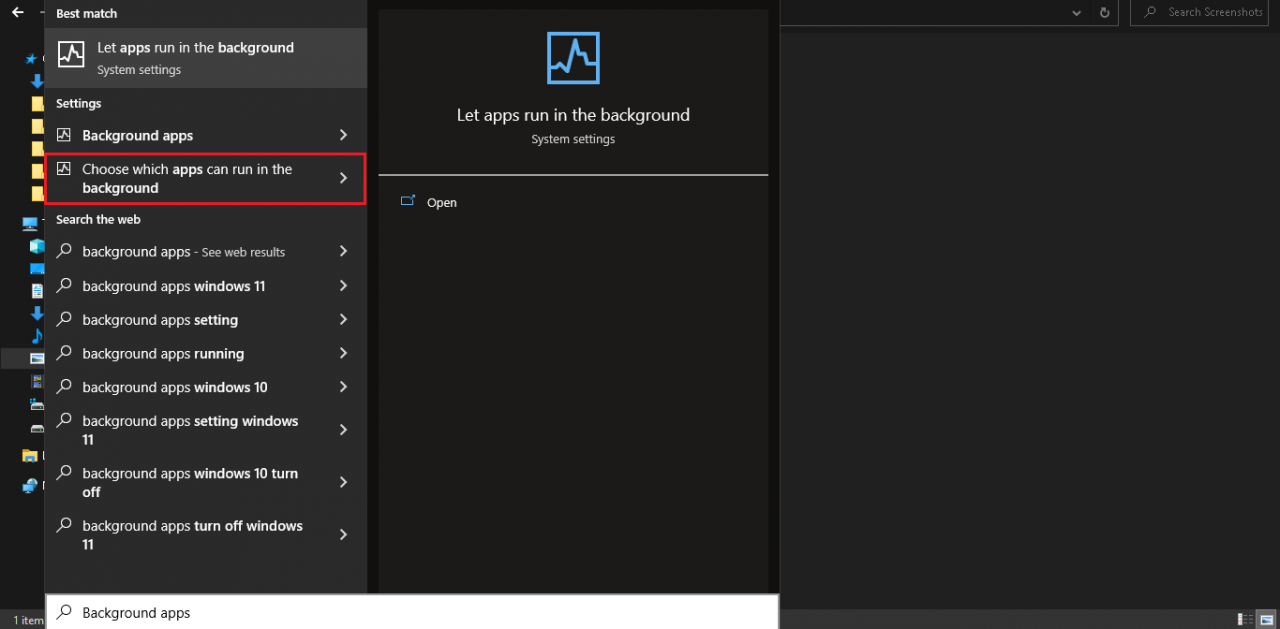
After that make sure to turn off: “Let Apps run in the Background”
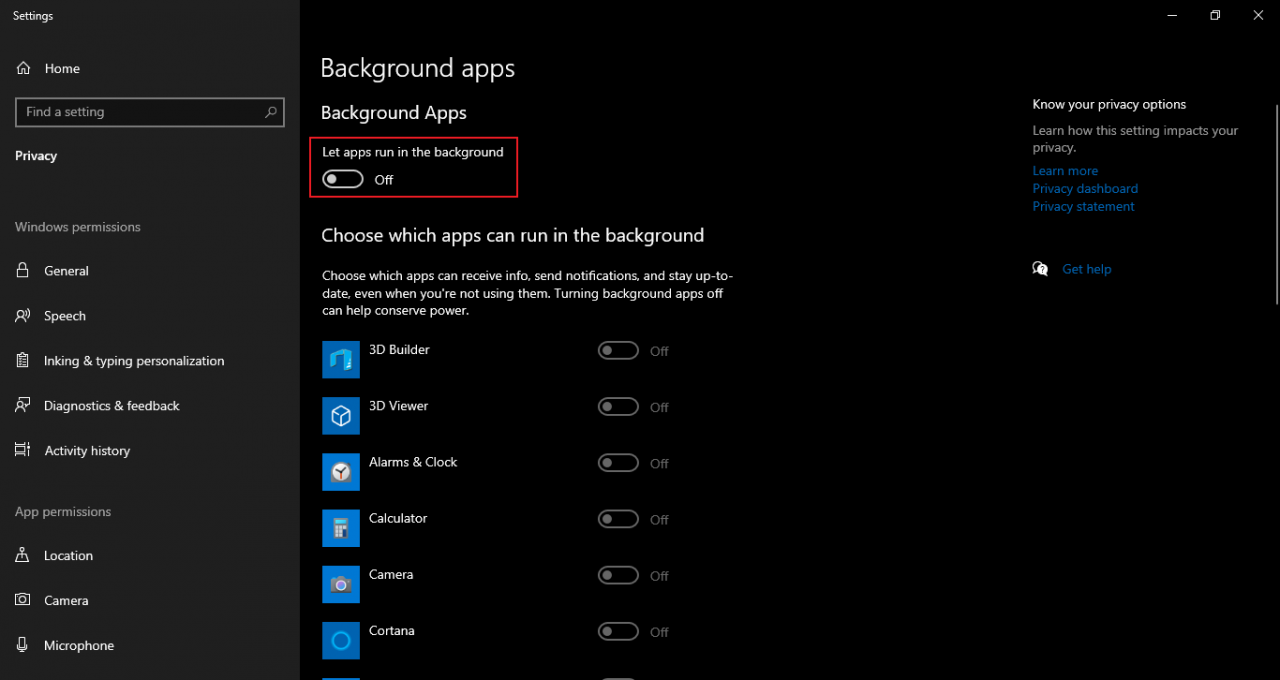
Step 2
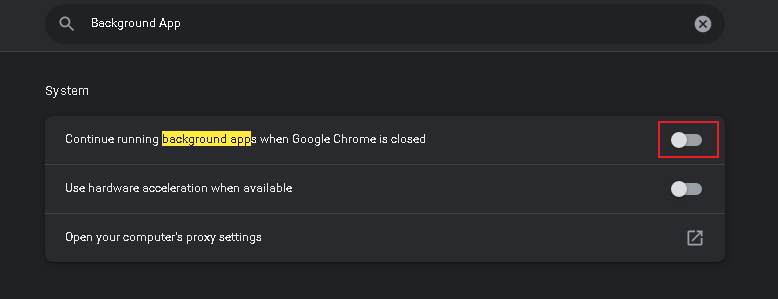
Step 3
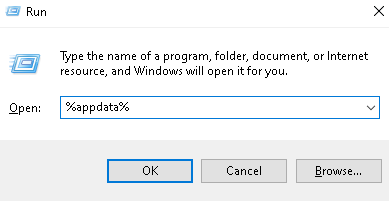
then go to The following folder:
AppData>Local>DD_MnM>Saved>Config>WindowsNoEditor
you Should see alot of .ini Files, Open “GameUserSettings.ini” find the value that says: sg.ResolutionQuality, after the = in the value there should be a number i recommend changing it to 25.000000 but if you dont mind about your game looking all blurry then 20.000000 is for you.
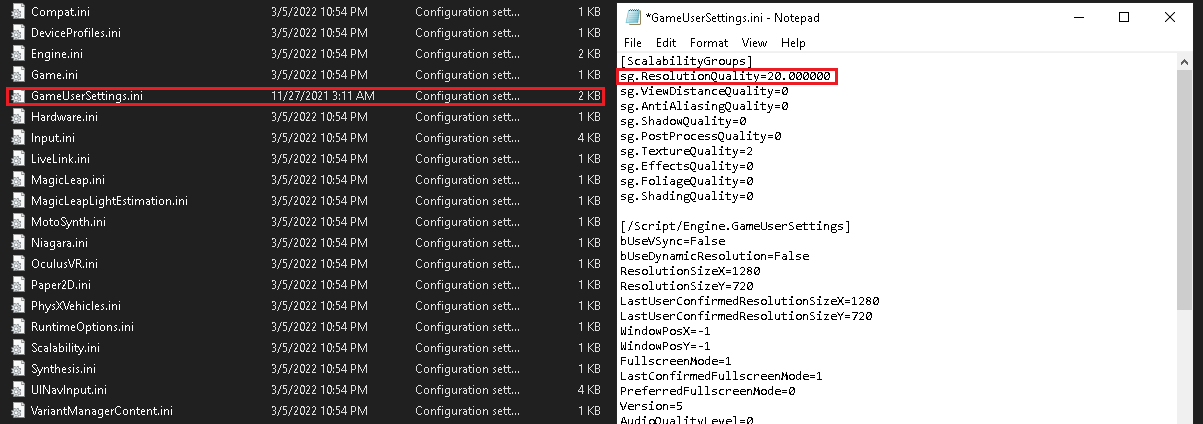
When youre done changing the Number, Save the File, after that Right Click “GameUserSettings.ini” and go to Properties, On the Attributes Section you will find “Read-Only” Mark the box And hit Apply, you can then close the Window.
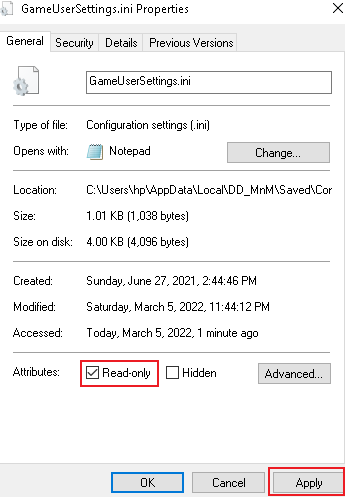
The End
-if you were watching youtube while waiting for People you have to close google when the map is Selected
-if you were listening to music you have to close your music app
and thats it! Enjoy being able to play the Silent hill map, if you did all the Steps right your game has to look something Like this when it opens:

Note: Dont Mind the T-Posing Murder Monkey, its a Mod i made.
Related Posts:
- Dark Deception Monsters & Mortals: Tips for Mortals
- Dark Deception Monsters & Mortals: Monsters Guide