The default controls for Keyboard and Mouse are all kinds of weird, youve tried to change them, but have ran into more issues than solutions.
You want to use KB+M for Gunning, but, It just isnt working for you.
The problems (Currently?) with the key binding
- The game is emulating a controller, your KB is merely mapping to a controller input (more on this later)
- You cannot have conflicts, as in, you cannot manually “accept” a conflict and ignore it. You HAVE to have no conflicts… which;
- Conflicts exist simply for having a mapped button twice, even if they dont conflict. Such as palamute jump being on C and not Space, as Space is dodge/crouch… you literally cannot do both at any one time, but the game still sees it as conflicting regardless.
- You cannot use Left Alt as a key at all. For no reason.
- You cannot use “X+Y” keys Like “Shift + Mouse 5” You can only map ONE button per one action.
- They linked some controls to ONE button, eg, “reload/coating apply/Silkbind skill” This is because of point 1. Example: R for reload is EMULATING triangle on controller, which happens to be silkbind skill 1. Meaning, if you want to use silkbind, you have to use Shift+R, and in my case, Shift+Mouse 5… you cannot map Shift+Mouse 5 AND have R on reload seperately, because while you CAN have an alt input, due to points 3 and 5, it will conflict if you have Mouse 5 bound to anything else AND you cant specify “while holding shift” so theres just no workaround to this issue.
This is bad, hope mods or unlikely, an update fixes that
Anyway, many who play gunner will use M+KB for obvious reasons and are after a recommended layout, so I figured we will share ours here and refine one.
My personal “recommended” layout.
- Shift = Sprint. Duh.
- E = Use item
- F = Interact
- TAB = Open Map
- ESC = Menu
- Left/Right Click = Shoot/Aim
- Mousewheel = Scroll ammo
- CTRL+Mousewheel scroll Items
- Middle mouse = The “Triangle + O” combo bind… I know, its strange, but this is the lesser of two evils, trust me. You cannot put this elsewhere without something else breaking thanks to the above points. Its still bound to the mouse and isnt SUPER common as an input, so it works for me. (I really wanted Mouse 5, as Mouse 4 is the O button, it would be comfortable for the gun-melee and Dragon Piercer to be on the “top side mouse button”, but, I COULDNT put it on Mouse 5 as I wanted. why? Well…)
- Mouse 5 = Reload. Wait, WHAT? I know, I know. I wanted R for reload. Because R is for reload. However, if bound to R, due to Point 6 above, that makes HBG’s counter skill, LBGs fanning manoeuvre, and Bows Jump all Shift+R. That just wont fly. You CAN press shift+”Triangle+O key”, but then, I kid you not, its a 50/50 chance which silkbind gets used. Yeah… Its because of point 1. Its emulating a controller, so Shift+Mouse 5 was like, R1+Triangle and O. So since I want silkbind skills on Mouse 5 (as the other is mouse 4), reload HAS to be on mouse 5 too, thanks to points 5 and 6.
- Mouse 4 = Powershot/bowgun special. Essentially its the O button. It works. But remember: its ALSO your silk dash buttons, this one goes horizontal (which is one more reason why you want mouse 5 as Triangle, for the vertical silk dash. It makes more sense than anything else IMO)
This is… less than ideal, but it is honestly the best I could do. We cant use left Alt at ALL, we cant use one button for two actions with modifier keys, we cant use one button for two entirely separate actions and un-conflicting actions, we cant separate reload from wireskills.
This lets me aim with right click, shoot with left click, powershot/bowgun special with side mouse 1 (Closest to me), reload/bow-dash-melee/aerial gun slam with side mouse 2 (furthest away button), gun bash melee and dragon pierce with middle mouse, use silk skill 1 with Shift+SM1, Silk skill 2 with Shift+SM2, Wiredash up with Shift+SM2, Wiredash forwards with Shift+SM1.
This seems the most comfortable and consistent IMO, for making the game feel as close as it did to World, while also being as close to your average PC shooter too. I tried to get all attacks and skills on the mouse, while maintaining consistency and parity to the 3 gunner weapons. Such as making the “higher” button be the high silk-dash and the lower one be the horizontal one.
The only real flaw is this is absolutely not compatible with Melee KB+M layouts, and I cannot see how anyone could make that happen with any form of parity between the two. Use a controller for melee, otherwise youre going to be crying!
Hopefully this helps, heres some screenies of my control setup if you need it
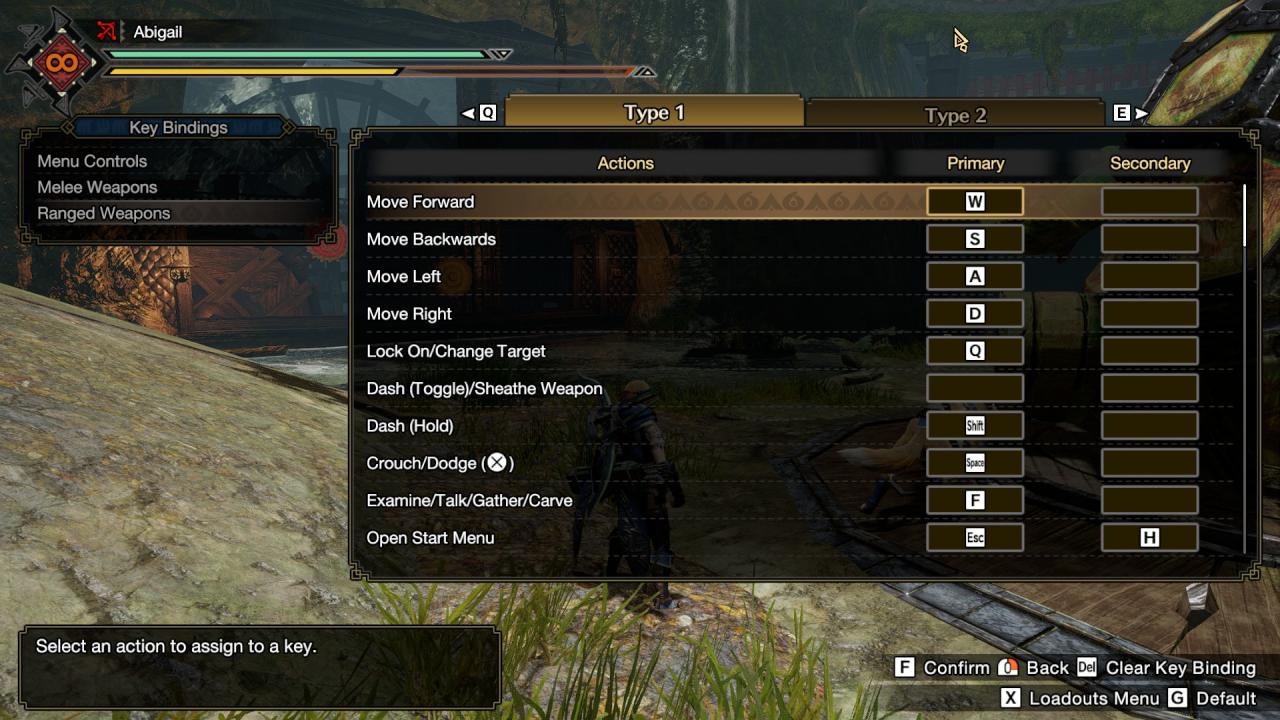
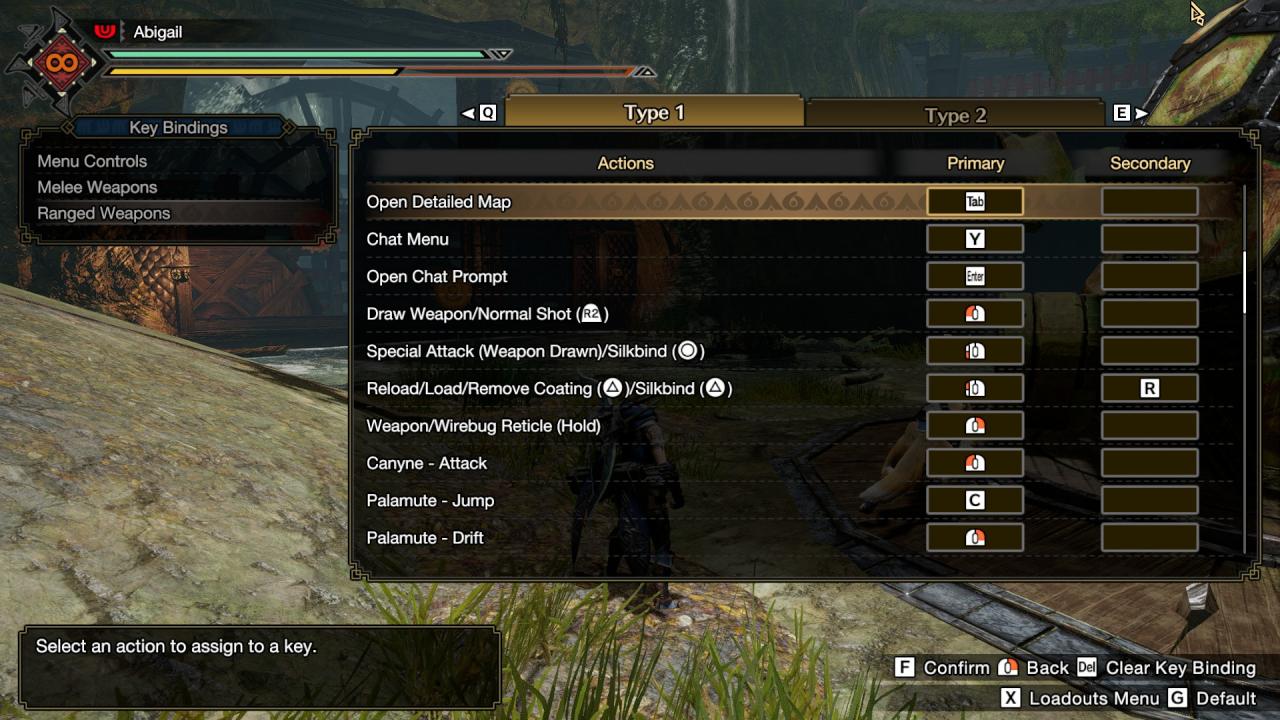
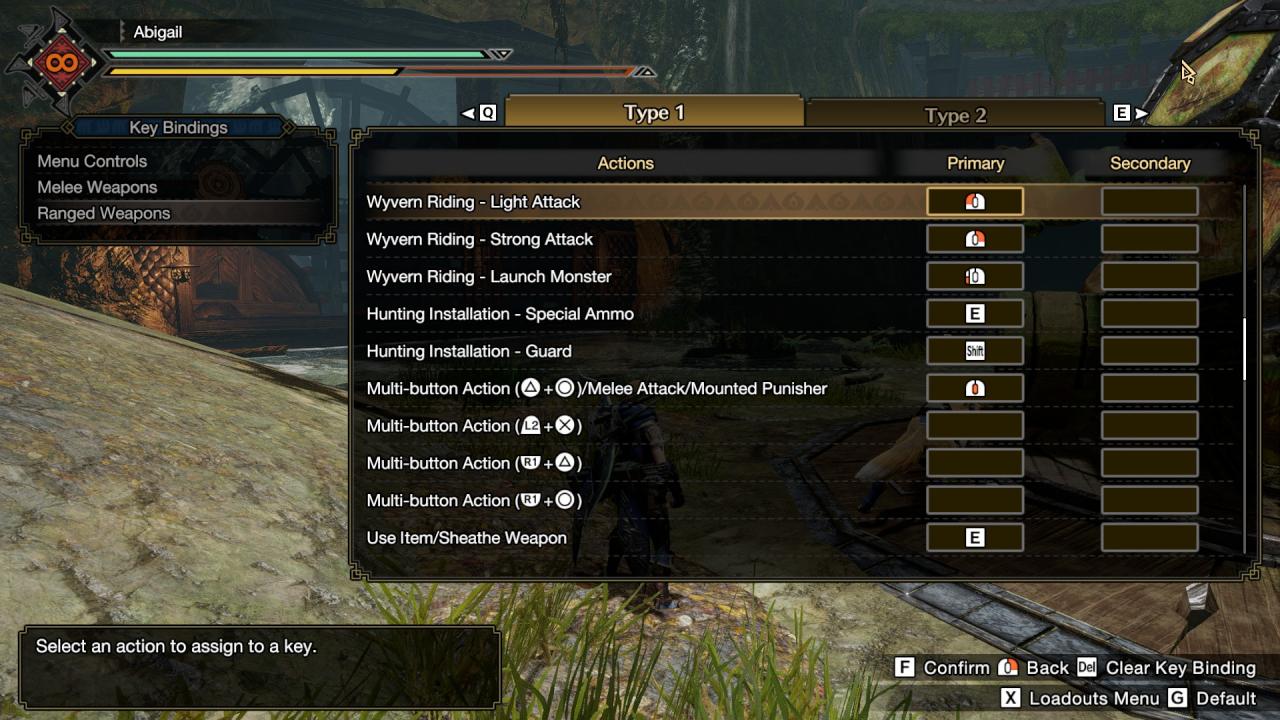
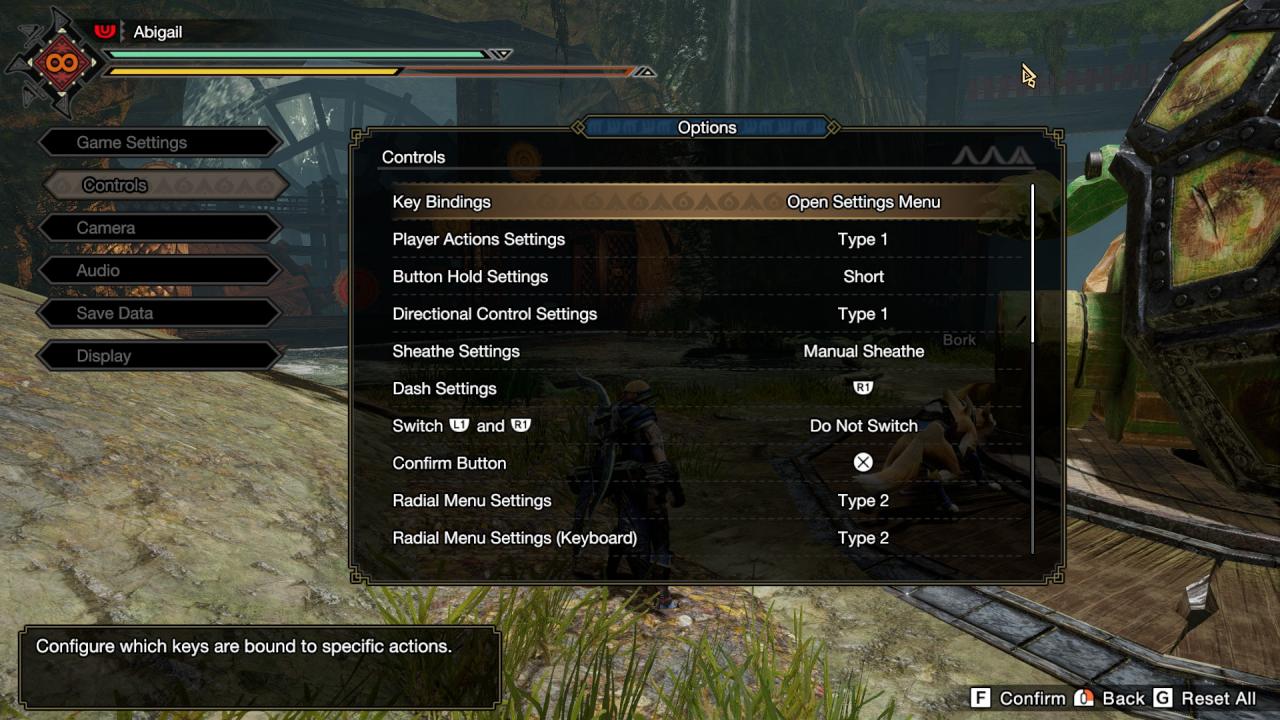
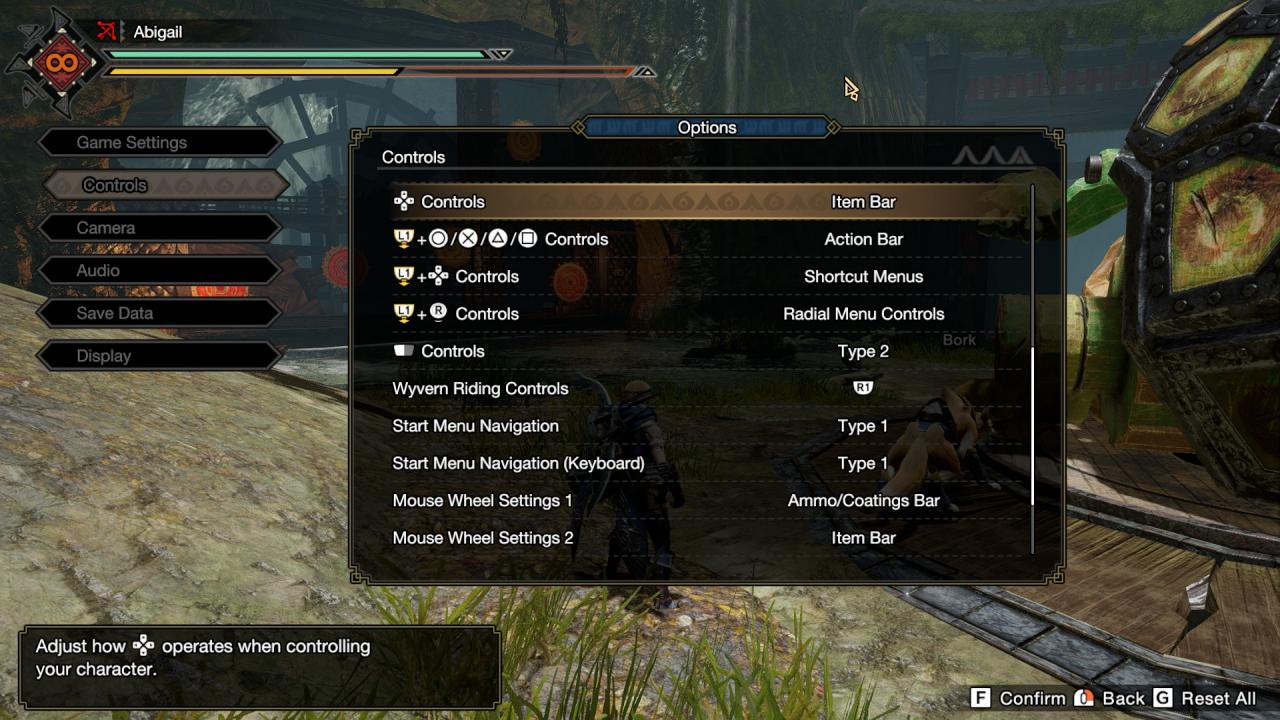
Thanks to JamCrumpet for his great guide, all credit to his effort. you can also read the original guide from Steam Community. enjoy the game.
Related Posts:
- MONSTER HUNTER RISE: Recommended Keyboard & Mouse Control Settings
- MONSTER HUNTER RISE: How to Use the Nintendo Switch Controller on PC
- MONSTER HUNTER RISE: How to Unlock FPS and Higher Resolution (Works in Cutscenes Steam Version)
- MONSTER HUNTER RISE: How to Reset Shaders

