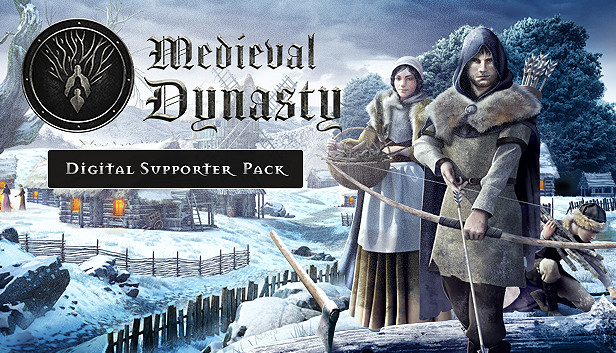Annoyed that you can’t toggle Fast Crafting for your old saves? If you’re comfortable using a hex editor then I’ve got the solution for you!
How to Enable Fast Crafting in Old Saves
Warning: Make sure you create a backup of your .sav file prior to trying this out!
Insert the following hex values immediately before the ’00 11 00 00 00′ preceding the XPGainMultiplier entry (search for string value to find it as it only exists in a single place)-
0d 00 00 00 46 61 73 74 43 72 61 66 74 69 6e 67 00 0d 00 00 00 42 6f 6f 6c 50 72 6f 70 65 72 74 79 00 00 00 00 00 00 00 00 00 01
So for example my save file in this location looks like this-
50 6c 61 6e 6b 00 0d 00 00 00 46 61 73 74 43 72 61 66 74 69 6e 67 00 0d 00 00 00 42 6f 6f 6c 50 72 6f 70 65 72 74 79 00 00 00 00 00 00 00 00 00 01 00 11 00 00 00 58 50 47 61 69 6e 4d 75 6c 74 69 70 6c 69 65 72
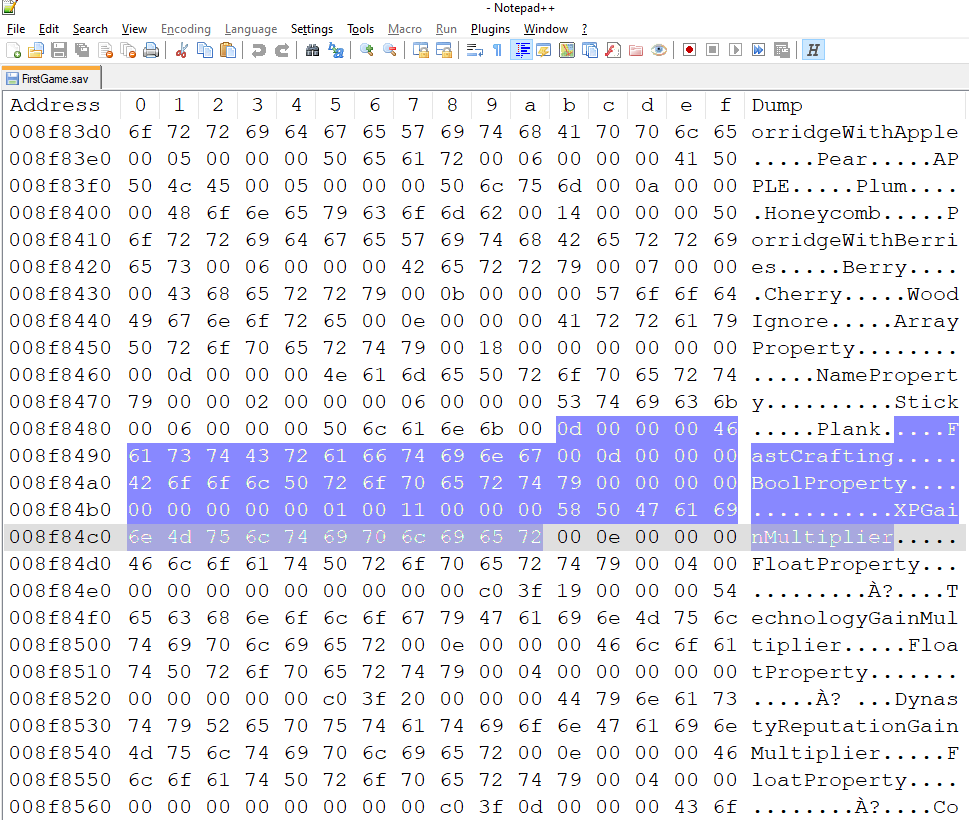
Thanks to Mortio for his great guide, all credit to his effort. you can also read the original guide from Steam Community. enjoy the game.
Related Posts:
- Medieval Dynasty: How to add Dynasty Rep
- Medieval Dynasty: NPC Sell Item Lists
- Medieval Dynasty: How to Fix Download Issues (FAQ)
- Medieval Dynasty: Knowledge Guide
- Medieval Dynasty: How to Skip the Intro Videos