This guide will show you how to fix the “Refreshed credentials already expired” bug in New World.
What is the bug?
This bug occurs for some people right when they start up New World… it pops up with a notification saying “Refreshed credentials already expired”, and stops you from playing the game at all. So if that’s happening to you (like it happened to me), I’ll show you how to fix it. Let’s get started…
Step 1
Open the Start menu on your computer, search for “settings”, and open your Windows settings.
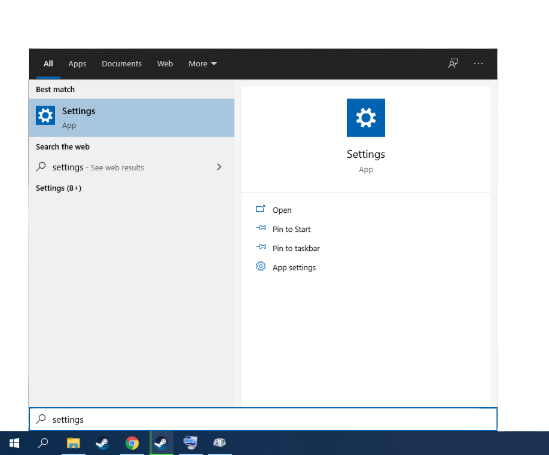
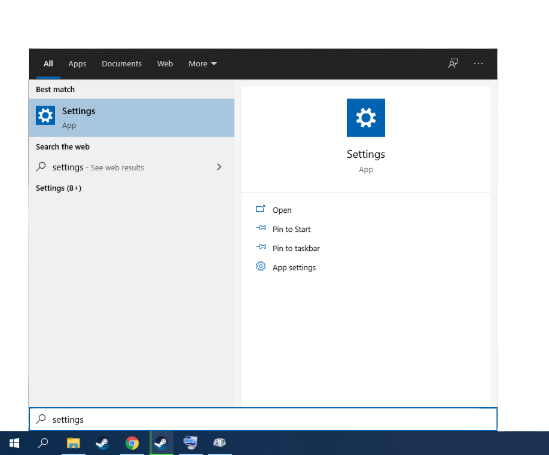
Step 2
Click on ‘Time & Language’.
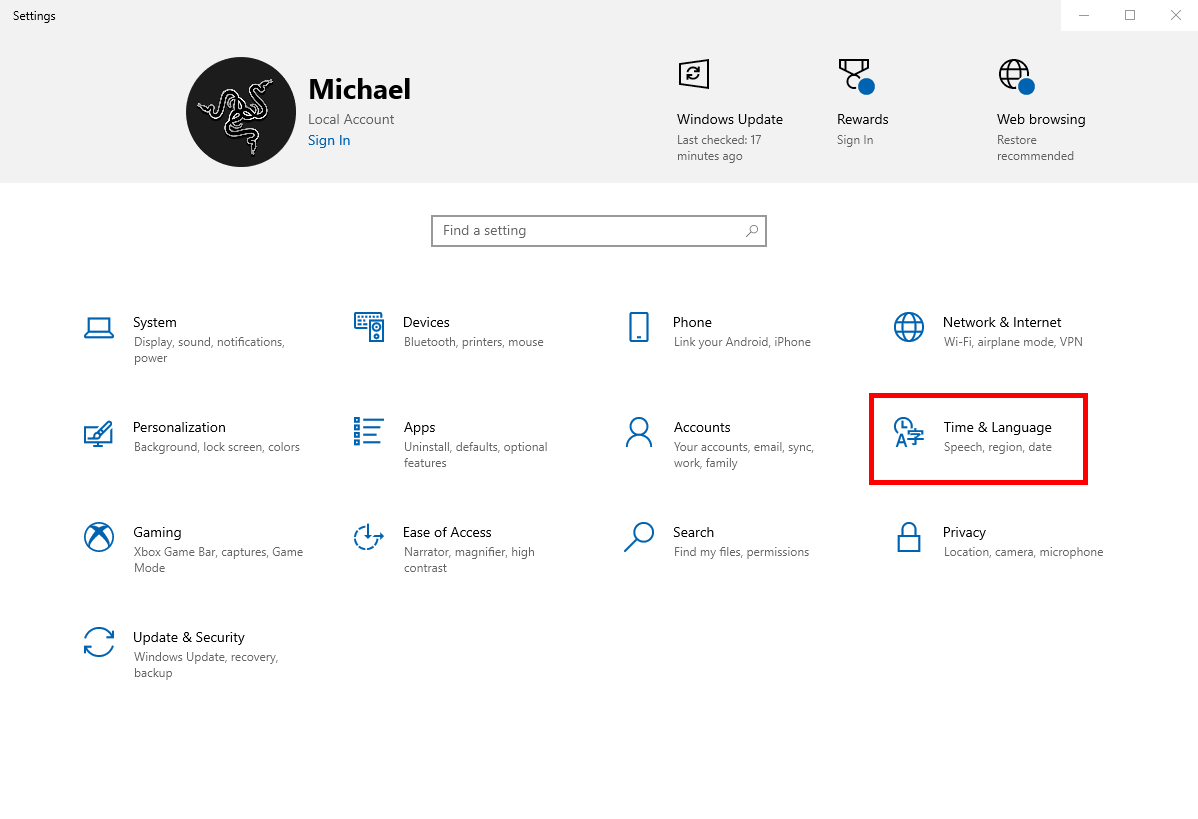
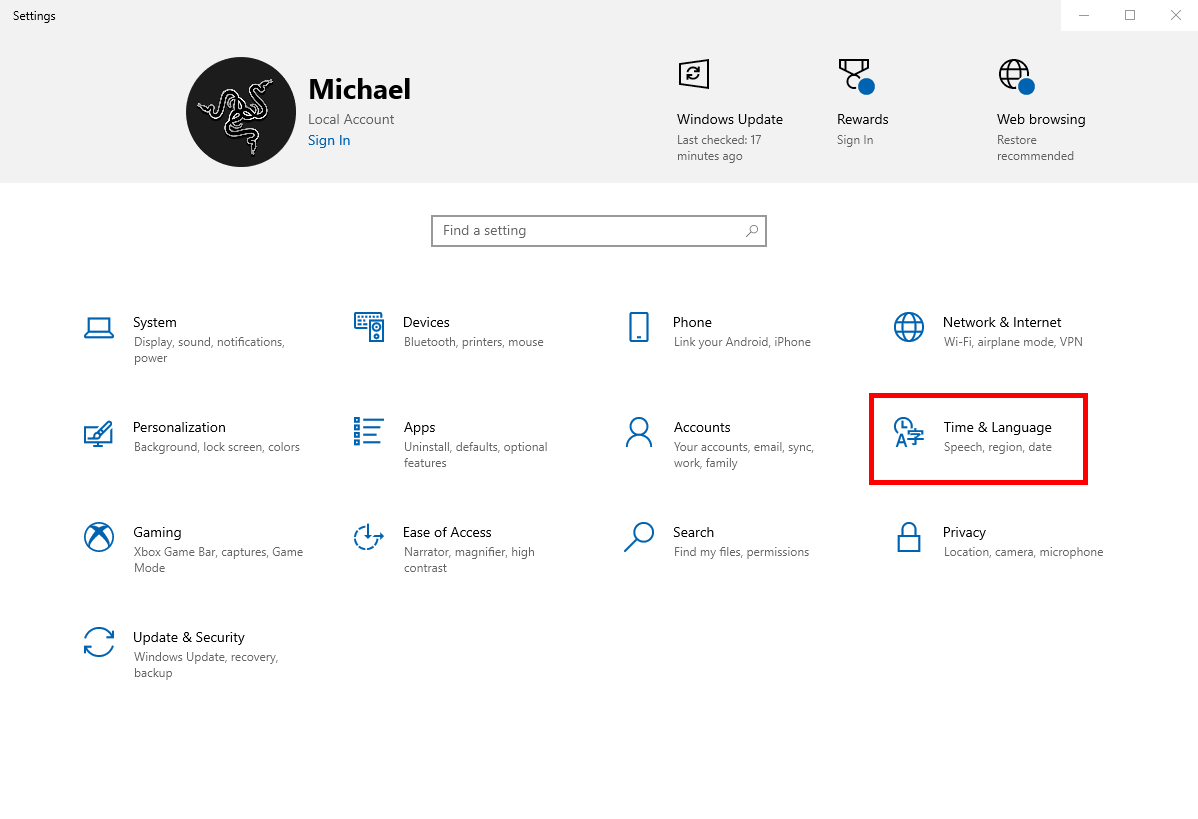
Step 3
Select ‘Date & time’ from this left sidebar:
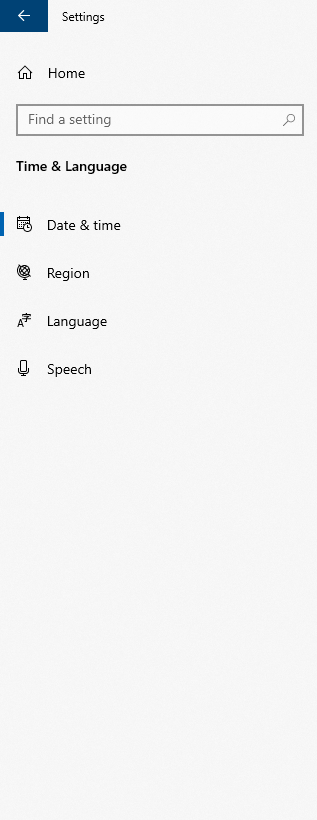
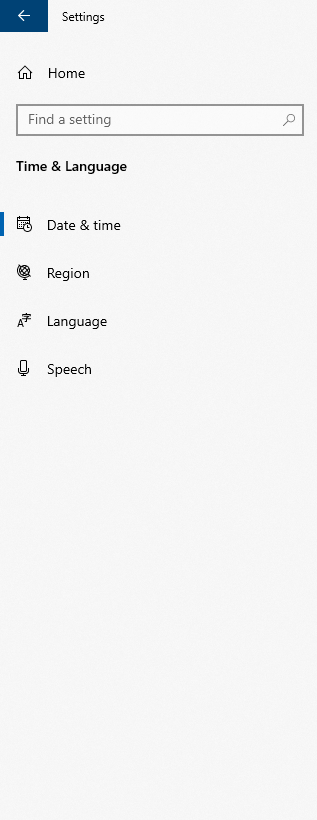
Step 4
Click on the ‘Sync now’ button under ‘Synchronize your clock’.
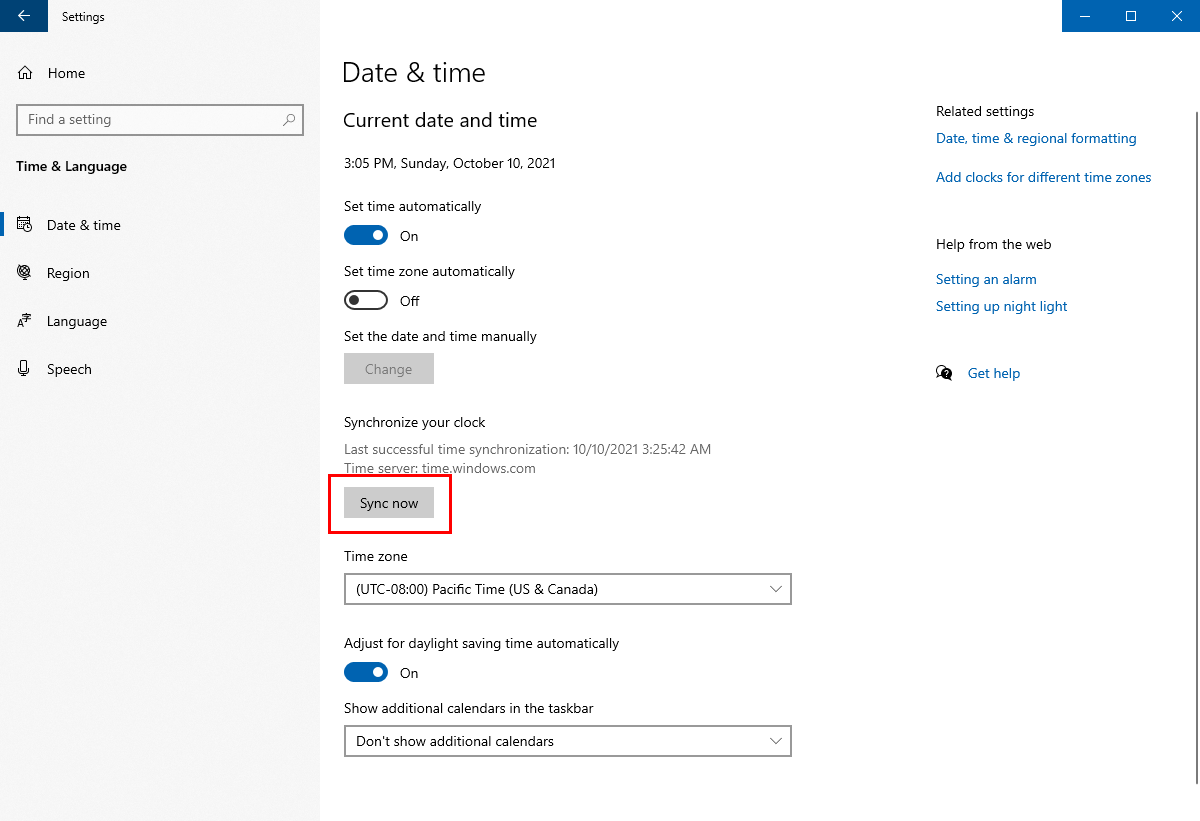
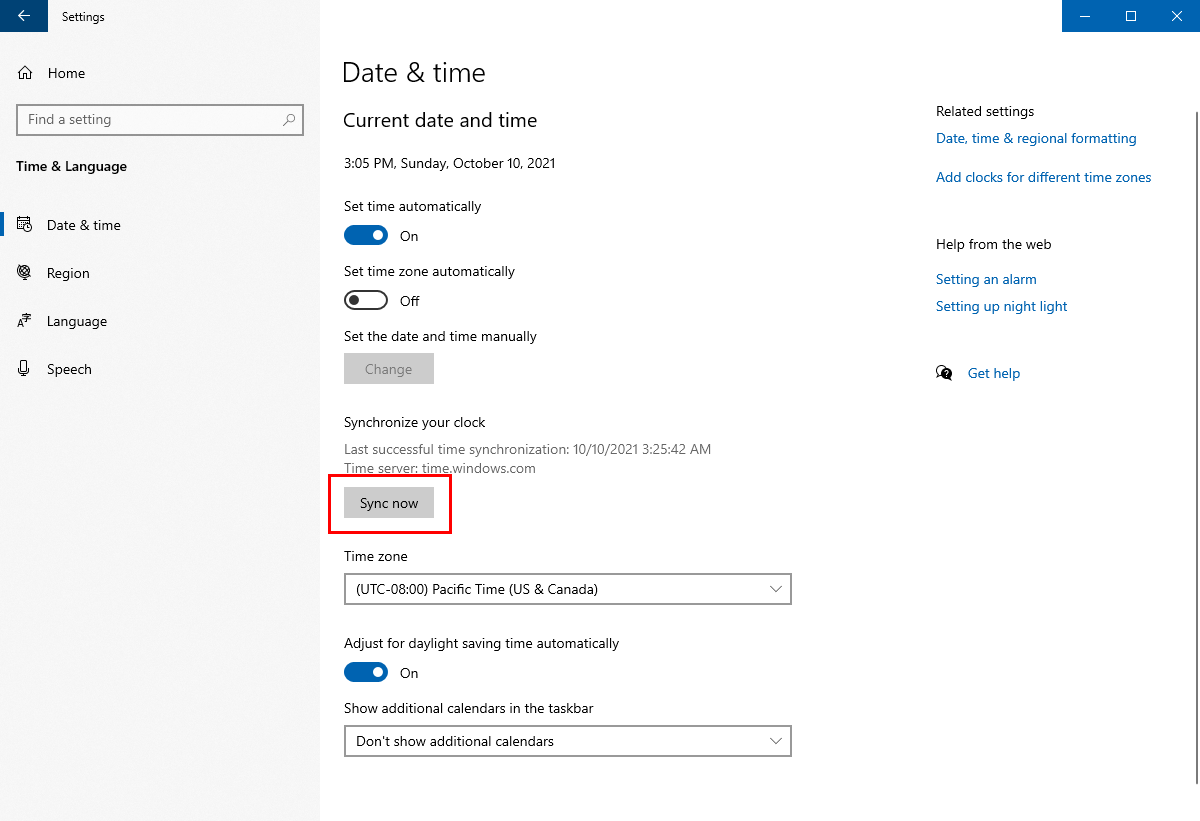
Thanks to Psycho for his great guide, all credit to his effort. you can also read the original guide from Steam Community. enjoy the game.
Related Posts:
- New World: How to Boost Your FPS (NVIDIA & AMD)
- New World: How to Use a Controller
- New World: How to Fix “@mm_authresult_Http_Error_Response_Code” Connection Failed Error
- New World: Factions Guide (Which One to Choose)
- New World: Leveling Guide (Start to Endgame)

