Location of Save Games : “C:\Program Files (x86)\Steam\userdata\<steam_id>\8870\remote\SaveData”
BASICS
Before doing anything make sure you turn your INTERNET OFF(turning off cloud sync might also work).
1)Your Save files are located on this location “C:\Program Files (x86)\Steam\userdata\user_id\8870\remote\SaveData”.
Navigate to this folder and delete or move all its files elsewhere. Moving the files back to this location after you get your achievement may work but i can’t guarantee it.
2)Make sure you have no files in the save game location, then start a New game ,when the game starts and you’re in the boat sequence quit the game.
You can now see two files in the Save game location like this.
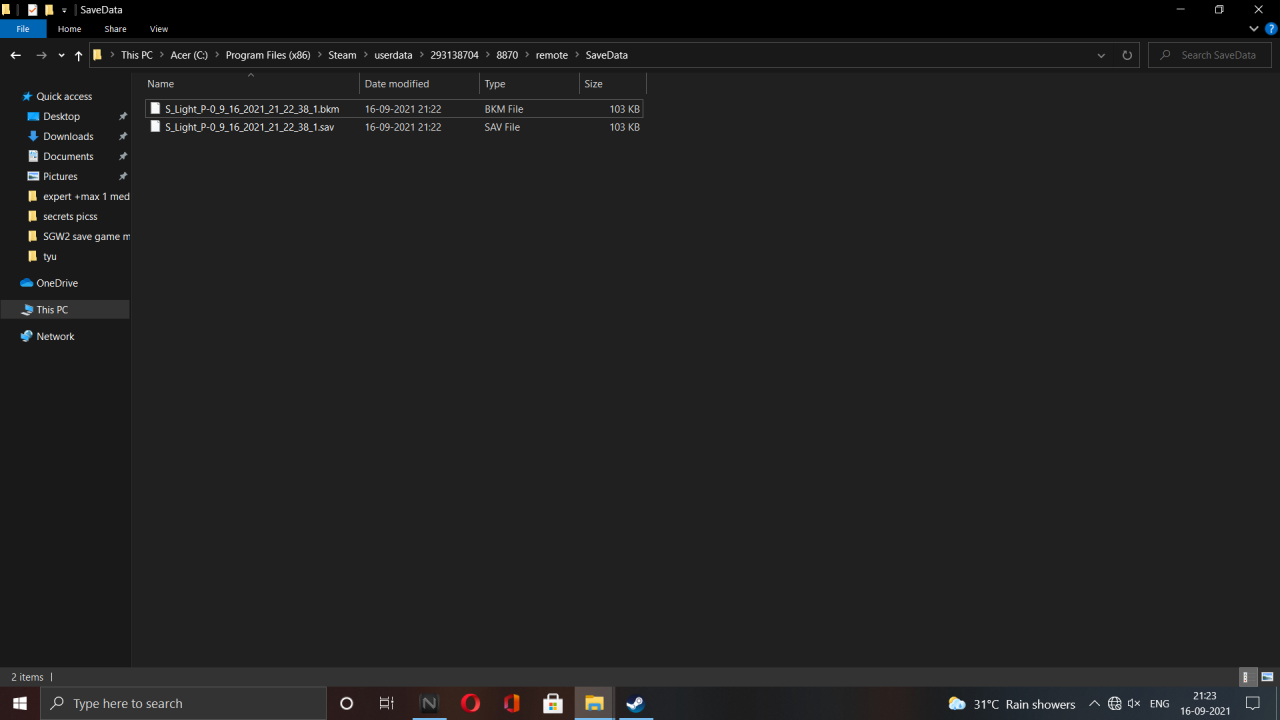
Now delete the (.bkm) file.
3)Now download the save file for the corresponding achievement which you want. Extract the (.rar) file and you will get a (.sav) file.
4)Copy entire name of your (.sav) file and overwrite the downloaded save’s name with it.
Now, copy the renamed save file and paste in onto the Save game folder “C:\Program Files (x86)\Steam\userdata\293138704\8870\remote\SaveData” and overwrite your save.
5)Start the game and click on continue you will see that The Lighthouse mission is being loaded on the loading screen but dont worry if you have done everything right correct save will load.
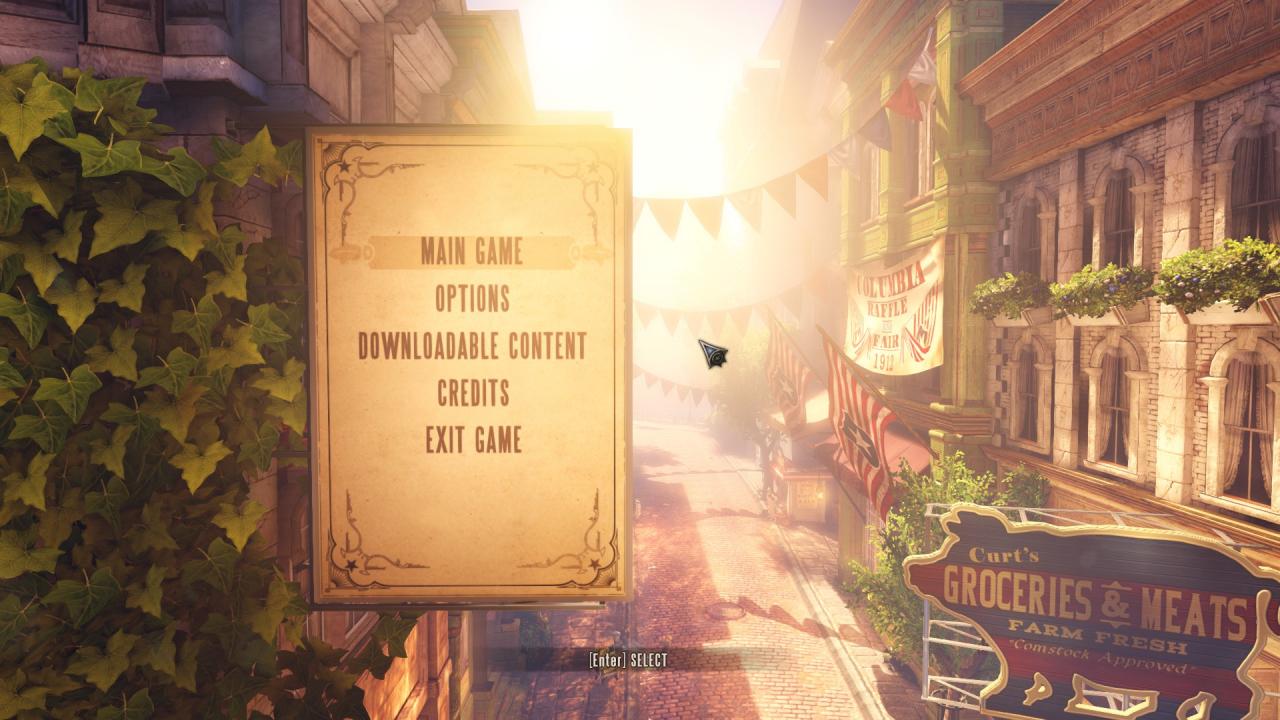

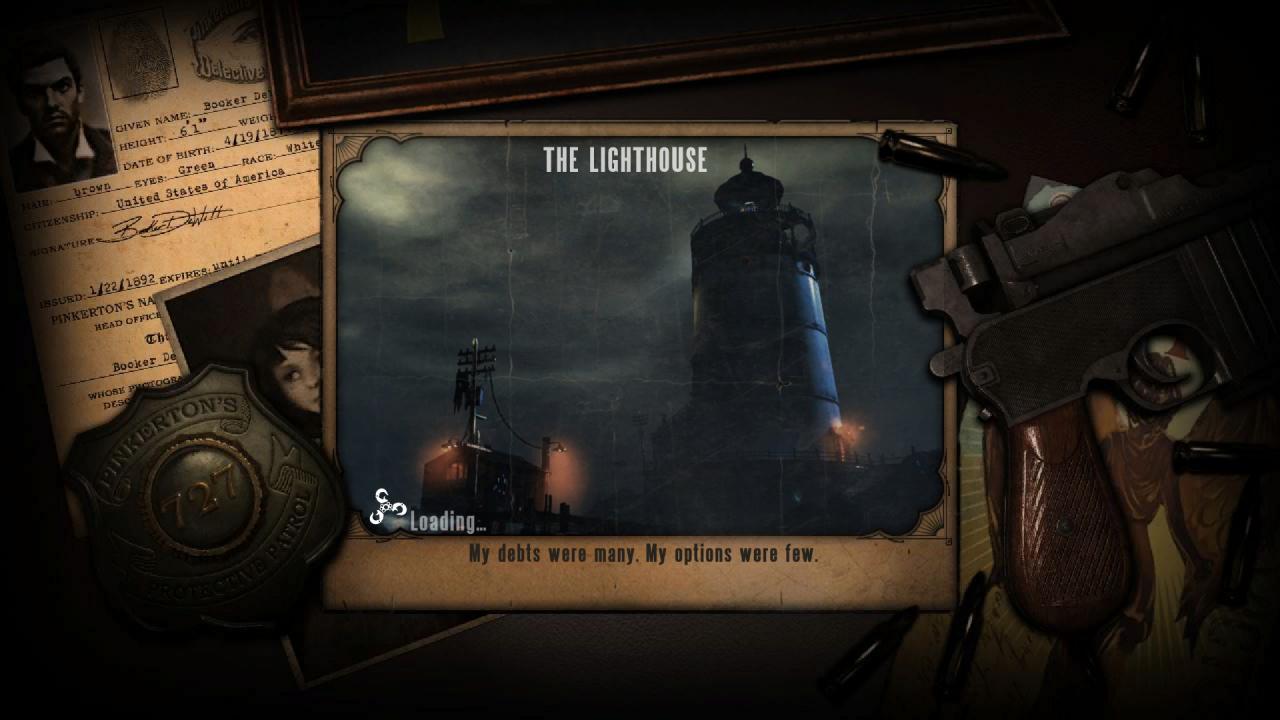
Infused with Greatness Achievement Save

https://drive.google.com/file/d/1-N1QWQYH27QDI8v5cL5NjUfQSeOPkcCa/view?usp=sharing
After loading the save file you will be standing on this place

Turn backward and enter the building go through the hallway and enter the corridor,the last infusion will be sitting at the end of the corridor.


Sightseer Achievement Save

https://drive.google.com/file/d/1Fan9Ymwkk4SBQElctgyuecBCuLVMNCTl/view?usp=sharing
After loading the save file you be on this large room

Go ahead and order Elizabeth to pick lock the door, go outside and you will encounter a lot of enemies you need to go to the other side and interact with the last telescope, you can either choose to fight the enemies or just run past all of them and interact with the telescope.


Eavesdropper Achievement Save

https://drive.google.com/file/d/1qwbTvrJeoDx0U0tJhYMgI8owWjSIErPM/view?usp=sharing
After loading this save file you will be on this location and have to collect the remaining 2 Voxophone to get the achievement.

Move ahead and you will encounter a handyman and a few other enemies, go ahead and use a zipline and reach Comstock’s location, after the encounter with him a door will open and you have to move up the stairs. On the second floor you will find the remaining two Voxophone on the two rooms.

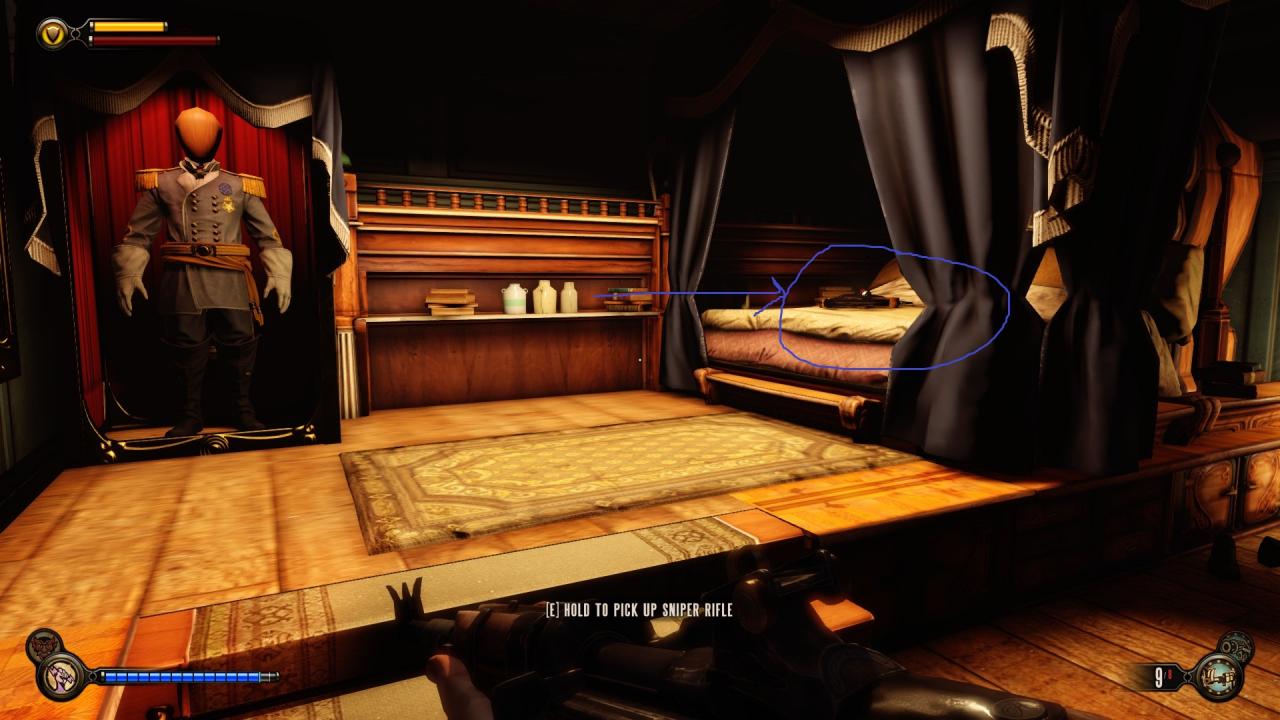

Auld Lang Syne, Scavenger Hunt Achievement save
Using this save file you can get both the achievements simultaneously.

After loading the save file you have to do the scene with Comstock and do the last fight in the game in 1999 mode, just don’t purchase anything from the Dollar Bill machines and after finishing the game you will get the two achievements.




Thanks to AnixDutta99 for his great guide, all credit to his effort. you can also read the original guide from Steam Community. enjoy the game.

