This guide will walk you through deleting/backing up your saved game so you can start over.
Deleting A Save/Starting Over
So you want to start over, pick a new map or backup your save? This is a simple guide to direct you to do this.
- First thing you need to do is go to your Steam library and scroll down to Hokko Life, Right click on Hokko Life and Click Properties.
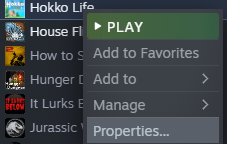
- After doing that you will see the general area. Uncheck “Keep Games In Steam Cloud For Hokko Life” it’s the option I circled with red in the photo below.
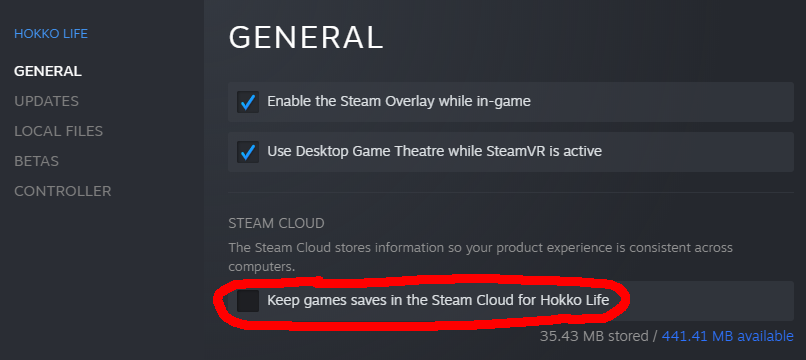
- After you unchecked that. press WINDOWS KEY and R at the same time and you should see a prompt popup. In that prompt type %appdata% and hit OK.
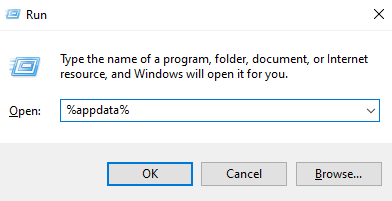
- After hitting ok a folder should open that looks something like the image below just with your name in it.
- Inside that folder that just opened up (Roaming) you’re going to scroll down till you see the WONDERSCOPE folder then click it.
- When you open the Wonderscope folder you should now see a folder named Hokko Life. Open the Hokko Life folder.
- Now that you have your Hokko Life folder open, you should see a folder called SAVEDATA. Click the SAVEDATA folder and open it.
- Now that you clicked your SAVEDATA folder and it’s open, you should see a folder in there called 01 this folder is where all your saved game info is saved.
- Right click the 01 folder and delete it. (If you want to keep it to play this save later on then copy the 01 folder and paste it on your desktop) After you’ve deleted the 01 folder, start the game up and enjoy your fresh new start. If you have any problems leave them below so I can help you further. If you’ve followed all the steps I showed you, you should now be starting over fresh and your save should be new. Enjoy. I hope this helps.
Thanks to whoners for his great guide for “How to Delete or Back up Your Saves in Hokko Life”. you love this game and you can watch his stream on Twitch. enjoy the game.






