Let’s quickly understand event — <when avatar is idle> through a simple case.
What is Event-<when avatar is idle>?
Event is the start event, also known as the head block.
Only when the start event is triggered, the block queue contained in it will be executed in turn.
When avatar is idle [Event], that is, when the vtuber avatar is in idle state, it will execute the block queue in turn.
How to quickly configure personalized idle?
Create a new flow scene (click new flow)
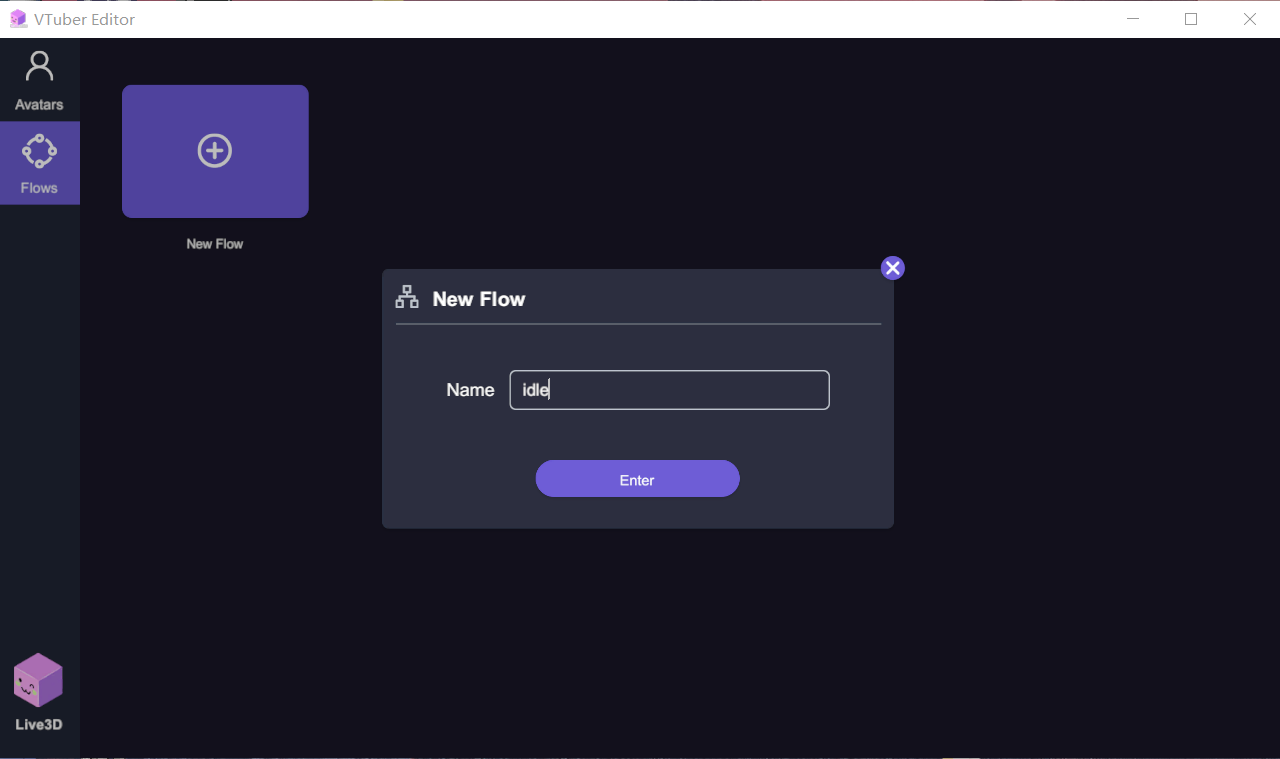 The second step
The second stepEnter the edit page (2 reserved demo events will be created, which can be deleted by delete key).
At this time, add an event–when avatar is idle.
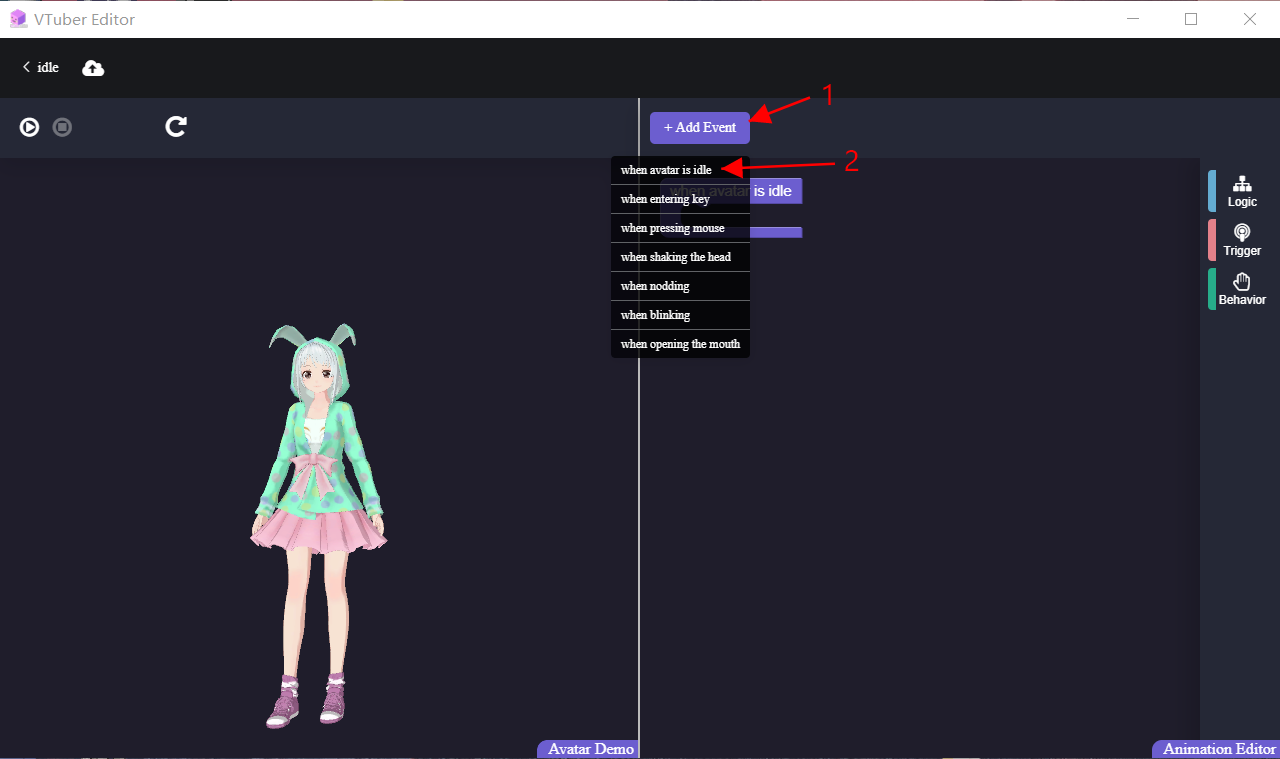 The third step
The third stepAdd some block queues, such as behavior, to play some actions. At the same time, it can cooperate with the wait block in logic to make more different combinations.
for example: do a different action every 2 seconds (take 3 actions for example, the “Start body action” block is mainly used)
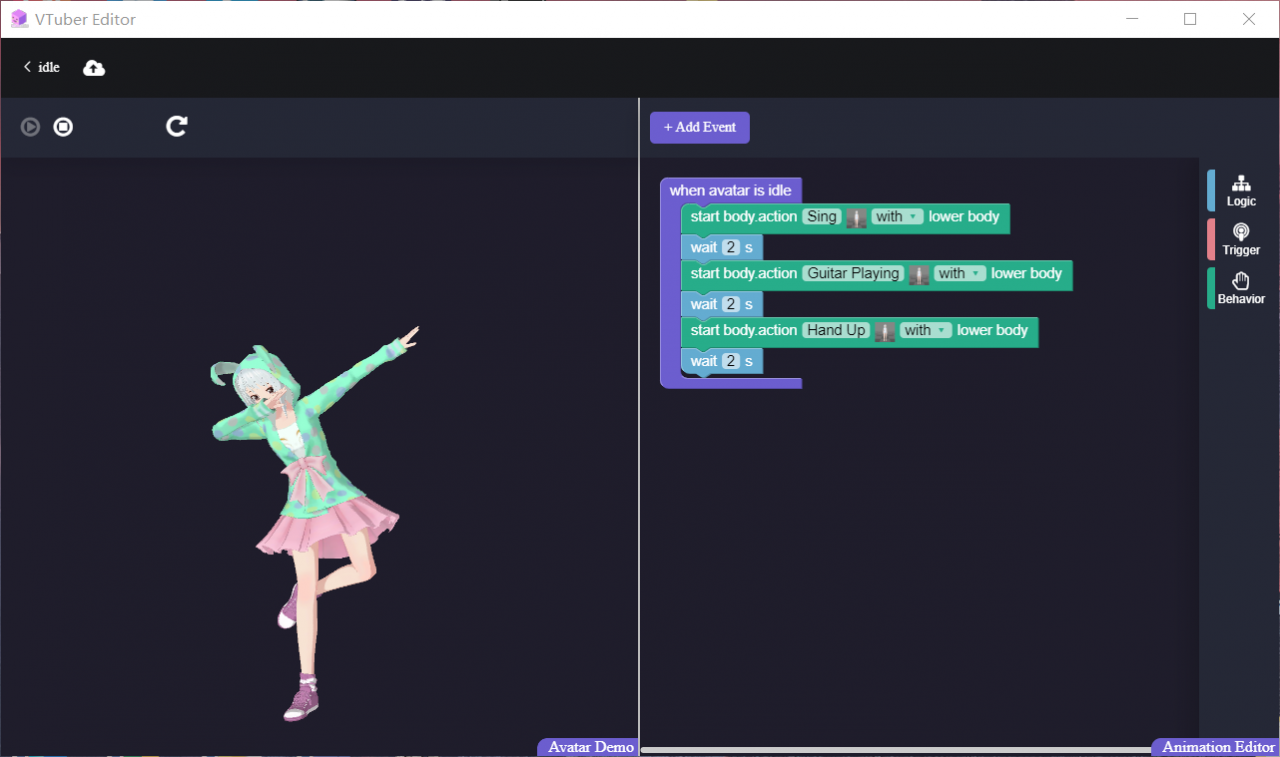
(playing sing, playing guitar playing, playing hand up)
for example: do a group of actions continuously, and play them every 5 seconds (this time, use the “start body action with” block to make some simultaneous trigger combination with other actions and expressions of behavior)
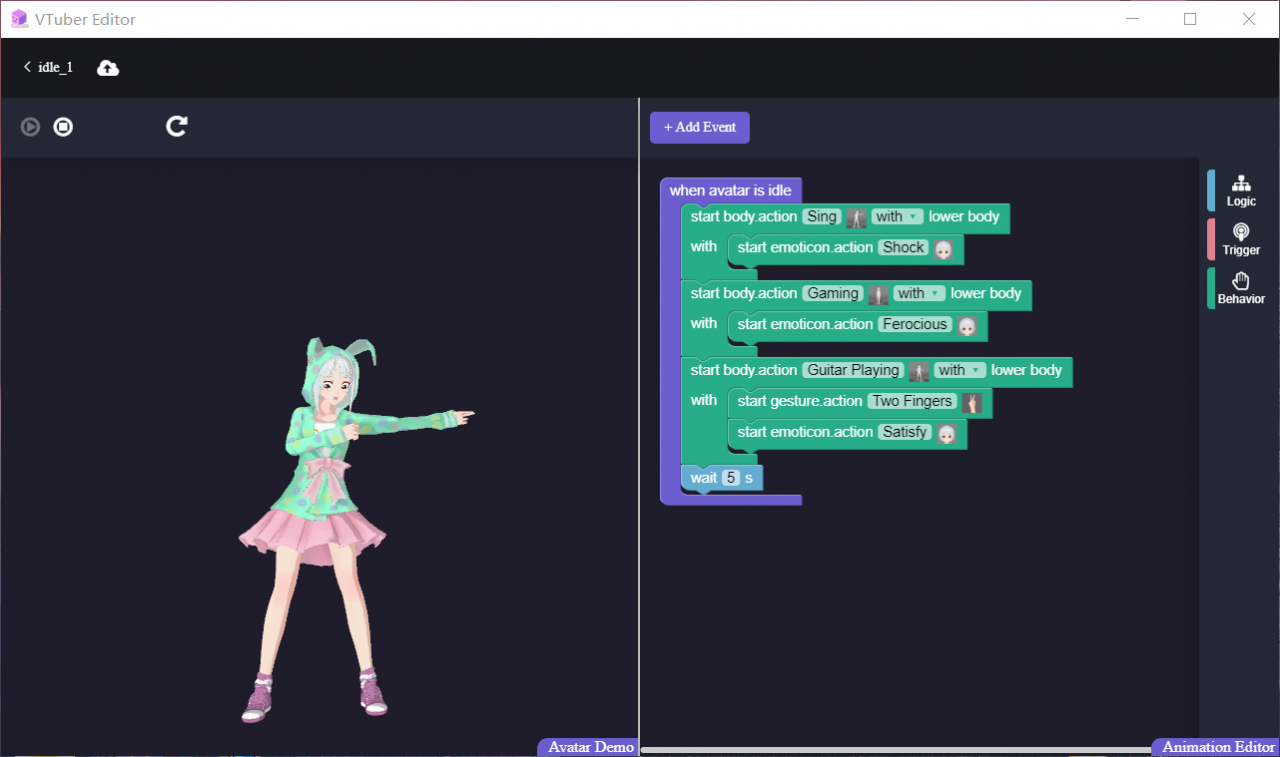
(playing sing action with shock expression, playing gaming action with ferocious expression, playing guitar playing action with tow fingers gesture and satisfy expression)
How to apply it to our avatars?
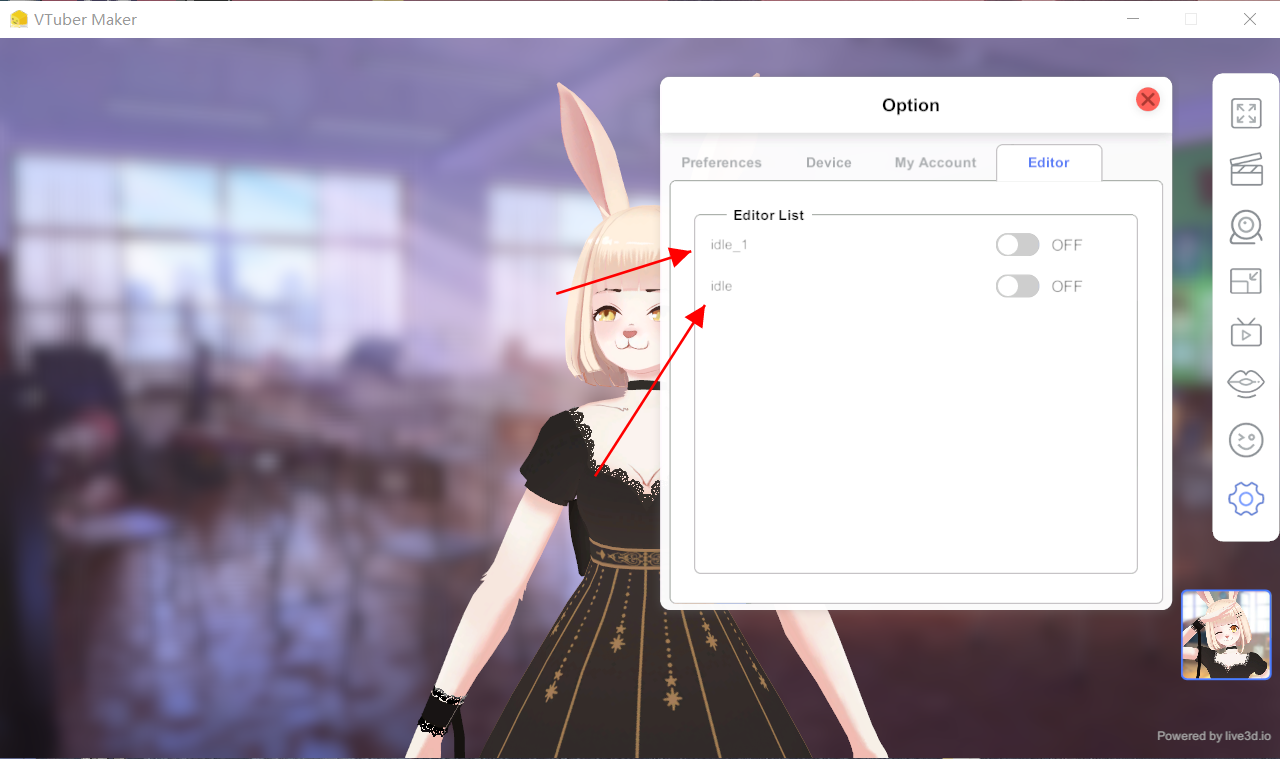 We turn on one of them, and our avatar starts to play.
We turn on one of them, and our avatar starts to play.By 熊小白

