How to play OSRS through Steam while still using RuneLite.
Install RuneLite via: RuneLite Website[runelite.net]
The default install location on my PC was:
Steam
Program Files (x86) > Steam > Steamapps > Common > Old School Runescape > Bin > Win64
RuneLite
Disk C > Users > “My Name” > AppData > Local > RuneLite
Copy and paste ALL the files from the RuneLite Folder into the the Old School Runescape Steam folder.
Next delete the osclient.exe file, and rename RuneLite.exe to osclient.exe.
Finally launch the game and it should open up in RuneLite.
This will enable the Steam Overlay, screenshot and time tracking functions of steam while also allowing you to use the RuneLite client.
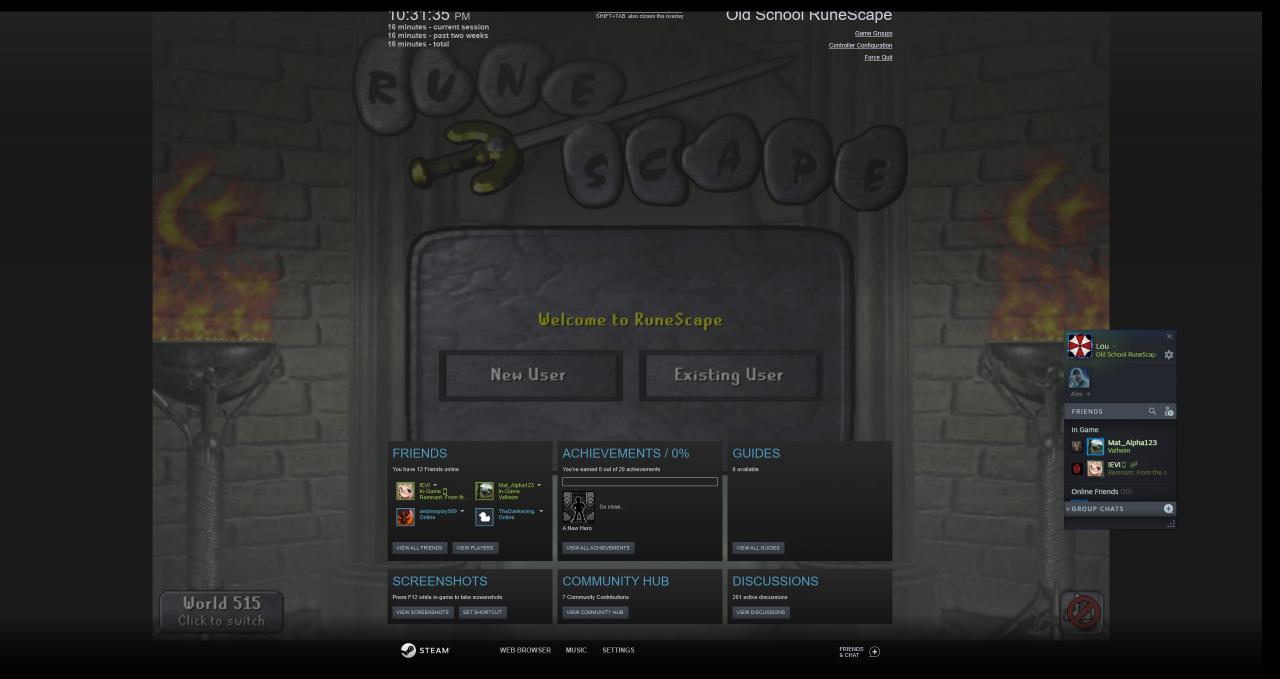
Related Posts:
- Old School RuneScape: How To Run Runelite Instead of the Vanilla Client
- Old School RuneScape: How to Use RuneLite As Default Client
- Old School RuneScape: How to Obtain Fighting/Fancy boots (Stronghold of Security)
- Old School RuneScape: How to Only Listen to Sea Shanty 2
- Old School RuneScape: Misthalin Mystery Quest Guide

