A Guide on how to join a Server if it is not showing in the Serverlist
1. Steam Servers
Click “View” in the upper right corner, then hit “Servers”
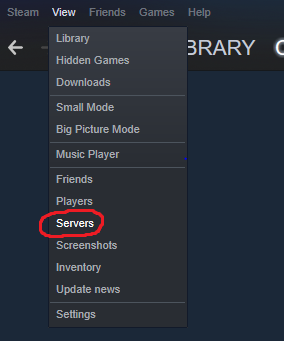
2. Finding and adding the server
Now go to “Favorites” and then click “Add a Server”.
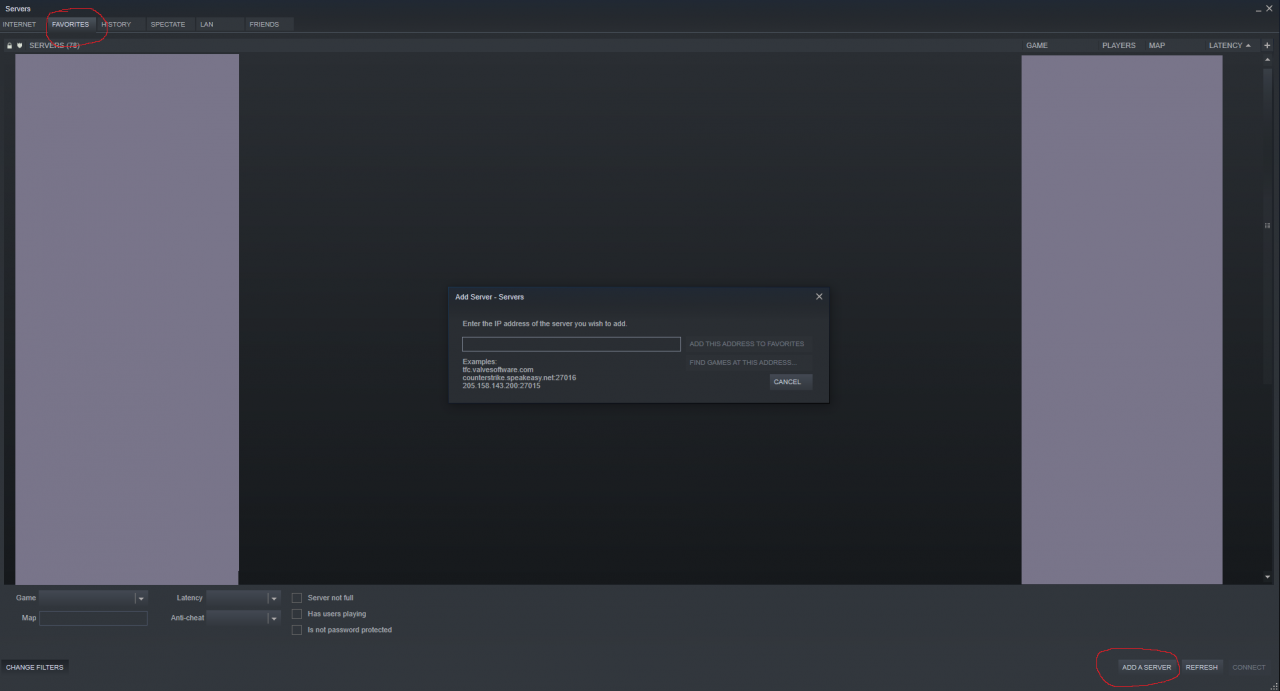
Enter your IP and Port. (You might enter your Port +1. e.g. if your Port is 2456, use 2457)
Click “Find Games at this Adress” and add the Server to yor favorites.
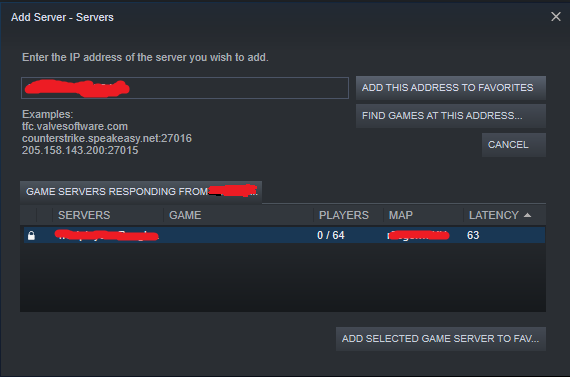
3. Be fast
Now change the search option in your “Favorite” tab to Valheim.
After you did that, hit refresh and your server should show up for a few seconds. Make sure to doubleclick it during that time and you should be able to connect.
After you did that, hit refresh and your server should show up for a few seconds. Make sure to doubleclick it during that time and you should be able to connect.
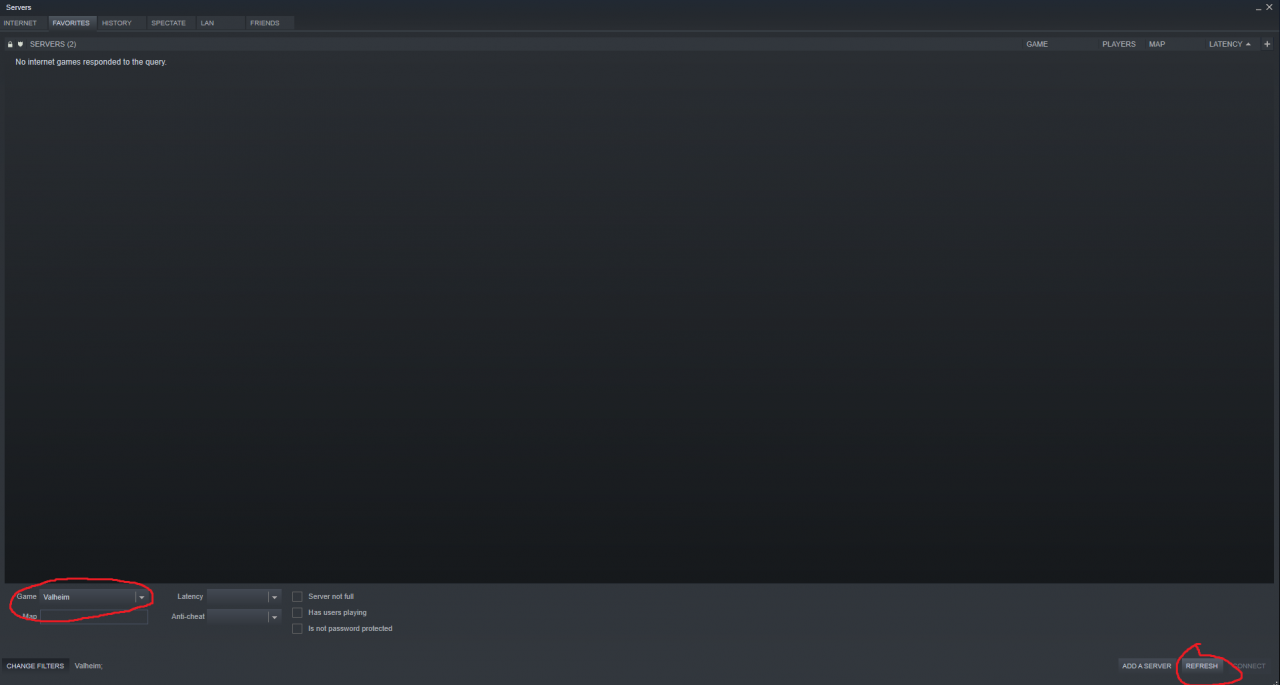
By Sewagefarmer
Related Posts:
- Valheim: Dedicated Game Server Setup Guide
- Valheim: How to Boost the FPS
- Valheim: How to Fix Rubber Banding & Skipping During Multiplayer
- Valheim: All Console Commands (How to Cheat)
- Valheim: How to Set High Fantasy Preset

