Do you like the decks you get when you trigger a revolution? Do you want to start with them and make them even bigger? Here’s how you can do it!
The Search for Revolution
The first step to get a revolutionary deck is to find a revolutionary deck. Any revolution in single or multiplayer will do, but for this guide, we’re using the shown settings to find revolutionary decks for Portugal as fast as possible in a single player skirmish game.


Speeding Up the Revolution
To make the AI move faster, we will type the ‘speed always wins’ cheat code into the game so the AI rapidly builds and gathers the resources to trigger the revolution. (Don’t add the -)


Finding the Revolution
Soon enough, the AI will rebel. Clicking on the ink and quill in the top right, near the menu, will open the player summary tab. Here we see the new flags of the revolutionary nations the AI has become. We want the Brazil deck, so click on the Brazilian flag.


You rebel scum!
Now we’re at the home city of Brazil, complete with the Brazilian deck. Click on the copy deck button on the bottom right of the screen, to the right of the 10/25 card count and the UI scale button. Pick a name to add the deck to your own home city. We will name this one, ‘Porto Brazil’, because this is a Portugese deck. You will need to repeat this guide with Dutch AI’s to get Dutch Brazil, and similar with any other revolutionary deck and nation.


The Permanent Revolution
After getting the deck and quitting the game, we can see back at our home city that the Brazilian revolutionary deck is now ours.


As you can see, it can be edited at will and used normally, allowing you to fill it with more cards.

That’s all! Enjoy!
By Cloak&Dagger
Related Posts:
- Age of Empires III Definitive Edition: Beginners Guide to Treaty
- Age of Empires III: Definitive Edition – How to Make and Upload a Mod
- Age of Empires III Definitive Edition All Maps
- Age of Empires III: Definitive Edition – How to Skip Intro Videos Automatically

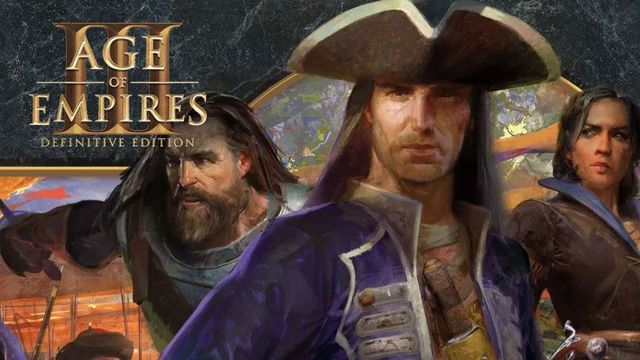
“Click on the copy deck button on the bottom right of the screen, to the right of the 10/25 card count and the UI scale button.”
I can’t see any “copy deck button” no where. There’s only the map of the game in the right buttom of the screen with “move all military units…”, “select to toggle the mini map…”, “Warning flare…” and “Cycle the mini map…” but nothing else is there.