This tool allows you to modify the game to unlock inaccessible languages, the files of which are in the game directory.
Download
The tool is available via the following link:
DOWNLOAD [github.com]
Supported languages
- Czech
- English
- French
- German
- Italian
- Japanese
- Polish
- Russian
- Spanish
The game files also contain American and Slovak localization files. But American files are completely the same as English, and the Slovak ones are not fully translated, so I did not include them in the list.
How to use
It’s very easy! Just specify the path to your WormsMayhem.exe (if the application does not automatically detect it), select desired language from the list and click “Modify”.
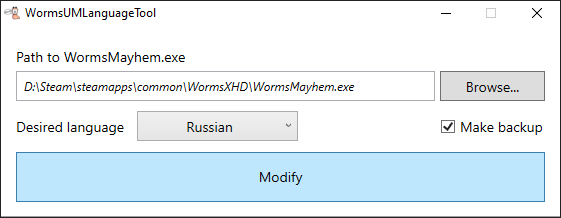
The selected language will be added to the game, with English as fallback. You may then have to manually select the language in the game.
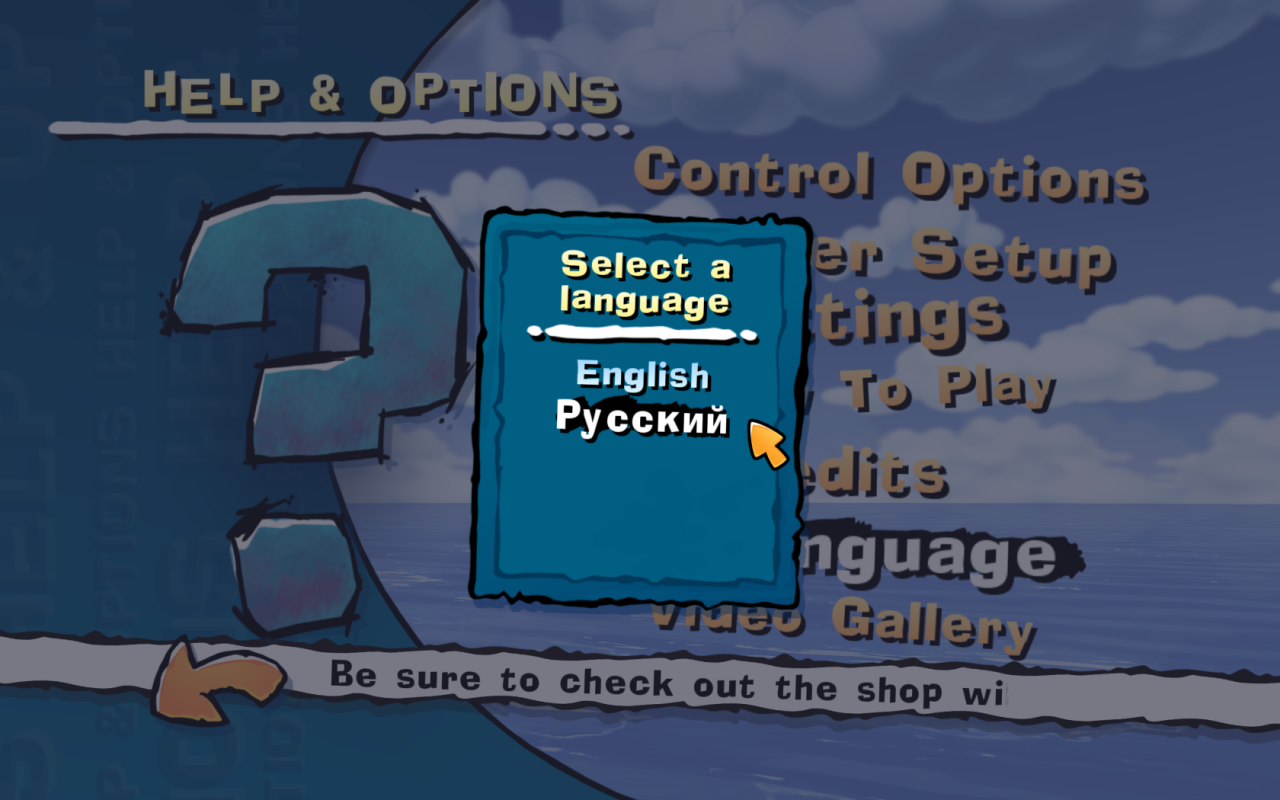
It doesn’t work! What’s wrong?
Make sure that folder WormsXHD\Data\Language\PC\ contains the required localization .xom files, and that all language DLCs are activated in Steam game properties.
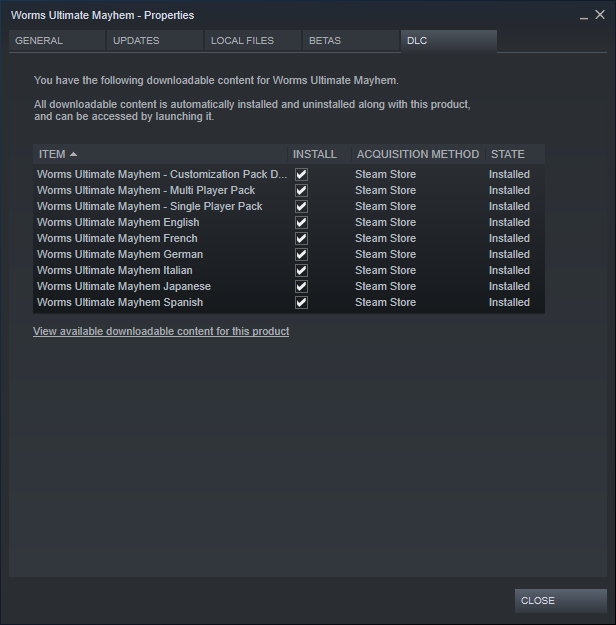
By Dubsteper

