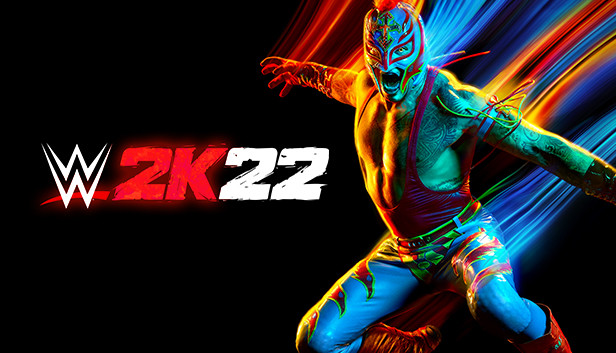After seeing quite a few complaints about screen tearing, and having experienced it myself. I decided to just make a guide on how to fix it. and it’s actually quite simple.
Sadly this game has no vsync option built in, despite there being a vsync line in the config file, which is oddly set to on by default. But is it really? The screen tearing would make it appear that no, it is not actually on.
The only thing you need is either an Nvidia or AMD card, and the proper software for each card installed.
Fix for NVIDIA card users
2.) Open up NVIDIA control panel by right clicking any empty space on your desktop and selecting “NVIDIA Control Panel”
3.) On the left side of the NVIDIA Control Panel window select “Manage 3D settings” in the 3D settings section.
4.) Select the “Program Settings” tab (located next to Global Settings in the middle)
5.) Click “Add”, and this will populate a window with recently used programs to select from
6.) Select “WWE 2K22” from the list of recently used programs and click “Add Selected Program”
7.) In the middle you will see a list of options you can change. Scroll down to near the bottom of this list and you will see “Vertical Sync”
8.) Click the option next to Vertical Sync, which may be defaulted to “Off” or “Use the 3D application setting”. Change this option to “On”
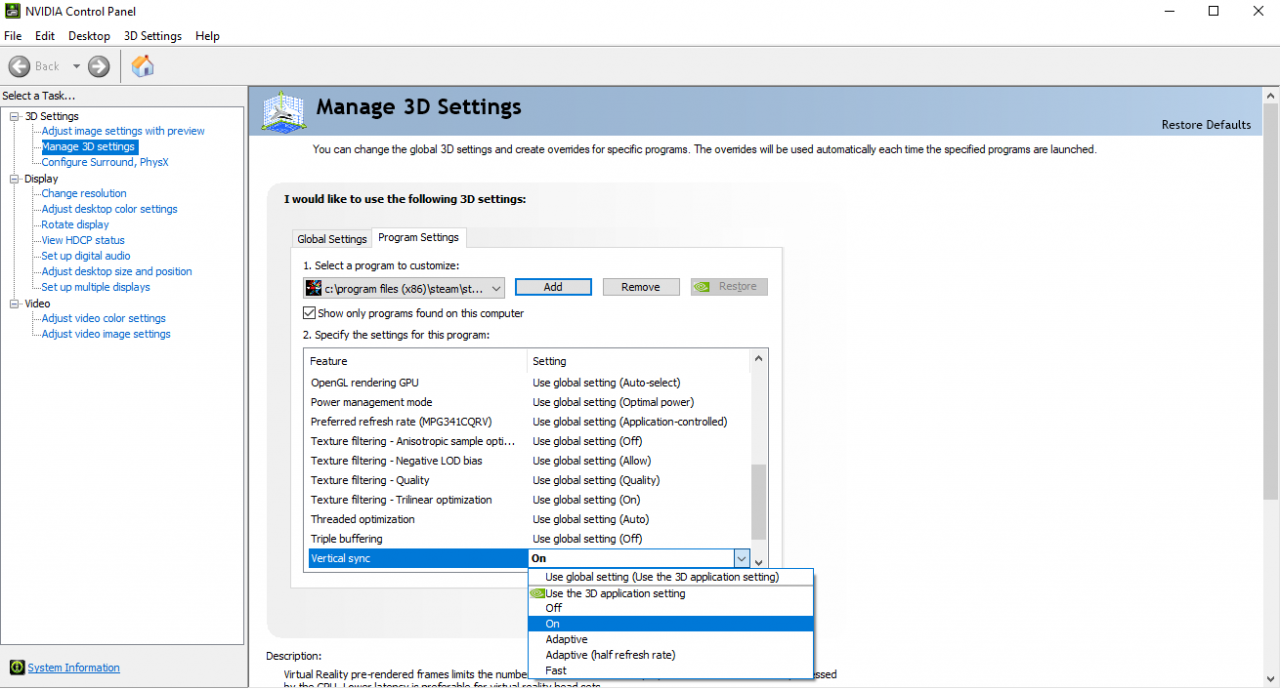 9.) Click “Apply”
9.) Click “Apply”
Now you can close the NVIDIA control panel window and relaunch the game. This should get rid of most or all screen tearing issues for you.
Fix for AMD Radeon users
1.) Open the Radeon settings app software on your computer
2.) Click the gaming tab
3.) Look for WWE 2K22
4.) Look for the box that says “Wait for vertical refresh” and click it
5.) Select “Always On”
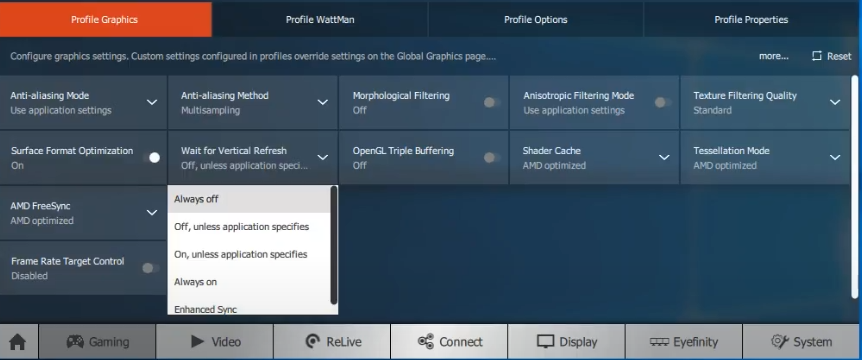
This should be it. Close the window, and launch the game. Screen tearing should be mostly gone, or completely gone at this point.
Thanks to GRIMM for his great guide, all credit to his effort. you can also read the original guide from Steam Community. enjoy the game.
Related Posts:
- WWE 2K22: Errors & Fixes (Game Crash, Controller Issue, Game Slow Down and Can’t Past the Title Screen)
- WWE 2K22: How to Fix Custom Championship no Custom Image All Black Bug