Here is a simple solution to fix the Custom Championship no custom image all black bug in WWE 2K22.
How to Fix Custom Championship no Custom Image All Black Bug

- Go edit your custom championship and change front plate to “front plate 1”
- After that if you’re championship not have front before before just press “hide the front plate” and here it is!
- Now all custom championship images are all working!
Thanks to Novakk for his great guide, all credit to his effort. you can also read the original guide from Steam Community. enjoy the game.
Related Posts:
- WWE 2K22: Errors & Fixes (Game Crash, Controller Issue, Game Slow Down and Can’t Past the Title Screen)
- WWE 2K22: How to Fix Screen Tearing Issue (NVIDIA & AMD)

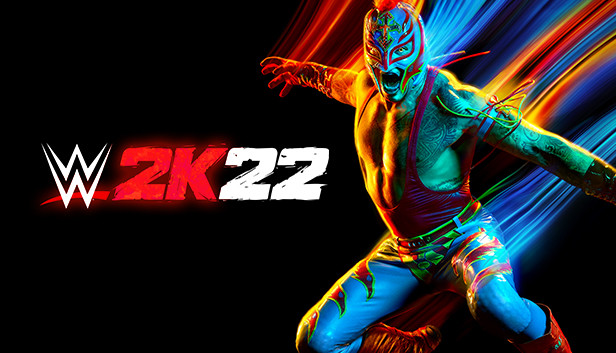
This doesn’t actually work.
I don’t know how this is posted as an actual guide to fix it, it doesn’t work and there are no videos to show you the proper steps in doing it correctly.
Doesn’t work, the game is garbage. I wanted a refund but Sony refused.