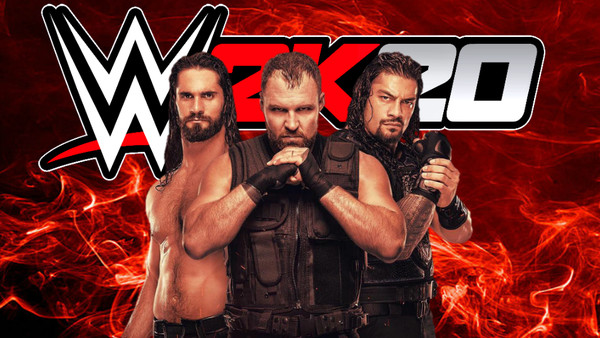This is an Engine Fix/Tweak which reduced the crashes for me from once every 2-3 hours to zero beyond 3-4+ hours.
Introduction and Download
But i encounter a random Crash to the desktop with no error window popping up or anything.
I found a Fix on the Steam Community Discussions but cant find it anymore to Credit the Person,
if anyone find him/her please says so.
This is an Engine Fix/Tweak which worked for me.
Be Warned that i cant Proberly tap out of the Game anymore with this.
Also my Game is installed on an SSD but i dont really know if that helped or not.
You Download the .gz File/Folder at the Bottom of this Page.[github.com]
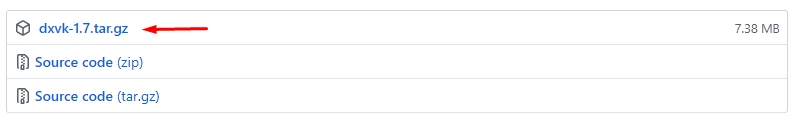
Extracting the File/Folder
you can Extract it with 7zip for example,
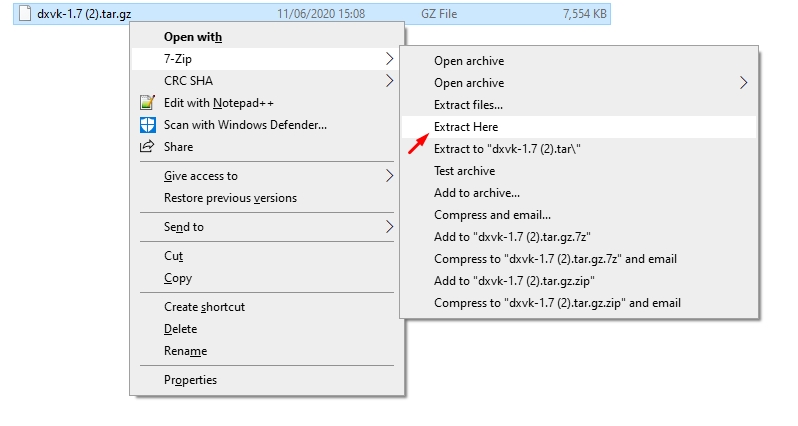
you get a .tar File/Folder out of it which you need to Extract again.
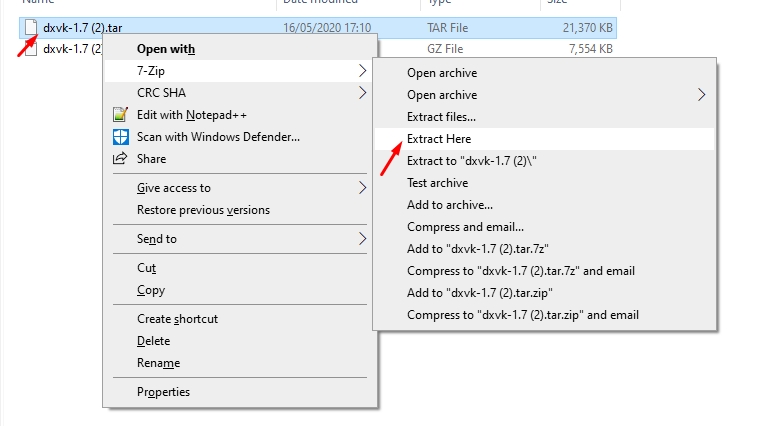
Now you have a Folder in which are 2 folders, x32 and x64.
The Files you chose depend on your System but i assume most people use x64.
Drag and Drop or Copy and Paste the files from within either x32 or x64 to your game Directory so your Game Directory looks like this.
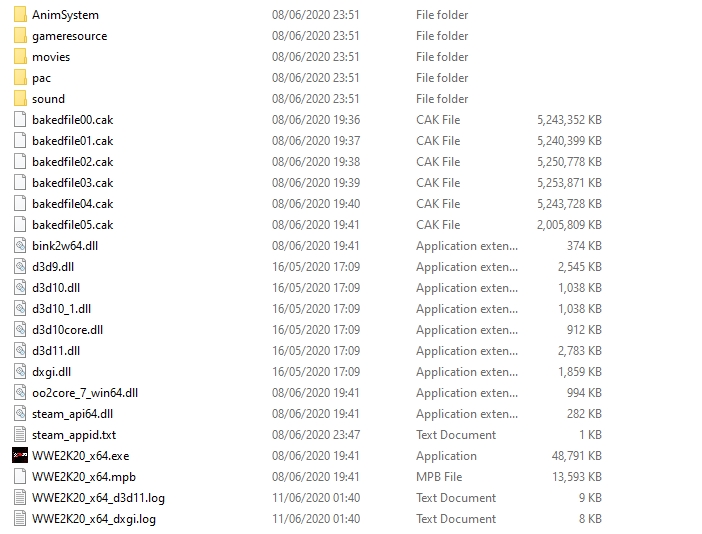 Now you can Start/Play the game normally via Steam.
Now you can Start/Play the game normally via Steam.
Endword
I dont really had any Problems with the Game besides the Crashes other then
Weird Hair Physics and sometimes weird Limb Physics/Collision.
My Game is Installed on a Internal SSD so maybe try that aswell.
I wont try to Troubleshoot for/with you if this didnt work for you and i will only answer to Questions for this Specifiy Guide, Thank you for understanding.