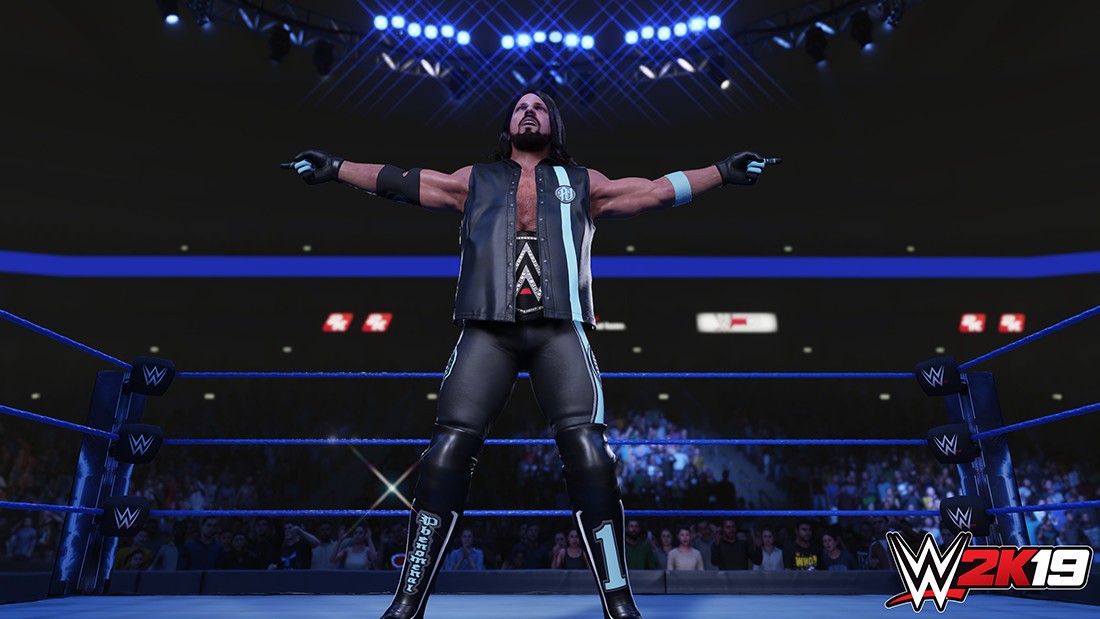This guide will teach you how to run fast on Steam. You had better make a backup before you follow this guide.
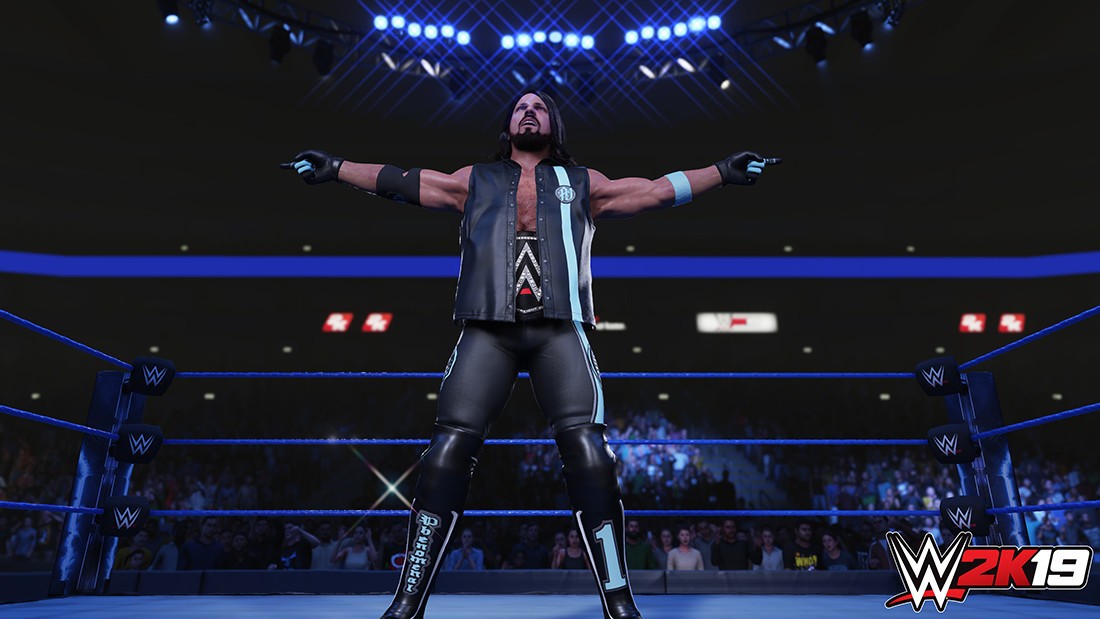
Go to Documents find Config files find WWE2K Folder click config file and change what you need to change [advanced] Warning Game will run like its on Sugar
denominator= 60000 change this if you need
numerator = 60000 change this if you need
MSAA = off
vsync = off
[quality]
audience_density = 100
audience_tessellation = on
depth_of_field = on
motion_blur = off
shadows = on
simple_lighting = off
texture_quality = 0
[rate]
denominator = 60000
numerator = 60000
[resolution]
height = 1024
width = 1280
window_height = 1080
window_width = 1920
[window]
windowed = no
Related Posts:
- WWE 2K19 – How to Solve Crashing Problem
- WWE 2K19 Guide: What’s the South Barrier Location
- How to Fix Parental Controls Issue in WWE 2K19 PS4
- WWE 2K19 Roster List Updated Completely
- WWE 2K19 Rosters Complete List, All Rosters Including DLC Characters