Here is a simple tutorial on how to fix FPS issue in the Wolfenstein The New Order game. enjoy the game.
How to Fix FPS Issue?
Mostly Wolfenstein shows low framerate because of textures loading, jobs_numthreads setting can help us with low framerate.
This setting is responsible for amount of threads, that load textures in real time.
That method do not work with dual core CPUs!
Follow that path: Steam Library -> Wolfenstein The New Order -> Properties -> Launch Options
Write in launch options that line: +jobs_numthreads [quantity]
For Ryzen 5 2600 (6/12) I set jobs_numthreads 4, for quad core CPUs i recommend to set setting quantity to 2.
CPU starts running not on 10-15% like it was before, but on 40-50%, by the way FPS counter now always shows 60.
[I made this guide for people that have mid-high PC, but still have low framerate in game. If your game is lagging because of low amount of RAM/low-end graphics card, my method maybe can be useless for you.]
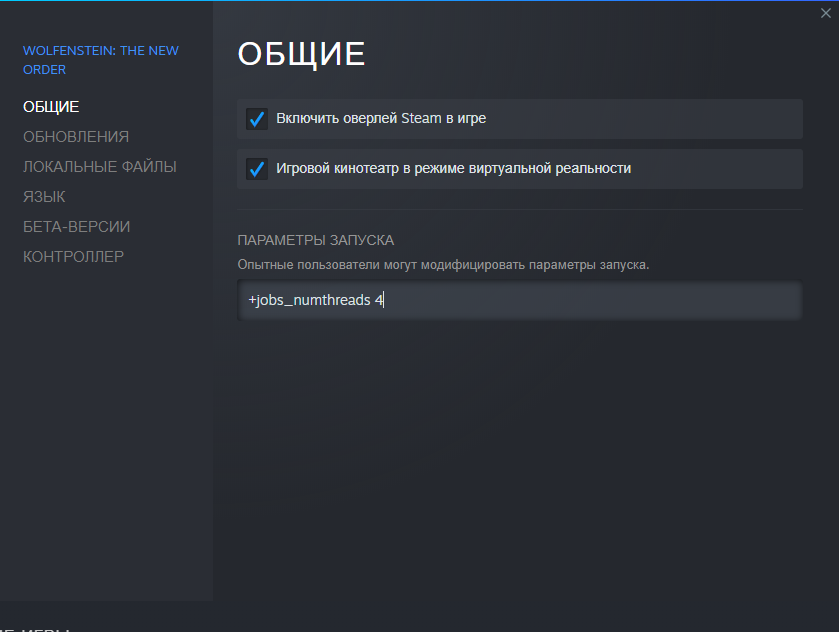
Credit to Kolbasniy
Wolfenstein®: The New Order reignites the series that created the first-person shooter genre. Under development at MachineGames, a studio comprised of a seasoned group of developers recognized for their work creating story-driven games, Wolfenstein offers a deep game narrative packed with action, adventure and first-person combat.


Worked perfectly for Wolfenstein New Order & Old Blood’s stuttering problems. Thank you. Seen a lot of fixes out there that involved tampering with system settings & that’s something I was hoping to avoid.
PC Intel(R) Core(TM) i7-10700KF CPU @ 3.80GHz 3.79 GHz
32 GB Ram
64bit processor
With most up to date NVidia driver