This Guide shows the Easiest Way to get rid of the lengthy Startup Movies for ‘Wolfenstein II: New Colossus’ (Will also work for ‘Wolfenstein: Youngblood’)!
How to Skip All Intros
Just click on “Wolfenstein II: The New Colossus” in your Steam Library with your right Mousebutton and select “Properties”. A new Window should open up! Go ahead and select “LAUNCH OPTIONS” in this Window as marked in red in this screenshot:
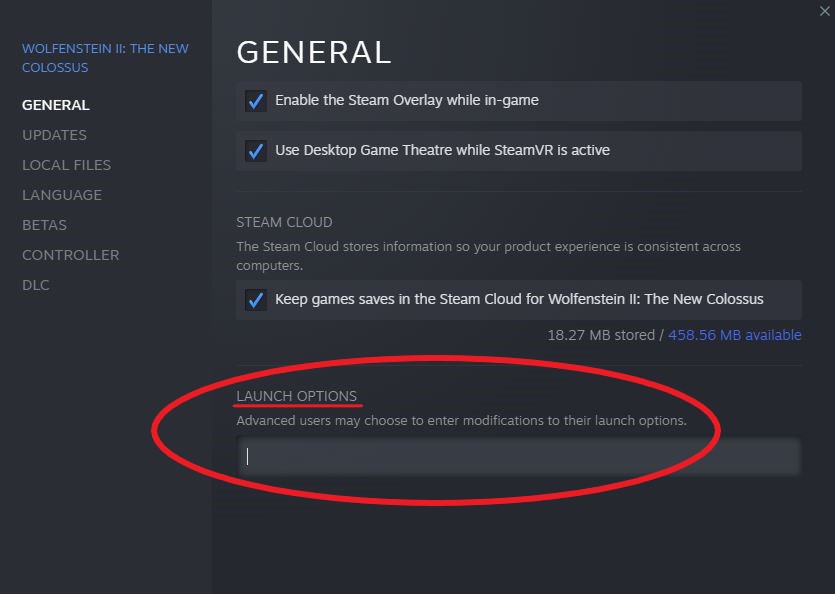
In this empty space you just have to add the line “+com_skipBootSequence 1” (without the quotation marks) and save your work by closing the window with the properties afterwards.
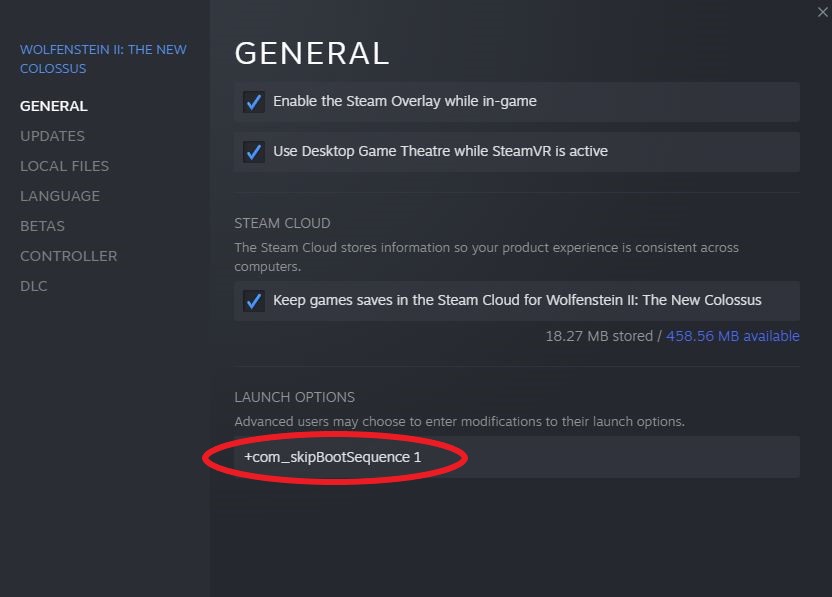
When you start your Game now, you should be Golden…;-)
Thanks to DR. Jan Itor for his great guide, all credit to his effort. you can also read the original guide from Steam Community. enjoy the game.

